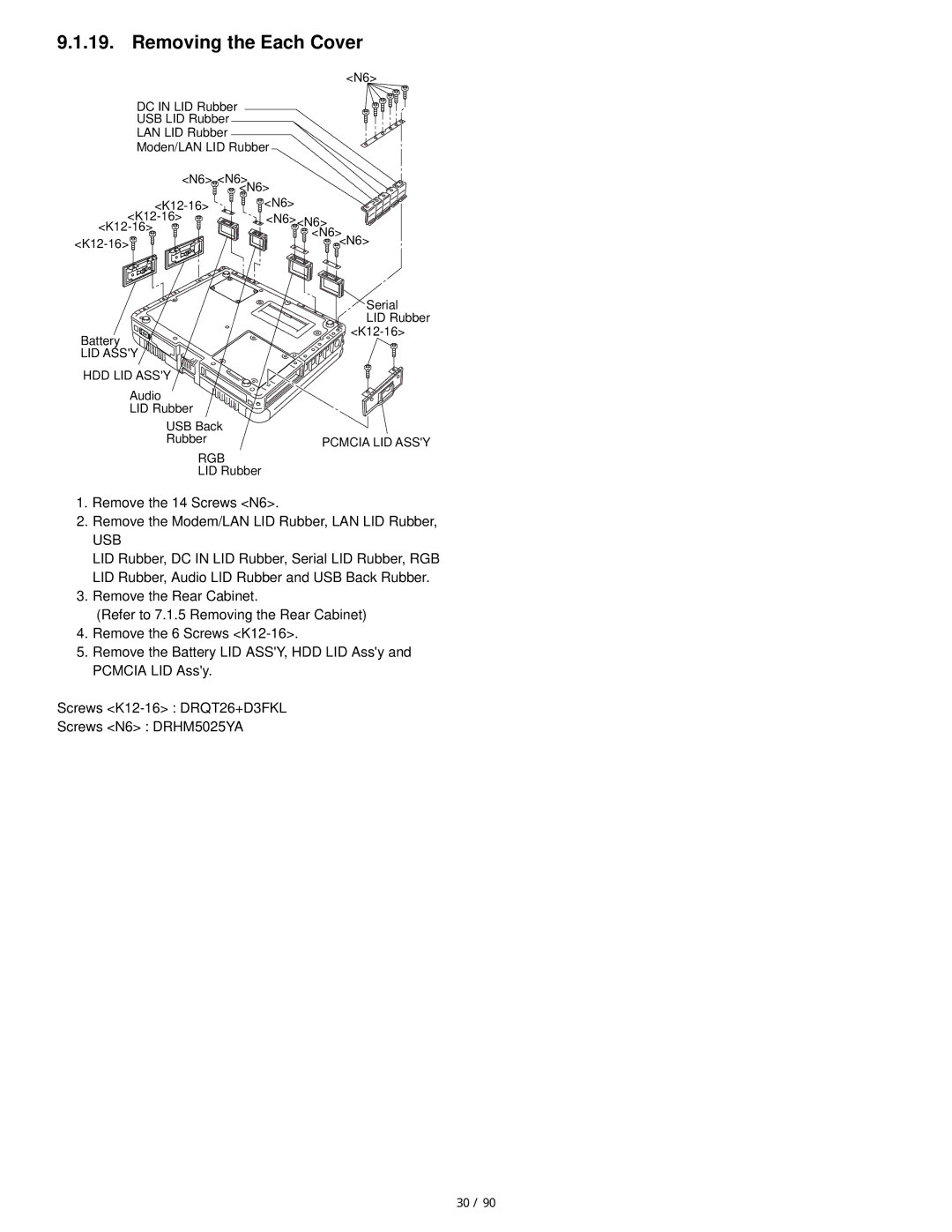9.1.19. Removing the Each Cover
<N6>
DC IN LID Rubber
USB LID Rubber
LAN LID Rubber
Moden/LAN LID Rubber
<N6> | <N6> |
| <N6> |
<N6> | |
<N6><N6> | |
<N6><N6> | |
| Serial |
| LID Rubber |
Battery | |
| |
LID ASS'Y |
|
HDD LID ASS'Y |
|
Audio |
|
LID Rubber |
|
USB Back |
|
Rubber | PCMCIA LID ASS'Y |
RGB |
|
LID Rubber |
|
1.Remove the 14 Screws <N6>.
2.Remove the Modem/LAN LID Rubber, LAN LID Rubber,
USB
LID Rubber, DC IN LID Rubber, Serial LID Rubber, RGB LID Rubber, Audio LID Rubber and USB Back Rubber.
3.Remove the Rear Cabinet.
(Refer to 7.1.5 Removing the Rear Cabinet)
4.Remove the 6 Screws
5.Remove the Battery LID ASS'Y, HDD LID Ass'y and PCMCIA LID Ass'y.
Screws
Screws <N6> : DRHM5025YA
30 / 90