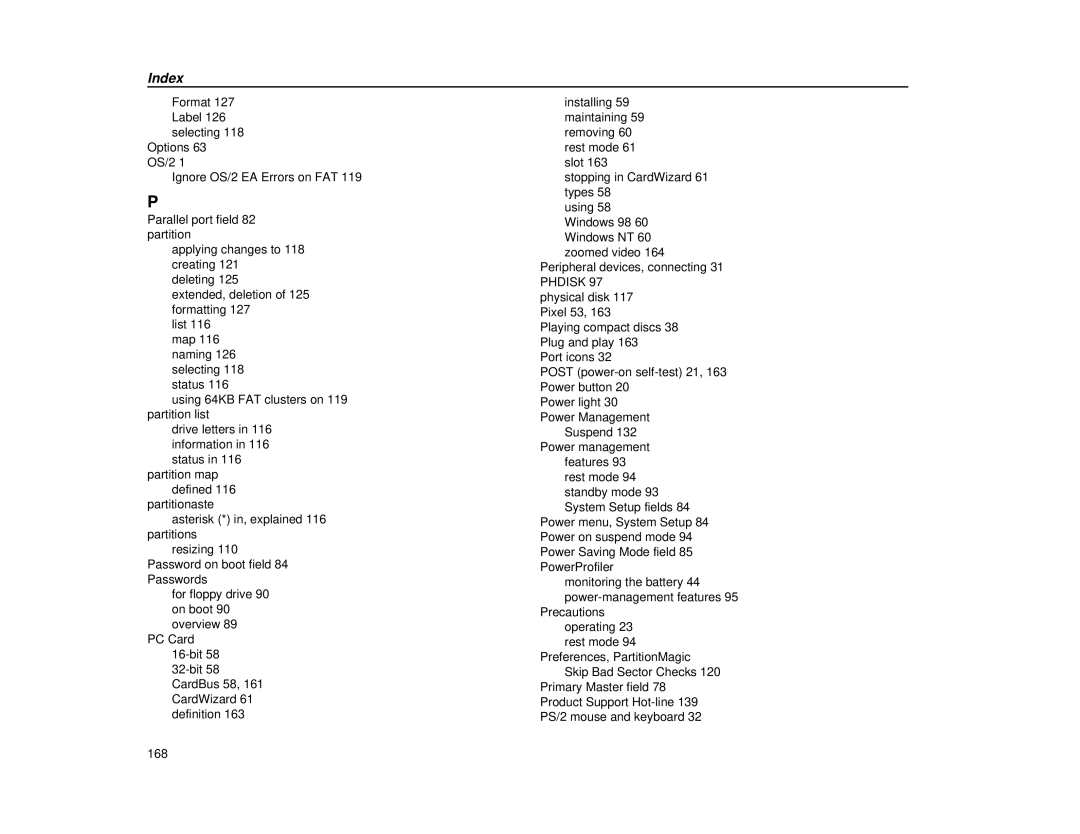TransPort LT User’s Guide
Copyright Notice
BGJ
User’s Guide Copyright Notice
This page intentionally left blank
Table of Contents
Drive Image System Requirements
149
155
159
161
This page intentionally left blank
Welcome
Purpose
Further Reading
Areas Covered
Welcome Areas Covered
Warranty
Manual Conventions
Manual Comments
Special Text
This page intentionally left blank
Getting Started
Unpacking the TransPort
Getting Started Unpacking the TransPort LT
Personal Inventory
System Information
Getting Started Personal Inventory
Address
Getting Started Heat, Cold, Humidity, and Glare
This page intentionally left blank
Operating Environment
Getting Started Operating Environment
This page intentionally left blank
TransPort LT Features
Introducing Your TransPort LT TransPort LT Features
Introducing Your TransPort LT
Bottom View of Computer
Using Your Computer for the First Time
Connecting the AC Adapter
Turning On the Computer’s Power
Turning on the TransPort LT
Understanding Post
Adjusting the LCD Display
APM Mode
Introducing Your TransPort LT Adjusting the LCD Display
Turning Off Your Computer
Tips for Using Your Computer
Introducing Your TransPort LT Tips for Using Your Computer
Click Shut Down
Traveling with Your Computer
Introducing Your TransPort LT Traveling with Your Computer
Introducing Your TransPort LT Handling Spills
Using the Keyboard
Introducing Your TransPort LT
Using the Embedded Numeric Keypad
Using Special Function Keys
Introducing Your TransPort LT Using the Keyboard
Fn Key Function Combination
Using the Touchpad
Using the Touchpad
Reading the System Status Lights
Mouse Action How To
Describes the meaning of the lights System Status Lights
Connecting Peripheral Devices
Introducing Your TransPort LT Connecting Peripheral Devices
IconConnector
Using the Flex-Bay
To Install a Device in the Flex-Bay
Using the SmartBay Utility
To Remove a Device from the Flex- Bay
Using the Floppy Drive
Introducing Your TransPort LT Using the Floppy Drive
To start the SmartBay utility
To insert a device Open the SmartBay Hotswap Utility
Inserting a Floppy Disk
Using the CD-ROM Drive
Using the CD-ROM Drive
To play an audio compact disc
Using the Hard Drive
Introducing Your TransPort LT Using the Hard Drive
To remove the CD
Removing the Hard Drive
Removing the Hard Drive
Using the Battery
Installing a Hard Drive
Charging the Battery
Introducing Your TransPort LT Using the Battery
Safely Using the Battery
Removing the Battery
Installing the Battery
Orientation so that the battery fits in its slot properly
Monitoring the Battery Charge
Introducing Your TransPort LT Using the Battery
Battery Warnings
Set options under Battery Status and Alarm Settings
Doesn’t dee
Condition Action to Take
Using the Modem
Precautions Before Use
Introducing Your TransPort LT Using the Modem
Click Control Panel
Description of 56K
Modem Properties Dialog Box
Modem Specifications
Data communications
Installing the Modem Driver in Windows 95/98
Modem Commands
Using AT commands
On the server
Depending on the server
Basic AT Commands
Display the result value
ATS0?
Video Features and Configuration
Resolution and Color Depth
Video Features and Configuration Resolution and Color Depth
Configuring Display Features
Video Features and Configuration
Selecting a Monitor Type
Changing Color Depth and Resolution
Changing the Video Driver
Display Properties window appears
Display Properties window appears
Enter location of the driver files
Video Features and Configuration Working with PC Cards
Working with PC Cards
Using PC Cards
Maintaining PC Cards
Inserting a PC Card
Video Features and Configuration Working with PC Cards
This page intentionally left blank
Using Options
Using Options AC Adapter
AC Adapter
Auto Adapter
Battery Pack
Before You Install Memory
Using Options
Memory Modules
Installing a Memory Module
Using Options Memory Modules
Removing a Memory Module
CD-ROM Drive DVD-ROM Drive Module Secondary Battery
Features of the Port Replicator
Using Options Port Replicator
Port Replicator
Installing a Port Replicator
Back view of the port replicator
Removing a Port Replicator
CRT key may cause malfunction on TV-Out
Drivers and System Resources
Drivers
IRQs
Drivers and System Resources
Service Pack 6A for Windows NT
Drivers and System Resources Service Pack 6A for Windows NT
Installing the LAN Driver in Windows
This page intentionally left blank
Using System Setup
Starting System Setup
Using System Setup Starting System Setup
Menu Function
Navigation Alternate Function Key
Using System Setup Main Menu
Main Menu
Using System Setup
Using System SetupMain Menu
Feature Option Description
Lower performance
Using System Setup Advanced Menu
Opens the I/O Device Configuration submenu if you
Advanced Menu
Enabled , you can set the Base I/O Address field to 3F8
IRQ4 default, 2F8 IRQ3 , 3E8 IRQ4 , or 2E8 IRQ3 . When
IRQ4 , 2F8 IRQ3 default, 3E8 IRQ4 , or 2E8 IRQ3
IRQ7 default , 378 IRQ5 , 278 IRQ7 , 278 IRO5 , 3RC
Using System Setup Security Menu
Security Menu
Power Menu
Using System Setup Power Menu
Normal
Power
Maximum
Saving
Set to Save to RAM, not Save To Disk. The default
Boot Menu
Using System Setup Boot Menu
Disabled
Diskette
Using System Setup Exit Menu
Exit Menu
Using System Security
System Passwords
Creating a Password
Using System SecuritySystem Passwords
Deleting a Password
Using System Security
Password
Locking the Floppy Drive
Locking the Keyboard
This page intentionally left blank
Using Power Management Options
Maximum Power Saving Mode Standby Mode
Using Power Management Options Maximum Power Saving Mode
Enabled
Suspend Mode
Suspend Mode Precautions
Using Power Management Options Suspend Mode
Using PowerProfiler
Using Power Management Options Using PowerProfiler
Using Power Management Options Using PowerProfiler
Creating a Save-To-Disk Partition Using PowerProfiler
Creating a Save-To-Disk Partition
Creating a Save-To-Disk Partition Using PowerProfiler
MRestore CD-ROM
Software Utilities
PartitionMagic Drive Image
Software Utilities
Software Utilities Drive Image
Drive Image Professional
Creating Image Files
Software Utilities Drive Image Professional
Drive Image System Requirements
102
103
104
105
106
Disable SmartSector Copying
Check for File System Errors check box selected
Advanced Options
Verify Disk Writes
ImageShield
Split Image File Into Multiple Files
Restoring Image Files
PQtools\userinfo
109
110
111
112
113
Resize Options
Check for File System Errors
PartitionMagic
Skip Bad Sector Check
Verify Check Writes
Partition Information
Partition Map
Partition List
PartitionMagic Help
ReadMe File
Completing Tasks Manually
Selecting a Hard Disk
Selecting a Partition
Applying Changes to Your System
Ignore OS/2 EA Errors on FAT
Changing PartitionMagic Preferences
Software Utilities PartitionMagic
Occur because problems might go undetected
Click Ignore OS/2 EA Errors on FAT
Skip Bad Sector Checks
Set as Read-Only for PartitionMagic
Creating Bootable Partitions
Creating Partitions
To Create a Partition
Help
123
Apply
Scenarios
Deleting Partitions
Partition Type Select FAT
Changing Partition Labels
Basic Concepts in Help
Formatting Partitions
Converting FAT to FAT32
Converting FAT to Ntfs
129
Hard drive while using the FAT file system
Drive Copy
Copying Entire Drives
Click Set Active
Phdisk Utility
Help Screen
Create Option
Software Utilities Phdisk Utility
Automatic Memory Size
Calculation
User-specified Memory Size
Partition or /P
Fatal Error
Phdisk Sign-on Message
Unrecognized Option
PHDISK/CREATE Failed to
Reformat
136
To reinstall your Operating System
Restoring your Computer To reinstall your Operating System
Restoring your Computer
Windows
Choose Start Windows 98 Setup
Troubleshooting
Operating Problems
Troubleshooting Operating Problems
Infrared Problems
Troubleshooting Infrared Problems
PC Card does not work correctly
Modem Problems
Troubleshooting Modem Problems
When using a PBX phone system I cannot dial on my modem
142
Specifications
System Specifications
Specifications System Specifications
Specifications
External AC Adapter
Recording the Computer Hardware Configuration
IDE Adapter Submenu
Ntsc LCD
Security Menu
Boot Menu
Appendix a Regulatory
Appendix a Regulatory FCC Notice
150
CTR21 Statement
Appendix a Regulatory CTR21 Statement
Appendix a Regulatory Power Cord Requirement
Turvallisuusluokan 1 Ylittävälle NÄKYMÄTTöMÄLLE
General Requirements
Country Accredited Applicable Agency
Appendix a Regulatory
Appendix B Important Safety Instruction
156
Battery Disposal
Appendix B Important Safety Instruction Battery Disposal
158
Appendix C Abbreviations
Appendix C Abbreviations
IrDA
Milliampere
PCI
PS/2
Appendix D Glossary
Appendix D Glossary
DMA Direct Memory Access
Conventional memory Hard drive
Disk
Disk cache
MB megabyte Post Power On Self Test
RAM Random Access Memory
Resolution
Megabit
TFT Thin Film Transistor LCD
Zoomed video
Index
Index
Index
Cmos complementary metal-oxide semiconductor
Suspend 132 Power management features
Index
VGA