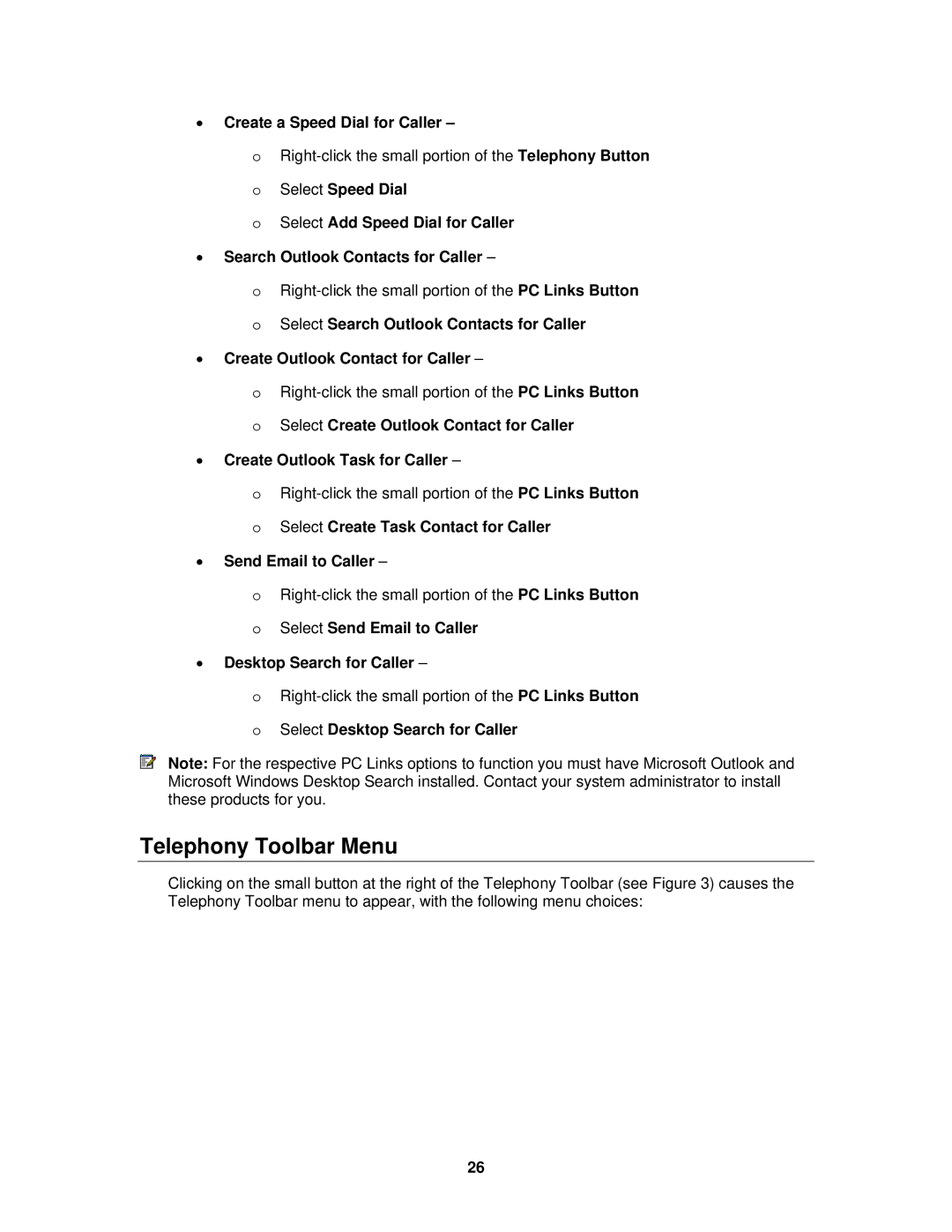•Create a Speed Dial for Caller –
o
oSelect Speed Dial
oSelect Add Speed Dial for Caller
•Search Outlook Contacts for Caller –
o
oSelect Search Outlook Contacts for Caller
•Create Outlook Contact for Caller –
o
oSelect Create Outlook Contact for Caller
•Create Outlook Task for Caller –
o
oSelect Create Task Contact for Caller
•Send Email to Caller –
o
oSelect Send Email to Caller
•Desktop Search for Caller –
o
oSelect Desktop Search for Caller
Note: For the respective PC Links options to function you must have Microsoft Outlook and Microsoft Windows Desktop Search installed. Contact your system administrator to install these products for you.
Telephony Toolbar Menu
Clicking on the small button at the right of the Telephony Toolbar (see Figure 3) causes the Telephony Toolbar menu to appear, with the following menu choices:
26