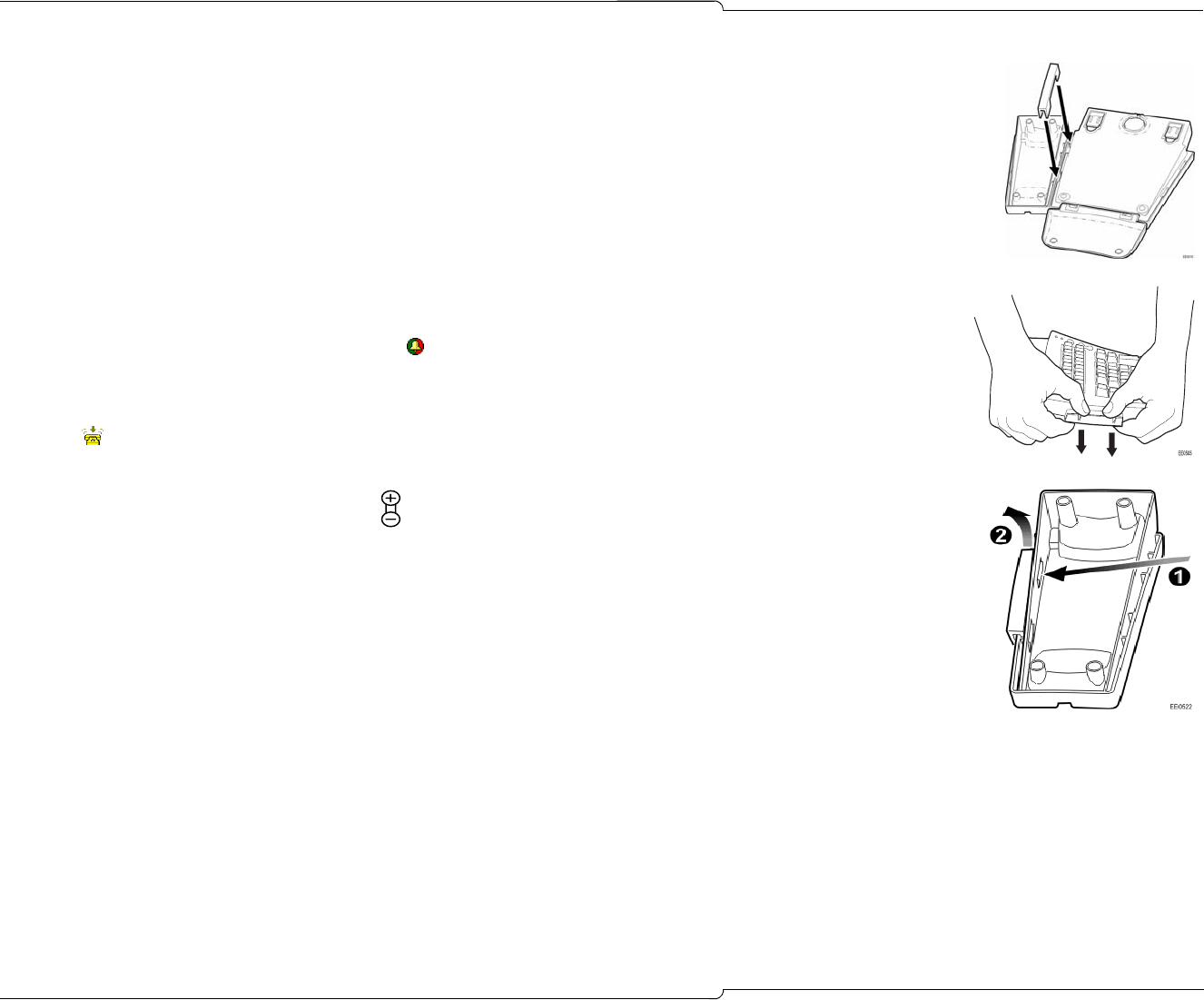
Getting Started ♦ 9
Adjusting the ConsoleThe console is designed with your comfort in mind. You can make
adjustments to the ringer, the language of text on the screen, the
angle of the keypad, whether you want to handle calls using a handset
or headset and more.
Console Ringer
To turn the console ringer on or off
•Select Ringer On or Ringer Off from the list in the
Console Status area.
When the ringer is off, the Incoming Calls display and the call waiting
icons ( ) provide the only indications that you have calls waiting.
To adjust the ringer volume
• While the console is ringing, press the key on the console
keypad to set the volume to the level you want.
You can also use the Options command on the Tools menu to adjust
the ringer volume.
Console Keypad and Handset Cradle
You can adjust the slope of the keypad and detach (or attach) it from
the handset cradle. The angle of the cradle also adjusts via the hinged
attachment fitted to the back foot of the cradle.
To attach the handset cradle to the
console keypad
• Align the tabs on the clamp
with the slots on the bottom of
the keypad.
• Press to seat the tabs in the
slots.
To detach the clamp from the keypad
• Grasp the keypad as shown.
• Place your thumbs along the
edge of the clamp, and then
press down and away from the
keypad.
To detach the clamp from the cradle
• Using your finger or a tool such
as a screwdriver, push against ei-
ther of the tabs as shown.
• While pushing on the tab, use the
other hand to twist the U-clamp
upward.
WARNIN G: Bending your wrist while
using the keypad for prolonged
periods can cause physical injury. To
minimize the risk of injury, adjust the slope of the keypad so that your
wrist is straight.