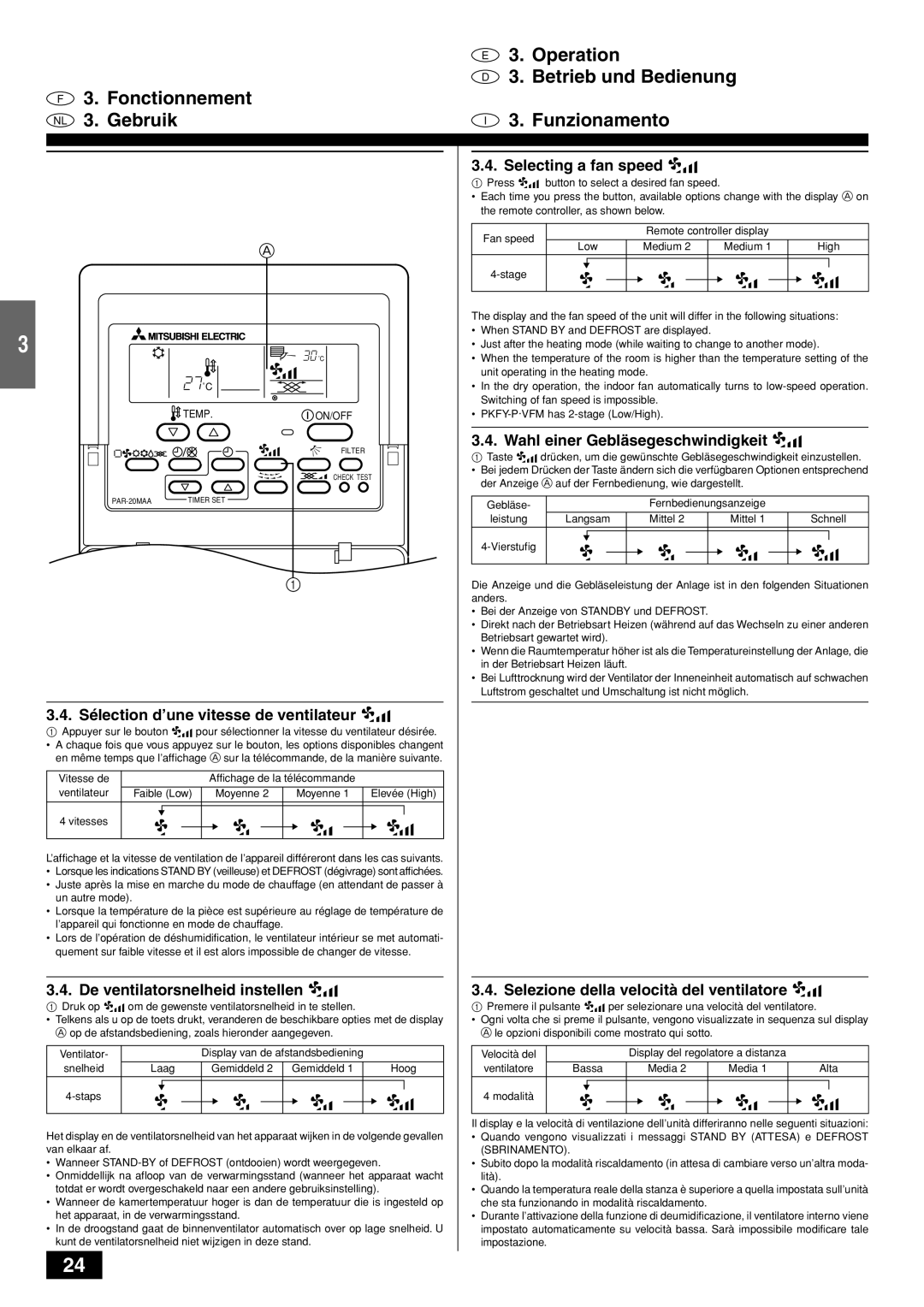PKFY-PVAM-A specifications
The Mitsubishi Electronics PKFY-PVAM-A is a cutting-edge air conditioning system designed for optimal performance and energy efficiency in residential and commercial settings. This model is part of Mitsubishi's comprehensive lineup of air conditioning solutions, recognized for their reliability, technological advancements, and sustainable practices.One of the standout features of the PKFY-PVAM-A is its advanced inverter technology. This technology enables the system to adjust the compressor speed progressively, allowing for precise temperature control while significantly reducing energy consumption. The result is a system that operates quietly, maintains consistent indoor climate conditions, and minimizes energy bills, making it an environmentally friendly choice for consumers.
In terms of design, the PKFY-PVAM-A boasts a sleek and compact unit that is easy to install and blends seamlessly with various interior designs. It is engineered for both ceiling and wall-mounted installation, providing flexibility in application for diverse spaces. Additionally, the unit features a sophisticated air distribution system that ensures uniform airflow throughout the room, enhancing comfort and air quality.
The PKFY-PVAM-A is equipped with multiple cooling and heating modes, with a wide operating temperature range that makes it suitable for various climates. This includes a powerful heating function, ensuring that the system can provide comfort even in colder months. Moreover, the unit includes a built-in hot-start function that prevents cold drafts when the heating system is activated.
For user convenience, the PKFY-PVAM-A includes a sophisticated remote control system. This allows users to operate their air conditioning unit from a distance, adjusting temperature settings or switching modes with ease. The unit is also compatible with smart home systems, enabling users to integrate it into their connected home ecosystem for enhanced control and automation.
Another noteworthy characteristic of the PKFY-PVAM-A is its low noise operation. The system is designed to minimize sound levels, ensuring a comfortable and quiet environment in both residential and commercial spaces. This feature is particularly important for settings such as offices or bedrooms, where distractions can impact productivity and comfort levels.
Overall, the Mitsubishi Electronics PKFY-PVAM-A is a versatile and efficient air conditioning solution that combines advanced technology with user-friendly features. Its inverter technology, smart controls, and sleek design make it an outstanding choice for anyone looking to enhance their indoor climate while reducing energy consumption.