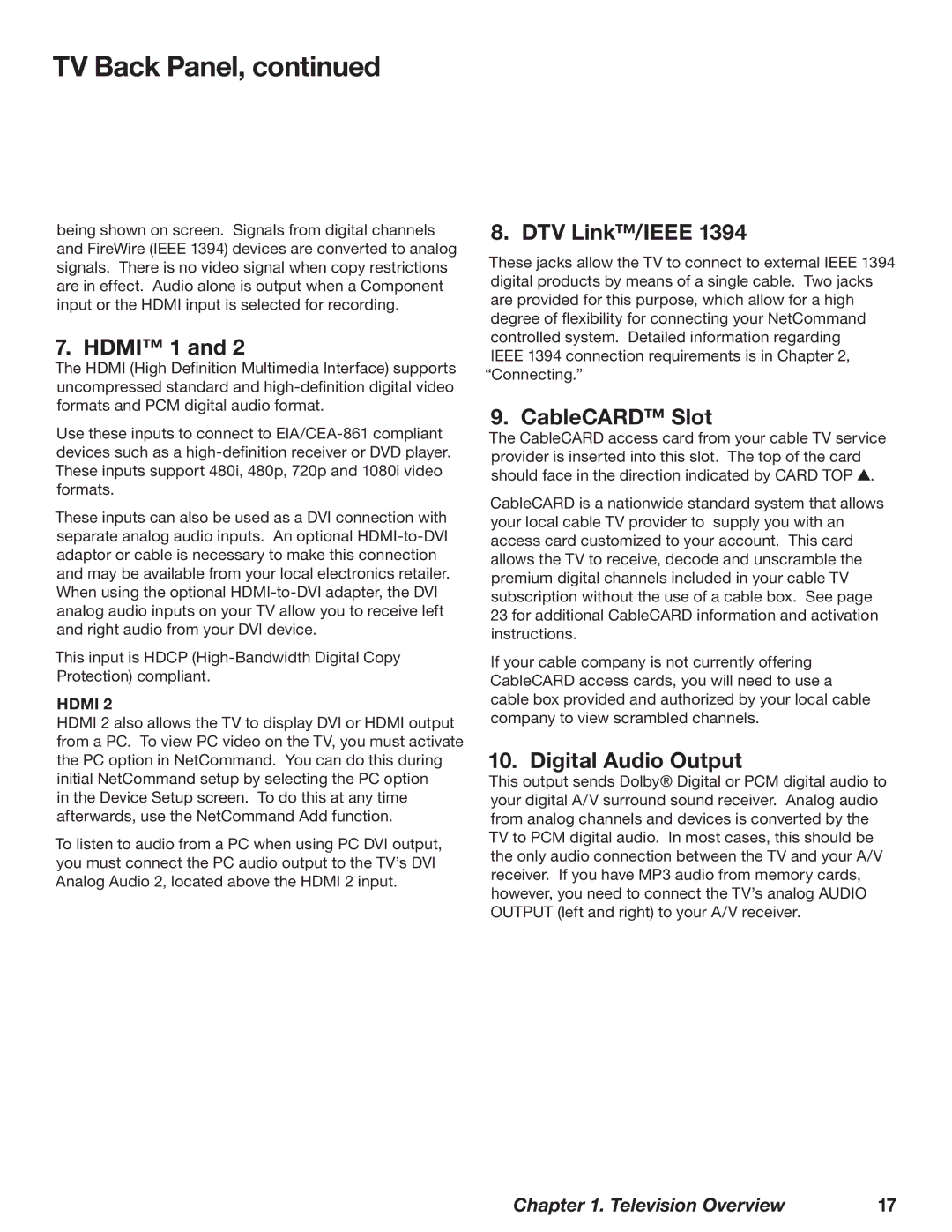TV Back Panel, continued
being shown on screen. Signals from digital channels and FireWire (IEEE 1394) devices are converted to analog signals. There is no video signal when copy restrictions are in effect. Audio alone is output when a Component input or the HDMI input is selected for recording.
7. HDMI™ 1 and 2
The HDMI (High Definition Multimedia Interface) supports uncompressed standard and
Use these inputs to connect to
These inputs can also be used as a DVI connection with separate analog audio inputs. An optional
This input is HDCP
HDMI 2
HDMI 2 also allows the TV to display DVI or HDMI output from a PC. To view PC video on the TV, you must activate the PC option in NetCommand. You can do this during initial NetCommand setup by selecting the PC option
in the Device Setup screen. To do this at any time afterwards, use the NetCommand Add function.
To listen to audio from a PC when using PC DVI output, you must connect the PC audio output to the TV’s DVI Analog Audio 2, located above the HDMI 2 input.
8. DTV Link™/IEEE 1394
These jacks allow the TV to connect to external IEEE 1394 digital products by means of a single cable. Two jacks are provided for this purpose, which allow for a high degree of flexibility for connecting your NetCommand controlled system. Detailed information regarding
IEEE 1394 connection requirements is in Chapter 2, “Connecting.”
9. CableCARD™ Slot
The CableCARD access card from your cable TV service provider is inserted into this slot. The top of the card should face in the direction indicated by CARD TOP ![]() .
.
CableCARD is a nationwide standard system that allows your local cable TV provider to supply you with an access card customized to your account. This card allows the TV to receive, decode and unscramble the premium digital channels included in your cable TV subscription without the use of a cable box. See page 23 for additional CableCARD information and activation instructions.
If your cable company is not currently offering CableCARD access cards, you will need to use a cable box provided and authorized by your local cable company to view scrambled channels.
10. Digital Audio Output
This output sends Dolby® Digital or PCM digital audio to your digital A/V surround sound receiver. Analog audio from analog channels and devices is converted by the TV to PCM digital audio. In most cases, this should be the only audio connection between the TV and your A/V receiver. If you have MP3 audio from memory cards, however, you need to connect the TV’s analog AUDIO OUTPUT (left and right) to your A/V receiver.
Chapter 1. Television Overview | 17 |