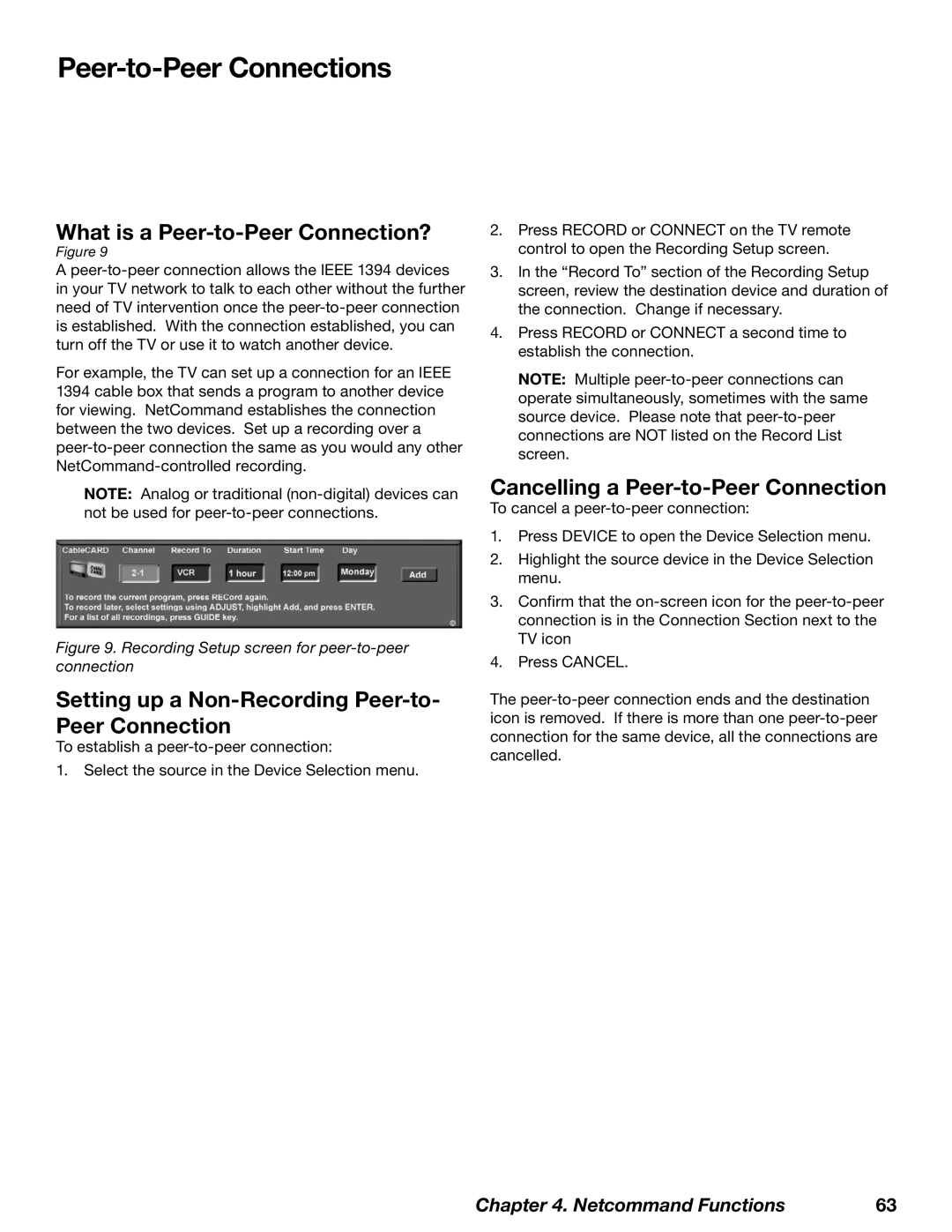Peer-to-Peer Connections
What is a Peer-to-Peer Connection?
Figure 9
A
For example, the TV can set up a connection for an IEEE 1394 cable box that sends a program to another device for viewing. NetCommand establishes the connection between the two devices. Set up a recording over a
NOTE: Analog or traditional
Figure 9. Recording Setup screen for peer-to-peer connection
Setting up a Non-Recording Peer-to- Peer Connection
To establish a
1.Select the source in the Device Selection menu.
2.Press RECORD or CONNECT on the TV remote control to open the Recording Setup screen.
3.In the “Record To” section of the Recording Setup screen, review the destination device and duration of the connection. Change if necessary.
4.Press RECORD or CONNECT a second time to establish the connection.
NOTE: Multiple
Cancelling a Peer-to-Peer Connection
To cancel a
1.Press DEVICE to open the Device Selection menu.
2.Highlight the source device in the Device Selection menu.
3.Confirm that the
4.Press CANCEL.
The
Chapter 4. Netcommand Functions | 63 |