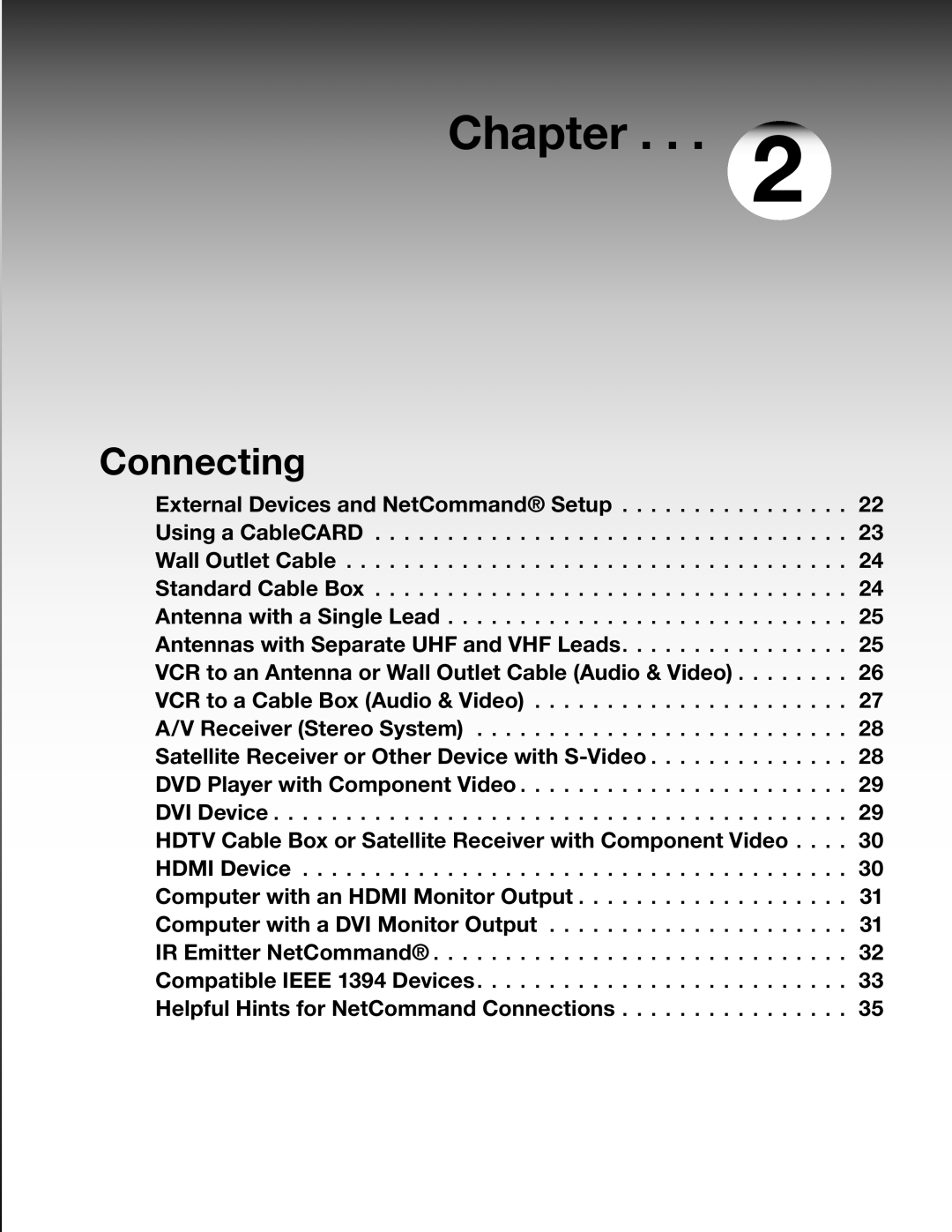Chapter . . . 2
Connecting
External Devices and NetCommand® Setup. . . . . . . . . . . . . . . . . 22 Using a CableCARD. . . . . . . . . . . . . . . . . . . . . . . . . . . . . . . . . . 23 Wall Outlet Cable. . . . . . . . . . . . . . . . . . . . . . . . . . . . . . . . . . . . 24 Standard Cable Box. . . . . . . . . . . . . . . . . . . . . . . . . . . . . . . . . . 24 Antenna with a Single Lead. . . . . . . . . . . . . . . . . . . . . . . . . . . . . 25 Antennas with Separate UHF and VHF Leads. . . . . . . . . . . . . . . . 25 VCR to an Antenna or Wall Outlet Cable (Audio & Video).. . . . . . . . 26 VCR to a Cable Box (Audio & Video). . . . . . . . . . . . . . . . . . . . . . . 27 A/V Receiver (Stereo System). . . . . . . . . . . . . . . . . . . . . . . . . . . 28 Satellite Receiver or Other Device with