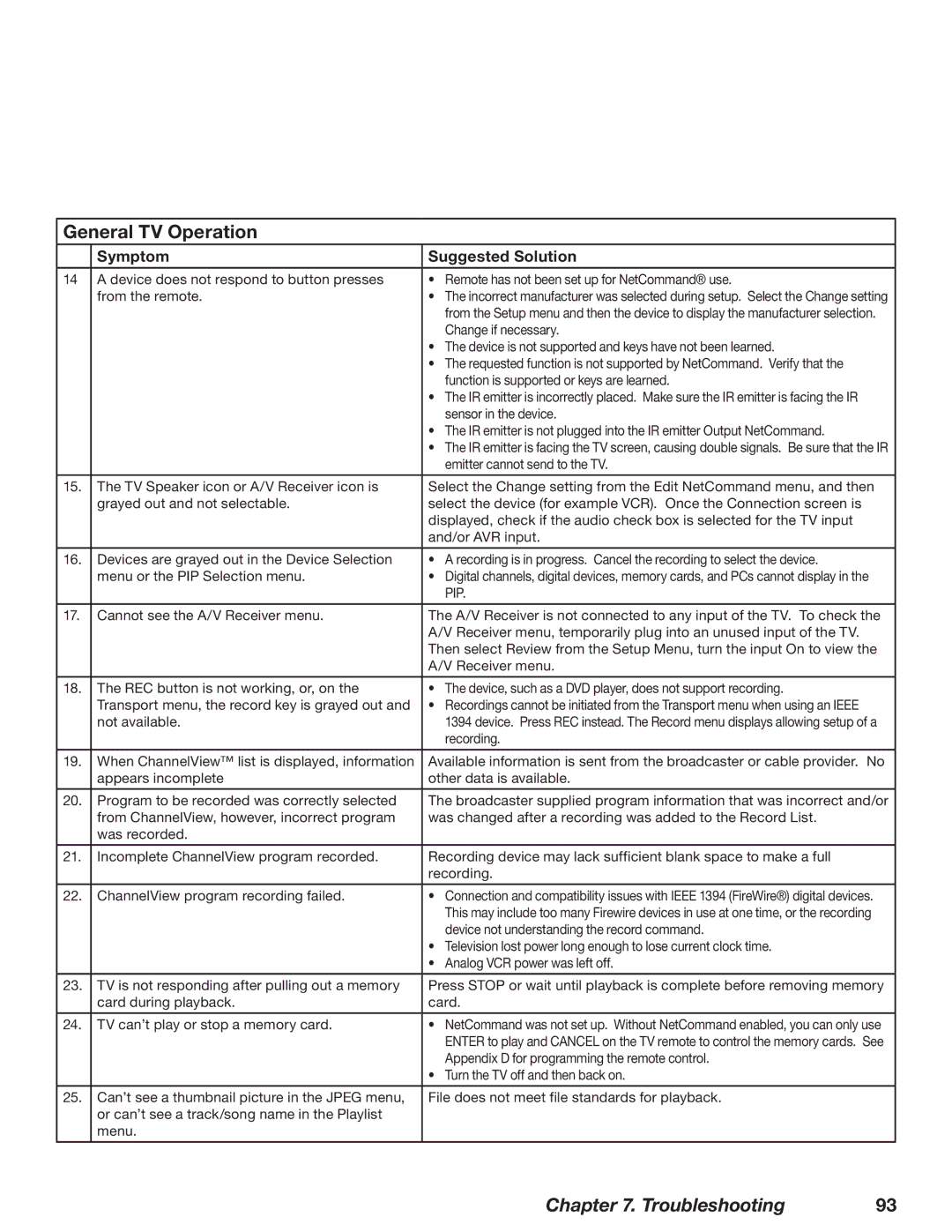General TV Operation
| Symptom | Suggested Solution |
|
|
|
14 | A device does not respond to button presses | • Remote has not been set up for NetCommand® use. |
| from the remote. | • The incorrect manufacturer was selected during setup. Select the Change setting |
|
| from the Setup menu and then the device to display the manufacturer selection. |
|
| Change if necessary. |
|
| • The device is not supported and keys have not been learned. |
|
| • The requested function is not supported by NetCommand. Verify that the |
|
| function is supported or keys are learned. |
|
| • The IR emitter is incorrectly placed. Make sure the IR emitter is facing the IR |
|
| sensor in the device. |
|
| • The IR emitter is not plugged into the IR emitter Output NetCommand. |
|
| • The IR emitter is facing the TV screen, causing double signals. Be sure that the IR |
|
| emitter cannot send to the TV. |
|
|
|
15. | The TV Speaker icon or A/V Receiver icon is | Select the Change setting from the Edit NetCommand menu, and then |
| grayed out and not selectable. | select the device (for example VCR). Once the Connection screen is |
|
| displayed, check if the audio check box is selected for the TV input |
|
| and/or AVR input. |
|
|
|
16. | Devices are grayed out in the Device Selection | • A recording is in progress. Cancel the recording to select the device. |
| menu or the PIP Selection menu. | • Digital channels, digital devices, memory cards, and PCs cannot display in the |
|
| PIP. |
|
|
|
17. | Cannot see the A/V Receiver menu. | The A/V Receiver is not connected to any input of the TV. To check the |
|
| A/V Receiver menu, temporarily plug into an unused input of the TV. |
|
| Then select Review from the Setup Menu, turn the input On to view the |
|
| A/V Receiver menu. |
|
|
|
18. | The REC button is not working, or, on the | • The device, such as a DVD player, does not support recording. |
| Transport menu, the record key is grayed out and | • Recordings cannot be initiated from the Transport menu when using an IEEE |
| not available. | 1394 device. Press REC instead. The Record menu displays allowing setup of a |
|
| recording. |
|
|
|
19. | When ChannelView™ list is displayed, information | Available information is sent from the broadcaster or cable provider. No |
| appears incomplete | other data is available. |
|
|
|
20. | Program to be recorded was correctly selected | The broadcaster supplied program information that was incorrect and/or |
| from ChannelView, however, incorrect program | was changed after a recording was added to the Record List. |
| was recorded. |
|
|
|
|
21. | Incomplete ChannelView program recorded. | Recording device may lack sufficient blank space to make a full |
|
| recording. |
|
|
|
22. | ChannelView program recording failed. | • Connection and compatibility issues with IEEE 1394 (FireWire®) digital devices. |
|
| This may include too many Firewire devices in use at one time, or the recording |
|
| device not understanding the record command. |
|
| • Television lost power long enough to lose current clock time. |
|
| • Analog VCR power was left off. |
|
|
|
23. | TV is not responding after pulling out a memory | Press STOP or wait until playback is complete before removing memory |
| card during playback. | card. |
|
|
|
24. | TV can’t play or stop a memory card. | • NetCommand was not set up. Without NetCommand enabled, you can only use |
|
| ENTER to play and CANCEL on the TV remote to control the memory cards. See |
|
| Appendix D for programming the remote control. |
|
| • Turn the TV off and then back on. |
|
|
|
25. | Can’t see a thumbnail picture in the JPEG menu, | File does not meet file standards for playback. |
| or can’t see a track/song name in the Playlist |
|
| menu. |
|
|
|
|
Chapter 7. Troubleshooting | 93 |