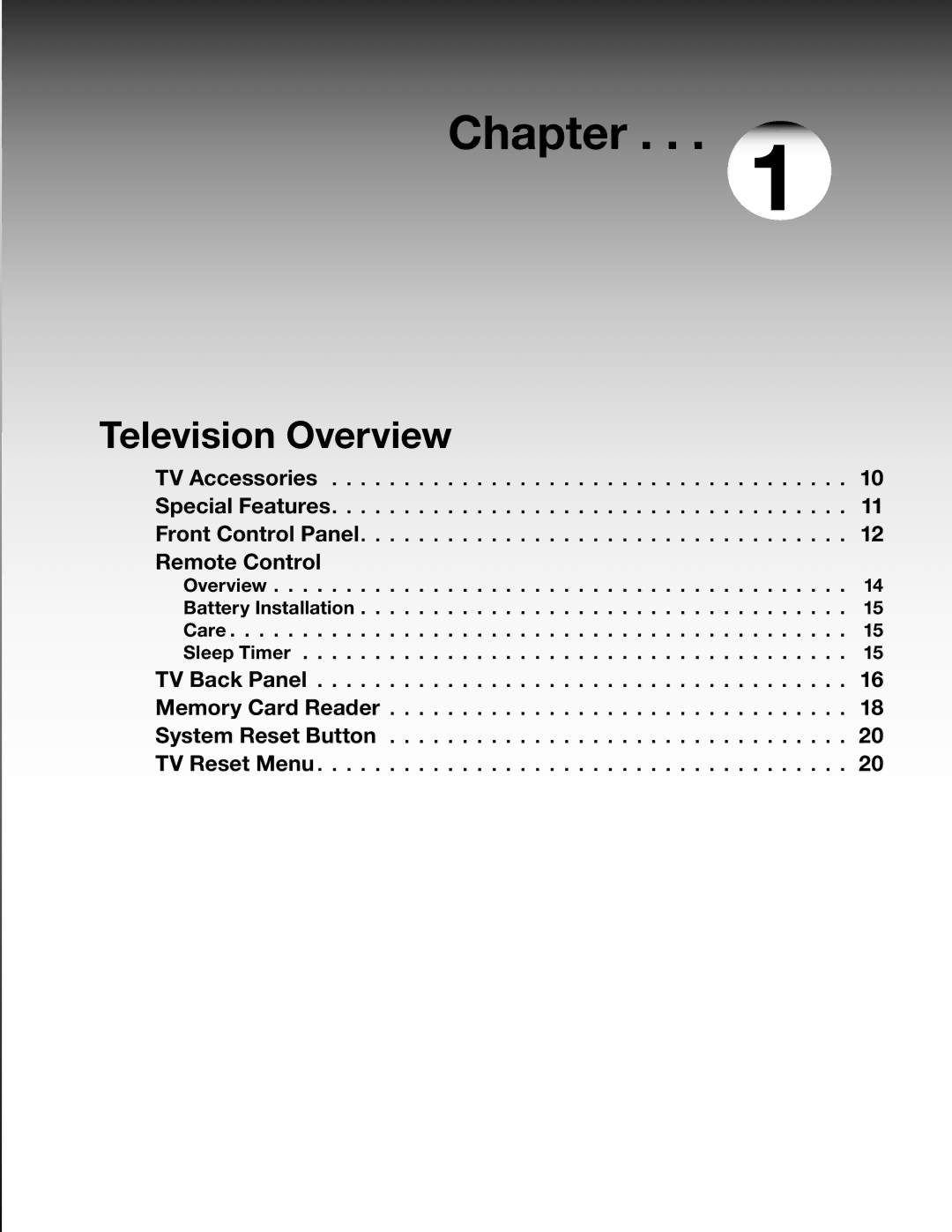Chapter . . . 1
Television Overview
TV Accessories. . . . . . . . . . . . . . . . . . . . . . . . . . . . . . . . . . . . . 10
Special Features. . . . . . . . . . . . . . . . . . . . . . . . . . . . . . . . . . . . 11
Front Control Panel.. . . . . . . . . . . . . . . . . . . . . . . . . . . . . . . . . . 12
Remote Control
Overview.. . . . . . . . . . . . . . . . . . . . . . . . . . . . . . . . . . . . . . . . 14
Battery Installation . . . . . . . . . . . . . . . . . . . . . . . . . . . . . . . . . . 15
Care.. . . . . . . . . . . . . . . . . . . . . . . . . . . . . . . . . . . . . . . . . . . 15
Sleep Timer. . . . . . . . . . . . . . . . . . . . . . . . . . . . . . . . . . . . . . . 15
TV Back Panel. . . . . . . . . . . . . . . . . . . . . . . . . . . . . . . . . . . . . . 16
Memory Card Reader. . . . . . . . . . . . . . . . . . . . . . . . . . . . . . . . . 18
System Reset Button. . . . . . . . . . . . . . . . . . . . . . . . . . . . . . . . . 20
TV Reset Menu.. . . . . . . . . . . . . . . . . . . . . . . . . . . . . . . . . . . . . 20