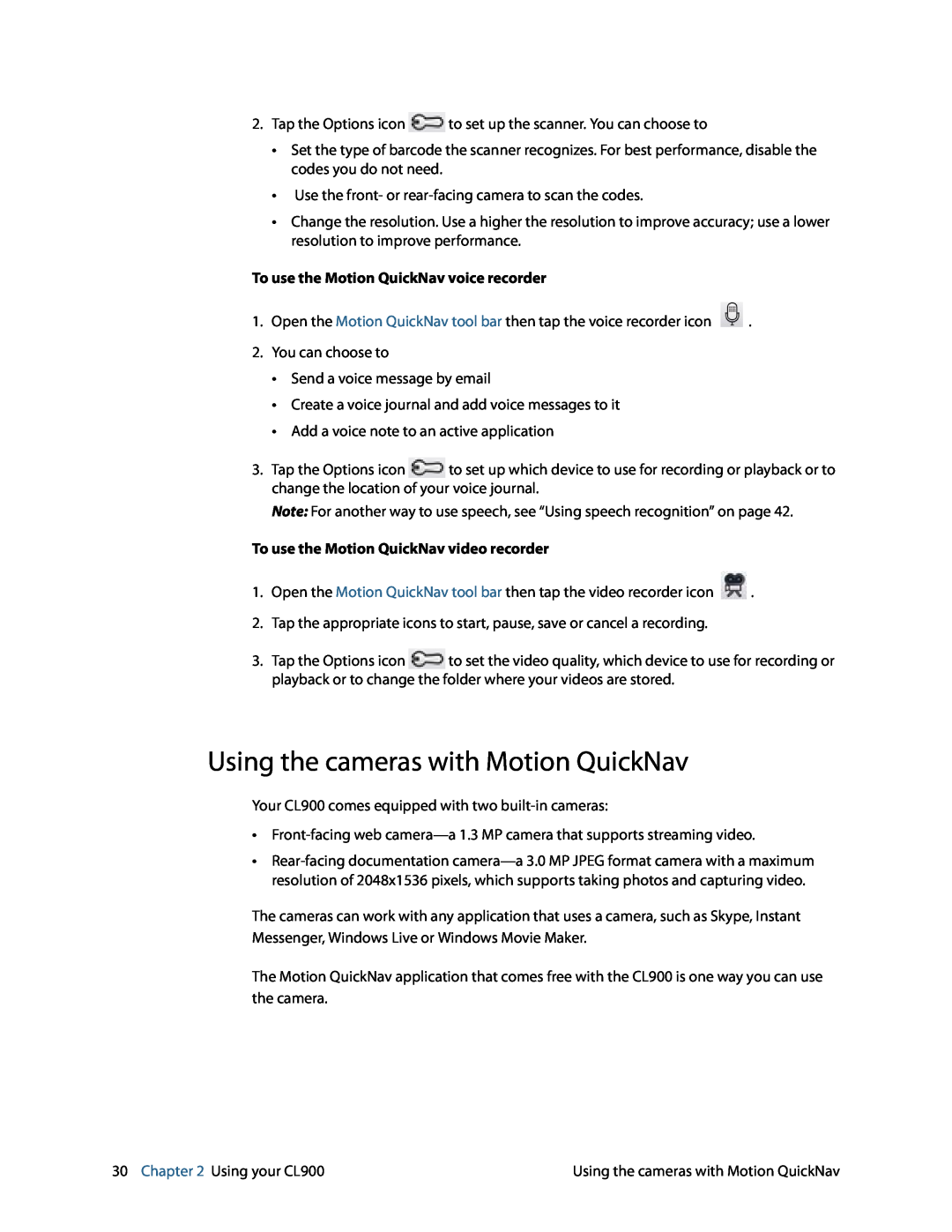2.Tap the Options icon![]() to set up the scanner. You can choose to
to set up the scanner. You can choose to
•Set the type of barcode the scanner recognizes. For best performance, disable the codes you do not need.
•Use the front- or
•Change the resolution. Use a higher the resolution to improve accuracy; use a lower resolution to improve performance.
To use the Motion QuickNav voice recorder
1.Open the Motion QuickNav tool bar then tap the voice recorder icon ![]() .
.
2.You can choose to
•Send a voice message by email
•Create a voice journal and add voice messages to it
•Add a voice note to an active application
3.Tap the Options icon![]() to set up which device to use for recording or playback or to change the location of your voice journal.
to set up which device to use for recording or playback or to change the location of your voice journal.
Note: For another way to use speech, see “Using speech recognition” on page 42.
To use the Motion QuickNav video recorder
1.Open the Motion QuickNav tool bar then tap the video recorder icon ![]() .
.
2.Tap the appropriate icons to start, pause, save or cancel a recording.
3.Tap the Options icon![]() to set the video quality, which device to use for recording or playback or to change the folder where your videos are stored.
to set the video quality, which device to use for recording or playback or to change the folder where your videos are stored.
Using the cameras with Motion QuickNav
Your CL900 comes equipped with two
•
•
The cameras can work with any application that uses a camera, such as Skype, Instant Messenger, Windows Live or Windows Movie Maker.
The Motion QuickNav application that comes free with the CL900 is one way you can use the camera.
30 Chapter 2 Using your CL900 | Using the cameras with Motion QuickNav |