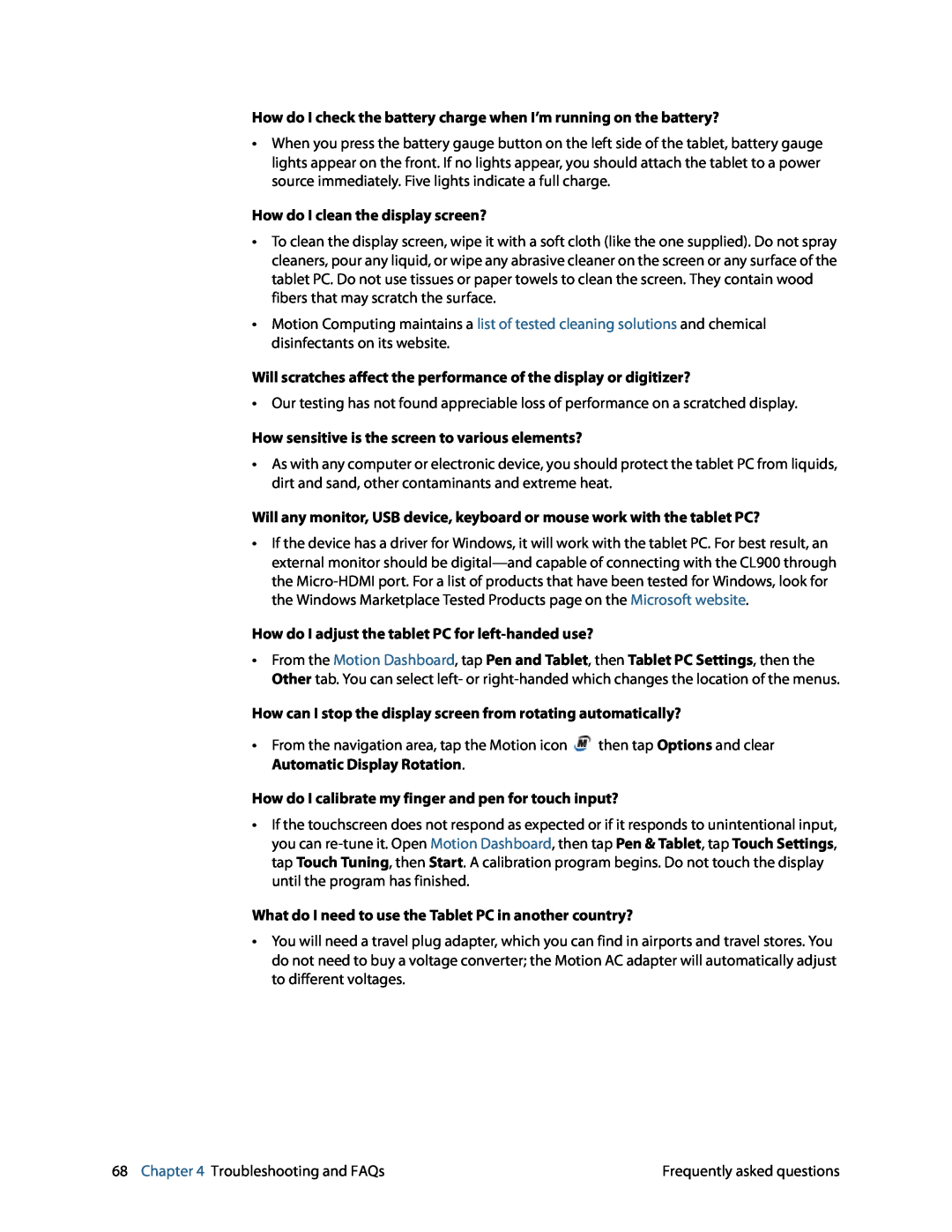How do I check the battery charge when I’m running on the battery?
•When you press the battery gauge button on the left side of the tablet, battery gauge lights appear on the front. If no lights appear, you should attach the tablet to a power source immediately. Five lights indicate a full charge.
How do I clean the display screen?
•To clean the display screen, wipe it with a soft cloth (like the one supplied). Do not spray cleaners, pour any liquid, or wipe any abrasive cleaner on the screen or any surface of the tablet PC. Do not use tissues or paper towels to clean the screen. They contain wood fibers that may scratch the surface.
•Motion Computing maintains a list of tested cleaning solutions and chemical disinfectants on its website.
Will scratches affect the performance of the display or digitizer?
•Our testing has not found appreciable loss of performance on a scratched display.
How sensitive is the screen to various elements?
•As with any computer or electronic device, you should protect the tablet PC from liquids, dirt and sand, other contaminants and extreme heat.
Will any monitor, USB device, keyboard or mouse work with the tablet PC?
•If the device has a driver for Windows, it will work with the tablet PC. For best result, an external monitor should be
How do I adjust the tablet PC for left-handed use?
•From the Motion Dashboard, tap Pen and Tablet, then Tablet PC Settings, then the Other tab. You can select left- or
How can I stop the display screen from rotating automatically?
•From the navigation area, tap the Motion icon ![]() then tap Options and clear Automatic Display Rotation.
then tap Options and clear Automatic Display Rotation.
How do I calibrate my finger and pen for touch input?
•If the touchscreen does not respond as expected or if it responds to unintentional input, you can
What do I need to use the Tablet PC in another country?
•You will need a travel plug adapter, which you can find in airports and travel stores. You do not need to buy a voltage converter; the Motion AC adapter will automatically adjust to different voltages.
68 Chapter 4 Troubleshooting and FAQs | Frequently asked questions |