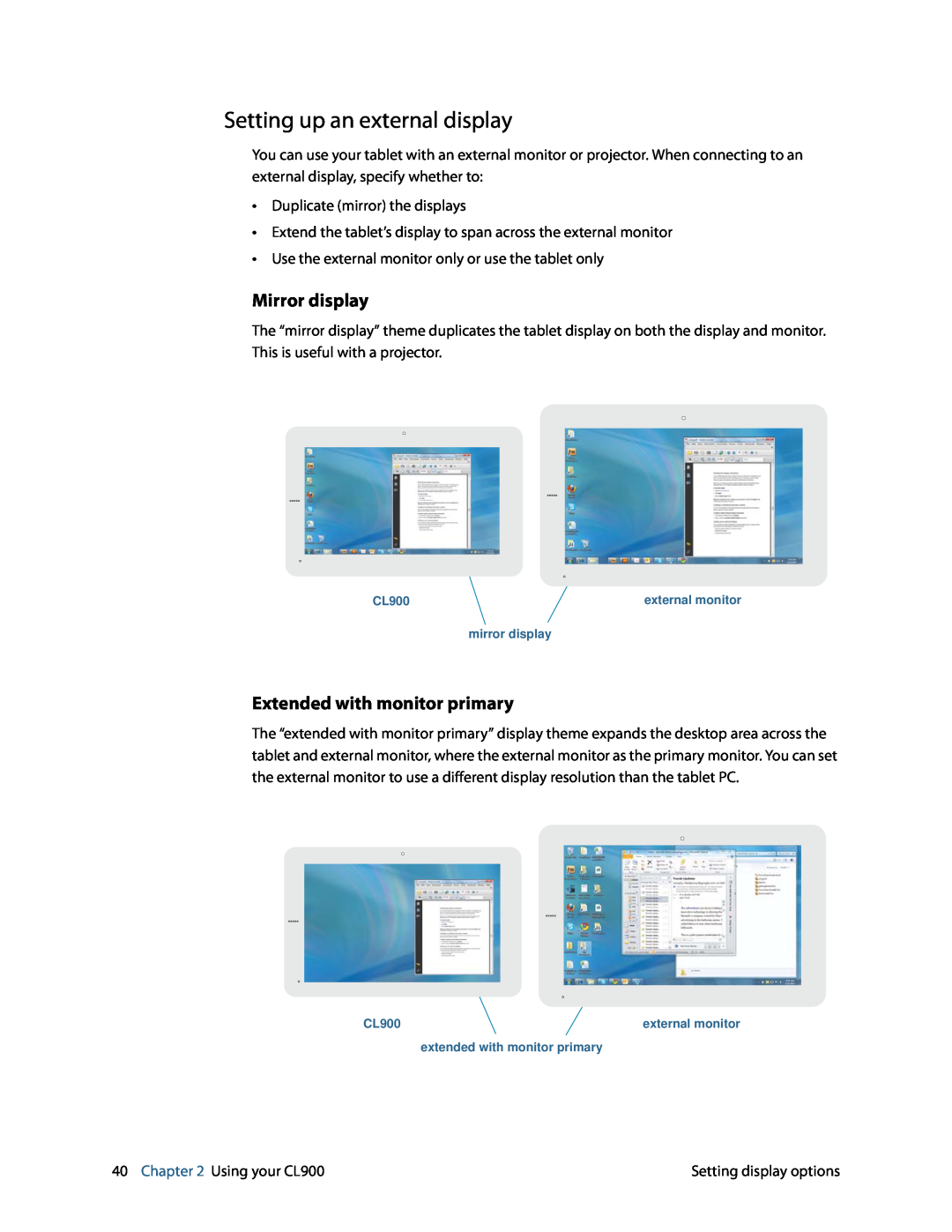Setting up an external display
You can use your tablet with an external monitor or projector. When connecting to an external display, specify whether to:
•Duplicate (mirror) the displays
•Extend the tablet’s display to span across the external monitor
•Use the external monitor only or use the tablet only
Mirror display
The “mirror display” theme duplicates the tablet display on both the display and monitor. This is useful with a projector.
CL900 | external monitor |
mirror display
Extended with monitor primary
The “extended with monitor primary” display theme expands the desktop area across the tablet and external monitor, where the external monitor as the primary monitor. You can set the external monitor to use a different display resolution than the tablet PC.
CL900 | external monitor |
| extended with monitor primary |
40 Chapter 2 Using your CL900 | Setting display options |