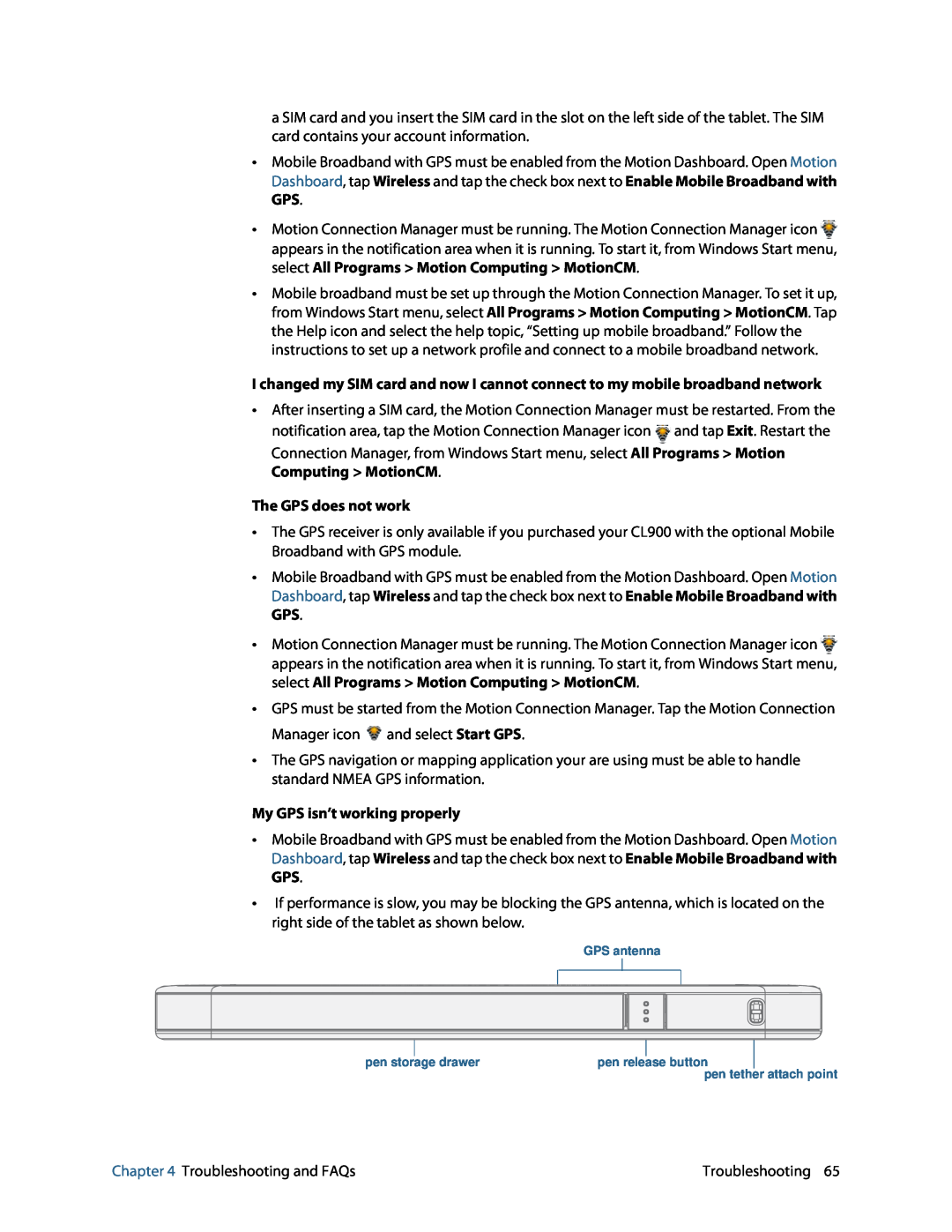a SIM card and you insert the SIM card in the slot on the left side of the tablet. The SIM card contains your account information.
•Mobile Broadband with GPS must be enabled from the Motion Dashboard. Open Motion Dashboard, tap Wireless and tap the check box next to Enable Mobile Broadband with GPS.
•Motion Connection Manager must be running. The Motion Connection Manager icon![]() appears in the notification area when it is running. To start it, from Windows Start menu, select All Programs > Motion Computing > MotionCM.
appears in the notification area when it is running. To start it, from Windows Start menu, select All Programs > Motion Computing > MotionCM.
•Mobile broadband must be set up through the Motion Connection Manager. To set it up, from Windows Start menu, select All Programs > Motion Computing > MotionCM. Tap the Help icon and select the help topic, “Setting up mobile broadband.” Follow the instructions to set up a network profile and connect to a mobile broadband network.
I changed my SIM card and now I cannot connect to my mobile broadband network
•After inserting a SIM card, the Motion Connection Manager must be restarted. From the
notification area, tap the Motion Connection Manager icon![]() and tap Exit. Restart the Connection Manager, from Windows Start menu, select All Programs > Motion Computing > MotionCM.
and tap Exit. Restart the Connection Manager, from Windows Start menu, select All Programs > Motion Computing > MotionCM.
The GPS does not work
•The GPS receiver is only available if you purchased your CL900 with the optional Mobile Broadband with GPS module.
•Mobile Broadband with GPS must be enabled from the Motion Dashboard. Open Motion Dashboard, tap Wireless and tap the check box next to Enable Mobile Broadband with GPS.
•Motion Connection Manager must be running. The Motion Connection Manager icon![]() appears in the notification area when it is running. To start it, from Windows Start menu, select All Programs > Motion Computing > MotionCM.
appears in the notification area when it is running. To start it, from Windows Start menu, select All Programs > Motion Computing > MotionCM.
•GPS must be started from the Motion Connection Manager. Tap the Motion Connection Manager icon ![]() and select Start GPS.
and select Start GPS.
•The GPS navigation or mapping application your are using must be able to handle standard NMEA GPS information.
My GPS isn’t working properly
•Mobile Broadband with GPS must be enabled from the Motion Dashboard. Open Motion Dashboard, tap Wireless and tap the check box next to Enable Mobile Broadband with GPS.
•If performance is slow, you may be blocking the GPS antenna, which is located on the right side of the tablet as shown below.
GPS antenna
|
|
|
|
|
|
|
|
|
|
|
|
|
|
|
|
|
|
|
|
|
|
|
|
|
|
|
|
|
|
|
|
|
|
|
|
|
|
|
|
|
|
|
|
|
|
|
|
|
|
|
|
|
|
|
|
|
|
|
|
|
|
|
|
|
|
|
|
|
|
|
|
|
|
|
|
|
|
|
|
|
|
|
|
|
|
|
|
|
|
|
|
|
|
|
|
|
|
|
|
|
|
|
|
|
|
|
|
|
|
|
|
|
|
|
|
|
|
|
|
|
|
|
|
|
|
|
|
|
|
|
|
|
|
|
|
|
|
|
|
|
|
|
|
|
|
|
|
|
|
|
|
|
|
|
|
|
|
|
|
|
|
|
|
|
|
|
|
|
|
|
|
| pen storage drawer | pen release button |
|
|
|
|
|
| ||||||
|
|
|
|
|
|
|
| pen tether attach point | ||||||||
Chapter 4 Troubleshooting and FAQs | Troubleshooting 65 |