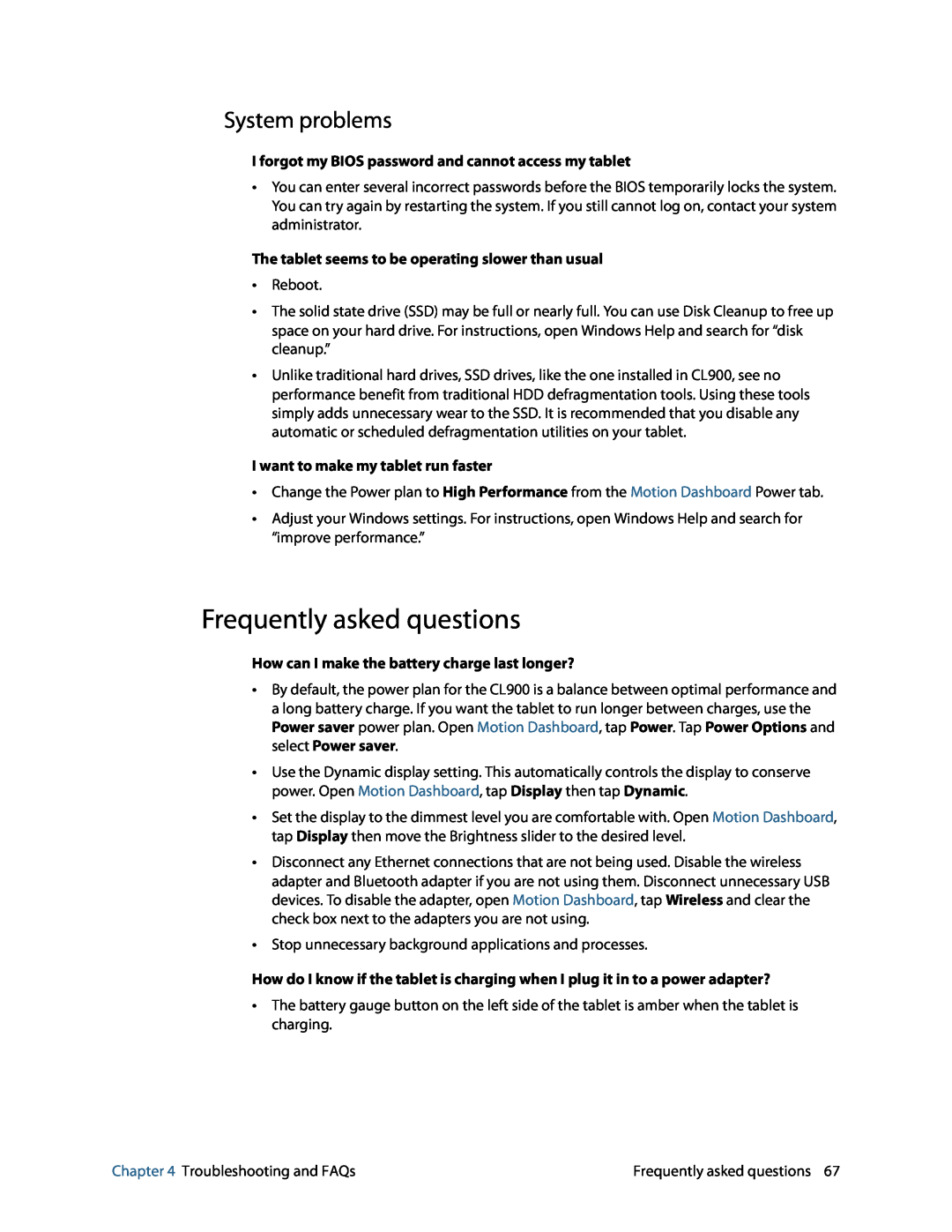System problems
I forgot my BIOS password and cannot access my tablet
•You can enter several incorrect passwords before the BIOS temporarily locks the system. You can try again by restarting the system. If you still cannot log on, contact your system administrator.
The tablet seems to be operating slower than usual
•Reboot.
•The solid state drive (SSD) may be full or nearly full. You can use Disk Cleanup to free up space on your hard drive. For instructions, open Windows Help and search for “disk cleanup.”
•Unlike traditional hard drives, SSD drives, like the one installed in CL900, see no performance benefit from traditional HDD defragmentation tools. Using these tools simply adds unnecessary wear to the SSD. It is recommended that you disable any automatic or scheduled defragmentation utilities on your tablet.
I want to make my tablet run faster
•Change the Power plan to High Performance from the Motion Dashboard Power tab.
•Adjust your Windows settings. For instructions, open Windows Help and search for “improve performance.”
Frequently asked questions
How can I make the battery charge last longer?
•By default, the power plan for the CL900 is a balance between optimal performance and a long battery charge. If you want the tablet to run longer between charges, use the Power saver power plan. Open Motion Dashboard, tap Power. Tap Power Options and select Power saver.
•Use the Dynamic display setting. This automatically controls the display to conserve power. Open Motion Dashboard, tap Display then tap Dynamic.
•Set the display to the dimmest level you are comfortable with. Open Motion Dashboard, tap Display then move the Brightness slider to the desired level.
•Disconnect any Ethernet connections that are not being used. Disable the wireless adapter and Bluetooth adapter if you are not using them. Disconnect unnecessary USB devices. To disable the adapter, open Motion Dashboard, tap Wireless and clear the check box next to the adapters you are not using.
•Stop unnecessary background applications and processes.
How do I know if the tablet is charging when I plug it in to a power adapter?
•The battery gauge button on the left side of the tablet is amber when the tablet is charging.
Chapter 4 Troubleshooting and FAQs | Frequently asked questions 67 |