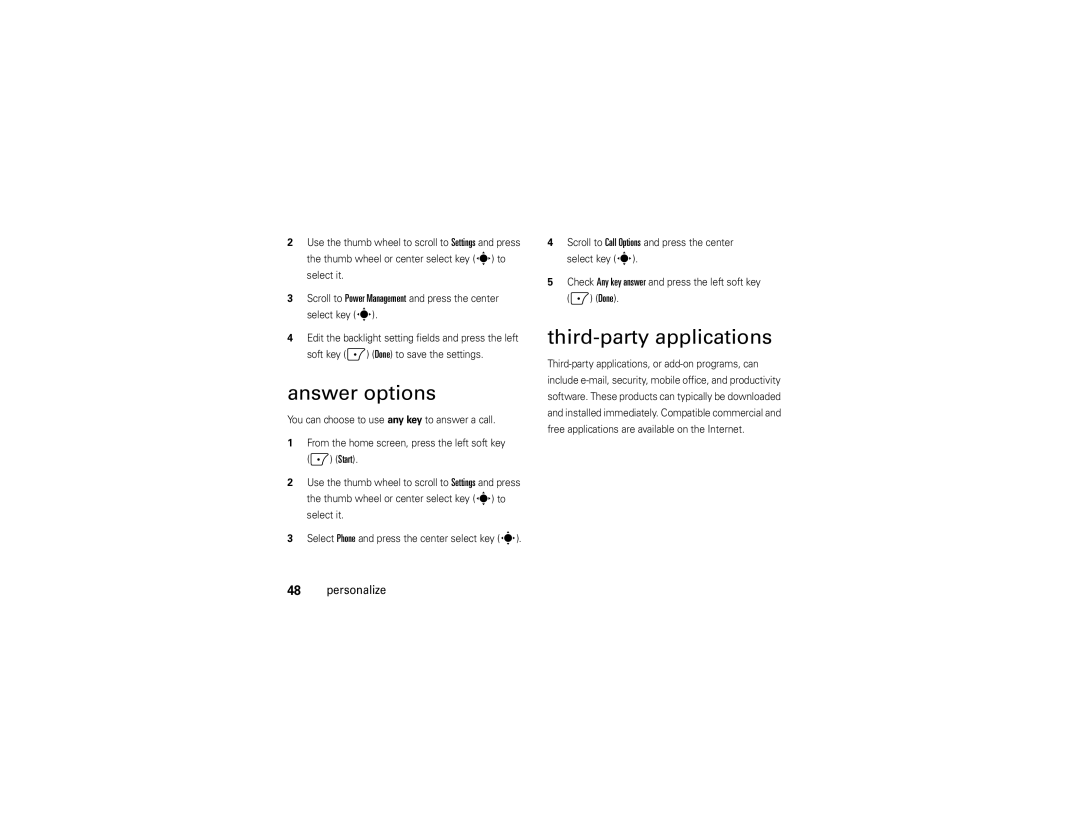Moto 9c
Page
Hellomoto
Here’s a quick anatomy lesson
Insert miniSD Memory card
Gg%ÃHc
From the home screen, press Start to open the main menu
Motorola, Inc
Manual Number 6809517A47-O
Contents
Connections
Other features
Mail & messages
Start menu
Start menu
To care for your Motorola phone, please keep it away from
Use and Care
Use and Care
Don’t try to dry your phone in a microwave oven
Essentials
Battery
Battery Use & Battery Safety
About this guide
When storing your battery, keep it in a cool, dry place
Battery installation
Your local recycling center for proper battery disposal
Using certain features can quickly deplete your
Battery charging
Conserve battery charge
To turn on your phone
Turn it on & off Make a call
Answer a call
To turn off your phone
Current call on hold by pressing the Send key N
Store a phone number
Call a stored number
Store the contact
To insert a miniSD memory card
See your phone number
Insert memory card
Open the card slot cover
Send a text message
Enter text
Entry modes
Entry screen to select an entry mode
Press the function key H in a text
Text prediction
Go to Web
Access multimedia
Browse the Web
You can browse the Web with Internet Explorer Mobile
Show/hide pictures
Go to link on Web
Change Web connection
While viewing a Web page, press the right soft key + Menu
Add a Favorite
Browser shortcuts
Use shortcut keys for browsing the Web
Tips & tricks
Wireless Manager and then All
Tips & tricks
Navigation
Basics
Display
Basics
Status indicators
Memory Card Indicator Shows
Stereo Bluetooth Headset
Headset Indicator Shows when
TTY Indicator Shows when TTY mode is on see
Media player volume
Volume
System volume master
Call volume
To keep others from using your phone, change your
Lock & unlock phone
Not need to unlock it to answer
Flight mode
Quick List appears
Flight mode, you turn off your phone’s network
To find the File Manager
File manager
Task manager
To find the Task Manager
Entertainment
Entertainment
Play songs & videos
Media player controls Play
Media player controls Volume
Switch to
Pause
Set video controls
Set up
Download & copy files
Transfer files from your computer
Import songs from an audio CD
Take & send a photo
Computer system requirements
Transfer files to your phone
Send via
Bluetooth Send
Picture options
Delete
Self portrait
Record & play videos
Pictures & Videos
Video
Video options
Camera
Play a video clip
Windows Media
Video playback options
Normal Vibrate
Personalize
Profiles
SilentOutdoor
Change ring tones in profile
To move your sound file
Menu
Select Personalize My Q, and select Sounds Settings
Home screen
Layout
Change background image
Home screen
Color scheme
Home screen shortcuts
Start menu
View
Time & date
Backlight
Answer options
Third-party applications
Site
Recent calls
Calls
Turn off a call alert
Calls
Redial
Emergency calls
View missed calls
Caller ID
Your phone keeps a record of your unanswered calls
Speed dial phone numbers
International calls
Speed dial
Speed dial feature shortcuts
Done
Provider might add a Voicemail shortcut you cannot Delete
Voicemail
Three-way calling
To check voicemail messages, press and hold
Mail & messages
Set up personal e-mail such as Yahoo or Gmail
If you have problems setting up e-mail or
Mail & messages
Enter your e-mail user name and password
Set up personal e-mail such as MSN e-mail or Hotmail
Set up corporate e-mail
Next
Sync over the air
Synchronizing your phone
Contacts, Calendar, Email, and Tasks
Press the left soft key Finish
Receive & read e-mail messages
Sync with a computer
Message attachments
To transfer attachments to your computer for
Send a message
Message options
To send a message
Global address lookup
Scroll to Text Messages, MMS, or
Scroll to Insert, select Picture, Voice Note, or File
To search for a contact
Send a text message
Messaging shortcuts
Messaging reference
Create & send e-mail
When you are finished, press the left soft key Send
Get text message delivery report
Create and add an e-mail signature
Read old messages
Read new messages
View attachment
Otherwise, a signature is inserted only in new messages
If an e-mail message includes an attachment
Reply, reply all, or forward messages
Download message objects
Insert a media object in an e-mail
Download complete e-mail messages
Mark a folder for synchronization
View status of sent e-mail
Larger interval
Receive e-mail
Delete e-mail
Changes
Move e-mail to personal folder
Manually send & receive e-mail
Call a phone number in e-mail
Delete an e-mail account
Empty deleted items folder
Connections
Set up Mobile Device Center on Windows Vista
To set up synchronization in Windows Mobile Device Center
Synchronize
To install ActiveSync
Set up ActiveSync on Windows XP
Enter a device name for your phone and click Set Up
To set up synchronization in ActiveSync
Click Finish
Change which files to synchronize
Troubleshoot sync connections
Synchronize via Bluetooth
Synchronize music & videos
Connect your phone to the computer with a USB cable
To turn Bluetooth on
Bluetooth wireless
Turn Bluetooth power on or off
Pair with a headset or handsfree device
Send objects to another device
Use your phone as a computer remote
Advanced Bluetooth features
Make phone visible to other devices
Drop pairing with device
Connect to recognized device
Edit device properties & change device name
Cable connections
Modem link
Using Bluetooth
Using a cable
Getting Ready Set up My Connection
Using a WiFi card
This connection
Voice dial
Other features
Advanced calling
TTY calls
Edit contact
Contacts
Search for contact
Set ringer ID for a contact
Set category for contact
Set category view
Send contact to another device
Other features-more personalizing
More personalizing
Language
Accessibility
Ring volume
Alarm
Sounds
Call times
Master reset
Other features-call times
Owner information
Other features-network connections
See call timers
Reset call timers
Network connections
Add new calendar event
Other features-personal organizer
Personal organizer
View calendar event
Calendar event reminder
To change the default
For more information about Bluetooth connections, see
Send calendar event to another device
Converter
Respond to a meeting request
Calculator
Memo pad
Other features-security
Security
Manage certificates
Software version
Other features-phone information
Phone information
Memory & storage
Record a sound or voice note
Fun & games
Manage pictures & videos
Manage sounds
Press the left soft key Start
Start Web browser
Download objects from Web
Play games on your phone
Windows Mobile Device Center Support
Service & repairs
Service & repairs
Motorola Support
Specific Absorption Rate Data
SAR Data
Microsoft End User License Agreement
Microsoft License
Rental. You may not rent or lease the Software
Microsoft License
Upgrades and Recovery Media
Microsoft License
Important Safety Legal Information
Safety Information
Safety and General Information
Operational Precautions
Exposure to Radio Frequency RF Energy
RF Energy Interference/Compatibility
Driving Precautions
When using your mobile device while driving, please
Operational Warnings
Seizures/Blackouts
Choking Hazards
Glass Parts
Repetitive Motion
Industry Canada Notice
Industry Canada Notice to Users
FCC Notice to Users
Warranty
Motorola Limited Warranty for the United States and Canada
What Does this Warranty Cover?
Below
Covers, bezels
Wired connection
Cases. Decorative
Cases
What Will Motorola Do?
How to Obtain Warranty Service or Other Information
Who Is Covered?
CD-ROM, or floppy disk Exclusions
What Other Limitations Are There?
Hearing Aid Compatibility with Mobile Phones
Hearing Aids
WHO Information
Information from the World Health Organization
Product Registration
Caring for the Environment by Recycling
Disposal of your Mobile Device and Accessories
Export Law Assurances
Disposal of your Mobile Device Packaging and User’s Guide
Perchlorate Label
California Perchlorate Label
Privacy and Data Security
There is no special handling required by consumers
Driving Safety
Smart Practices While Driving
Wherever wireless phone service is available
Index
Index
Incoming Call message 52 indicators, status
Message indicator 25 messages 56, 64, 66
Operator hosted e-mail 56 optional Accessories 10 features
Video
Index
Guía DEL Usuario
Page
Hellomoto
Aquí le brindamos una rápida lección acerca de su anatomía
Insertar tarjeta de Memoria miniSD
Pantalla principal Pantalla del menú
Número de manual 6809517A47-O
Aviso de derechos de autor de software
Consejos y trucos Aspectos fundamentales
Contenido
Contenido
Entretenimiento
Email y mensajes
Llamadas
Desactivar una alerta
Conexiones
Menú Inicio
Menú Inicio
Para proteger su teléfono Motorola, manténgalo alejado de
Uso y cuidado
Uso y cuidado
No intente secar su teléfono en un horno microondas
Batería
Aspectos esenciales
Acerca de esta guía
Uso y seguridad de las baterías
Si guarda la batería, manténgala en un lugar frío y seco
Instalación de la batería
Carga de la batería
Ahorrar energía de la batería
Amplíe el intervalo entre el envío y la
Encender y apagar
Realizar una llamada
Para encender el teléfono
Llamada actual en espera al oprimir la tecla Enviar N
Contestar una llamada
Almacenar un número telefónico
Para almacenar un número telefónico en Contactos
Llamar a un número almacenado
Ver su número telefónico
Insertar tarjeta de memoria
Enviar un mensaje de texto
Modos de ingreso
Ingresar texto
Oprima la tecla de función H en una
Ingrese la letra de una tecla tal como q
Predicción de texto
Nota no todos los formatos de archivo Web son Compatibles
Acceder a multimedia
Explorar la Web
Cambiar la conexión Web
Ir a página Web
Ir a un enlace en una página Web
Mostrar/ocultar imágenes
Tecla Función
Agregar a Favoritos
Atajos del browser
Consejos y trucos
Consejos y trucos
Personali- Oprima la tecla programable
Navegación
Aspectos fundamentales
Pantalla
Aspectos fundamentales
Indicador de llamadas perdidas
Indicador Bluetooth muestra cuando Bluetooth está activado
Indicadores de estado
Indicador de mensaje aparece
Indicador de perfil muestra cuando el
Indicador de audífono Bluetooth
Si la línea H o I está activa
Volumen
Volumen del sistema general
Para cambiar el volumen del reproductor de
Volumen del reproductor de medios
Volumen de la llamada
Altavoz del manos libres
Contraseña
Bloquear y desbloquear el teléfono
Para evitar que otros usen el teléfono, cambie la
En el modo de vuelo, desactiva la red del teléfono y
Modo de vuelo
Será necesario desbloquearlo para contestar
Para buscar el Administrador de archivos
Administrador de archivos
Administrador de tareas
Para buscar el Administrador de tareas
Entretenimiento
Entretenimiento
Reproducir canciones y videos
Actualice la biblioteca para asegurarse de que
Controles del reproductor de medios
Configuración
Programar controles de video
Requisitos de sistema para computadoras
Descargar y copiar archivos
Transferir archivos de la computadora
Importar canciones desde un CD de audio
Tomar y enviar fotografías
Transferir archivos al teléfono
Opciones de imagen
Salir
Autorretrato
Opciones
Grabar y reproducir videos
Dirija la lente de la cámara hacia el objetivo
Opciones de video
Cámara
Reproducir un videoclip
El videoclip se reproduce en Windows Media Player
Biblioteca
Opciones de reproducción de videos
Red
Botones
Normal Vibrar
Personalizar
Perfiles
SilenciosoExterior
Para mover el archivo de sonido
Cambiar tonos de timbre en perfil
Evento almacenado en el Calendario
Pantalla principal
Opciones
Cambiar imagen de fondo
Esquema de
Atajos en la pantalla principal
Dependiendo del diseño, personalizarlos
Menú inicio
Puede personalizar el menú de inicio
Ver
Hora y fecha
Menú
Fondo
Luz de fondo
Opciones para contestar
Aplicaciones de terceros
Llamadas recientes
Llamadas
Desactivar una alerta de llamada
Llamadas
Lista
Contactos
De texto
Guardar en
ID de llamada
Remarcar
Ver llamadas perdidas
Para ver sus llamadas perdidas
Marcado rápido
Llamadas de emergencia
Llamadas internacionales
Está disponible
Marcado rápido de números telefónicos
Correo de voz
Atajos de la función marcado rápido
Para revisar los mensajes del coreo de voz
Llamada de tres vías
Correo de voz nuevo
Mantenga oprimida
Email y mensajes
Configurar email personal como Yahoo o Gmail
Si tiene problemas al configurar el email o al
Email y mensajes
Use la ruedecilla para desplazarse a Mensajr y
Configurar email personal como email MSN o Hotmail
Configurar email corporativo
Ingrese el nombre de usuario y la contraseña de email
En sincronizar en el aire en la página
Contactos, Calendario, Email y Tareas
Oprima la tecla programable izquierda Finalizar
Sincronizar con una computadora
Sincronización del teléfono
Sincronizar en el aire
Para leer un mensaje, oprima la tecla
Recibir y enviar mensajes de e-mail
Anexos del mensaje
Para transferir archivos adjuntos a la computadora
Opciones de mensaje
Para ver el contenido del archivo ZIP, seleccione el
Opciones de mensaje Borrar
Enviar un mensaje
Seleccione Imagen, Nota de voz o Archivo
Cancelar mensaje
Búsqueda global de dirección
Para programar la prioridad de un email, oprima la
Lista de atajos
Atajos de mensajería
Para buscar un contacto
Responder a todos
Referencia de mensajería
Enviar un mensaje de texto
Obtenga el informe de envío del mensaje de texto
Crear y enviar email
Ver anexo
Crear y agregar una firma de email
Leer mensajes nuevos
Descarga de objetos del mensaje
Leer mensajes antiguos
Responder, responder a todos o reenviar mensajes
Para agregar una imagen, nota de voz o archivo en un email
Insertar un objeto multimedia en un email
Descargar mensajes de email completos
Use la ruedecilla para desplazarse a Ingresar y
Marcar una carpeta para sincronización
Ver el estado del email enviado
Recibir un email
Borrar un email
Mover un email a una carpeta personal
Enviar y recibir email manualmente
Llamar a un número telefónico de un email
Para seleccionarlo
Borrar una cuenta de e-mail
Vaciar la carpeta de elementos borrados
Sincronizar
Configurar Mobile Device Center en Windows Vista
Conexiones
Conexiones
Para instalar ActiveSync
Configurar ActiveSync en Windows XP
Para configurar la sincronización en ActiveSync
Cambiar los archivos que desea sincronizar
Haga clic en Finalizar
Solucionar problemas de conexión de sincronización
Sincronizar mediante Bluetooth
Seleccione la tecla programable derecha +
Bluetooth y oprima la tecla de selección central s
Sincronizar música y videos
En la computadora, inicie Windows Media Player
Para activar Bluetooth
Bluetooth inalámbrica
Activar o desactivar Bluetooth
El indicador Bluetooth Oaparece en la pantalla principal
Asociar con un audífono o con un dispositivo manos libres
Antes de intentar asociar el teléfono con un
Enviar objetos a otro dispositivo
Usar el teléfono como una computadora remota
De la pantalla y seleccione Asistente
En la computadora active Bluetooth
De configuración Bluetooth
Conectarse a un dispositivo reconocido
Funciones Bluetooth avanzadas
Teléfono visible para otros dispositivos
Coloque el dispositivo en modo de asociación
Terminar la asociación a un dispositivo
Desplácese a Apodo y oprima la tecla de selección central s
Conexiones de cable
Conexión módem
Detalles
Uso de Bluetooth
Uso de un cable
Conexiones
Para establecer una nueva conexión de red en la computadora
Preparándose Configurar mi conexión
En esta conexión
Haga clic en Inicio y luego en Panel de control
Uso de una tarjeta WiFi
Marcado por voz
Otras funciones
Llamada avanzada
Llamadas TTY
Buscar un contacto
Contactos
Llamar a un número telefónico de un mensaje
Modificar contacto
Listo
Programar una ID de imagen para un contacto
Programar una categoría para un contacto
Consejo ¿Desea quitar una ID de imagen?
Avisa cuando la transferencia finalice
Programar una vista de categoría
Enviar un contacto a otro dispositivo
Accesibilidad
Más personalización
Idioma
Otras funciones-más personalización
Volumen de timbre
Sonidos
Alarma
Información del propietario
Ver cronómetros de llamadas
Duración de llamadas
Reinicio general
Otras funciones-duración de llamadas
Crear una red proxy o red de marcado
Conexiones de red
Reiniciar los cronómetros de llamadas
Otras funciones-conexiones de red
Ver un evento del calendario
Organizador personal
Agregar un nuevo evento en el calendario
Semana Otras funciones-organizador personal
Para cambiar el valor predeterminado
Recordatorio de evento del calendario
Enviar elementos del calendario a otro dispositivo
Responder a una solicitud de reunión
Calculadora
Desplácese a Ordenar y seleccione Nombre
Convertidor
Bloc de notas
Información del teléfono
Administrar certificados
Seguridad
Versión de software
Memoria y almacenamiento
Administrar imágenes y videos
Diversión y juegos
Otras funciones-diversión y juegos
Administrar sonidos
Grabar un sonido o nota de voz
Jugar en el teléfono
Iniciar el browser Web
Descargar objetos de página Web
Oprima la tecla programable izquierda Iniciar
Si tiene dudas o necesita asesoría, con gusto le ayudaremos
Servicio y reparaciones
Servicio y reparaciones
Datos de índice de absorción específico para Estados Unidos
Datos SAR
Acuerdo de licencia de usuario final de Microsoft
Licencia de Microsoft
Dispositivo
117
Arriendo. No puede arrendar el Software
Licencia de Microsoft
119
Licencia de Microsoft
Información legal y de seguridad importante
Precauciones de operación
Información general y de seguridad
Exposición a señales de radio frecuencia RF
Información de seguridad
Interferencia y compatibilidad de señales de RF
Mantener Siempre el dispositivo móvil a más de
Cuando use su dispositivo móvil mientras conduce
Precauciones al conducir
Advertencias operacionales
Importante información de seguridad a continuación
Peligros de asfixia
Partes de vidrio
No arroje la batería ni el dispositivo móvil a la basura
Movimiento repetitivo
Precaución sobre el uso con volumen alto
Ataques o pérdida de conocimiento
Aviso de Industry Canada para los usuarios
Aviso de Industry Canada
Aviso de la FCC para los usuarios
Aviso FCC
¿Qué cubre esta garantía?
Garantía
Mayor
Exclusiones
Cómo obtener servicio de garantía u otra información
¿Quién está cubierto?
¿Qué hará Motorola?
Software por ejemplo CD-ROM, o disquete Exclusiones
¿Qué otras limitaciones existen?
Compatibilidad de prótesis auditivas con teléfono móviles
Prótesis auditivas
Fuente OMS Hoja de datos
Información de la Organización Mundial de la Salud
Información de la OMS
Registro
Registro del producto
Garantías de la ley de exportaciones
Gracias por elegir un producto Motorola
Eliminación del dispositivo móvil y los accesorios
Reciclaje como medida para el cuidado del medioambiente
Etiqueta de perclorato para California
Información de reciclaje
Privacidad y seguridad de datos
Privacidad y seguridad de datos
Prácticas inteligentes durante la conducción
138 Prácticas inteligentes
Prácticas inteligentes
Puerto de conexión 2
Índice
140 índice
Búsqueda global de acceso
Envío y recepción de mensajes 65 estilos de timbre
Anexos Configuración 61, 62 firma
Índice
Garantía
142 índice
Índice
144 índice
Computadora Video 110 clip 41 controles