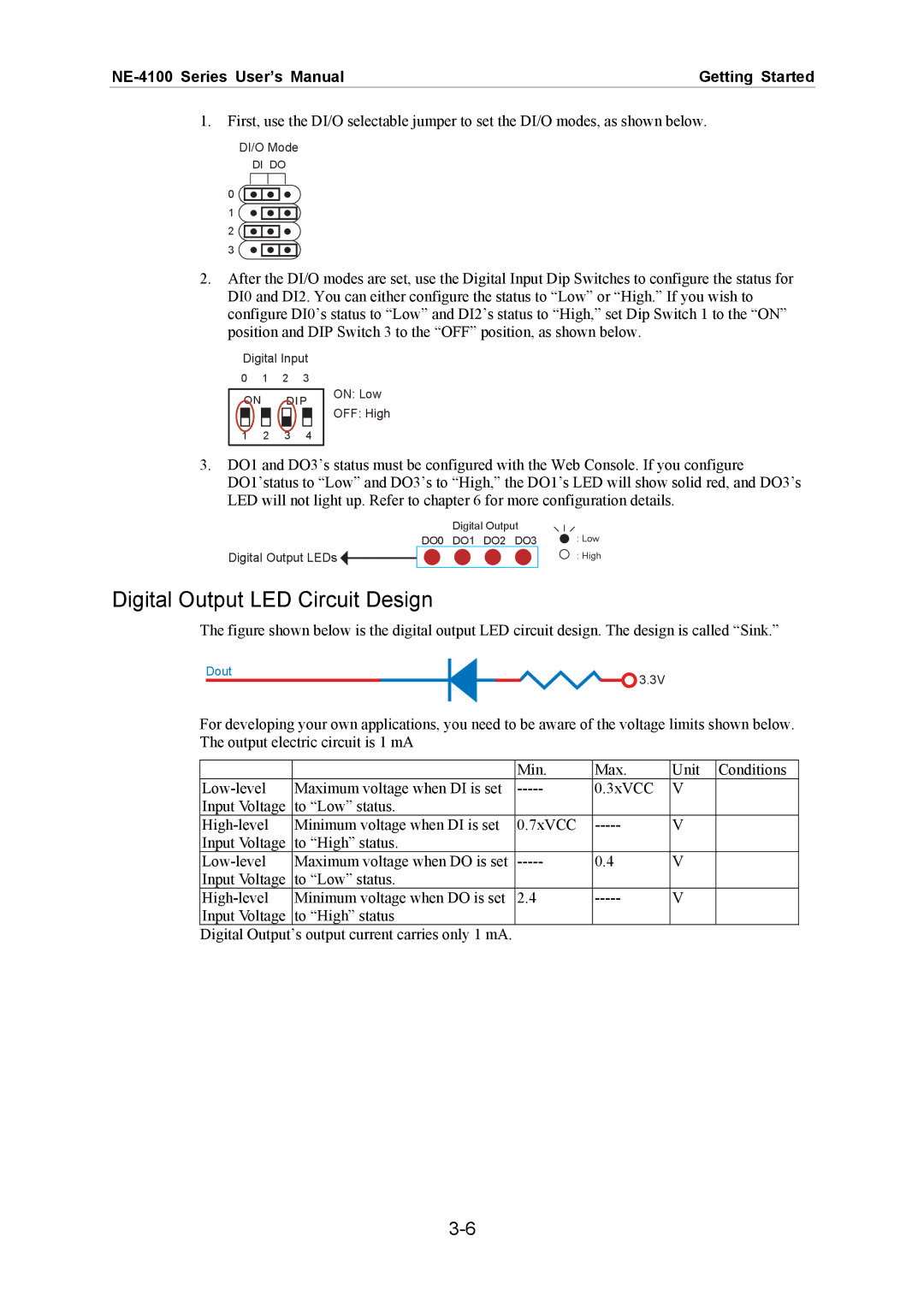Getting Started |
1.First, use the DI/O selectable jumper to set the DI/O modes, as shown below.
DI/O Mode
DI DO
0 ![]() 1
1 ![]() 2
2 ![]() 3
3 ![]()
2.After the DI/O modes are set, use the Digital Input Dip Switches to configure the status for DI0 and DI2. You can either configure the status to “Low” or “High.” If you wish to configure DI0’s status to “Low” and DI2’s status to “High,” set Dip Switch 1 to the “ON” position and DIP Switch 3 to the “OFF” position, as shown below.
Digital Input
0 |
| 1 | 2 | 3 |
| |
|
|
|
|
|
| |
| ON |
| D I P | |||
|
|
|
|
|
|
|
1 |
| 2 | 3 | 4 | ||
ON: Low
OFF: High
3.DO1 and DO3’s status must be configured with the Web Console. If you configure DO1’status to “Low” and DO3’s to “High,” the DO1’s LED will show solid red, and DO3’s LED will not light up. Refer to chapter 6 for more configuration details.
Digital Output
DO0 DO1 DO2 DO3
Digital Output LEDs![]()
![]()
:Low
:High
Digital Output LED Circuit Design
The figure shown below is the digital output LED circuit design. The design is called “Sink.”
Dout
![]()
![]() 3.3V
3.3V
For developing your own applications, you need to be aware of the voltage limits shown below. The output electric circuit is 1 mA
|
| Min. | Max. | Unit | Conditions |
Maximum voltage when DI is set | 0.3xVCC | V |
| ||
Input Voltage | to “Low” status. |
|
|
|
|
Minimum voltage when DI is set | 0.7xVCC | V |
| ||
Input Voltage | to “High” status. |
|
|
|
|
Maximum voltage when DO is set | 0.4 | V |
| ||
Input Voltage | to “Low” status. |
|
|
|
|
Minimum voltage when DO is set | 2.4 | V |
| ||
Input Voltage | to “High” status |
|
|
|
|
Digital Output’s output current carries only 1 mA.