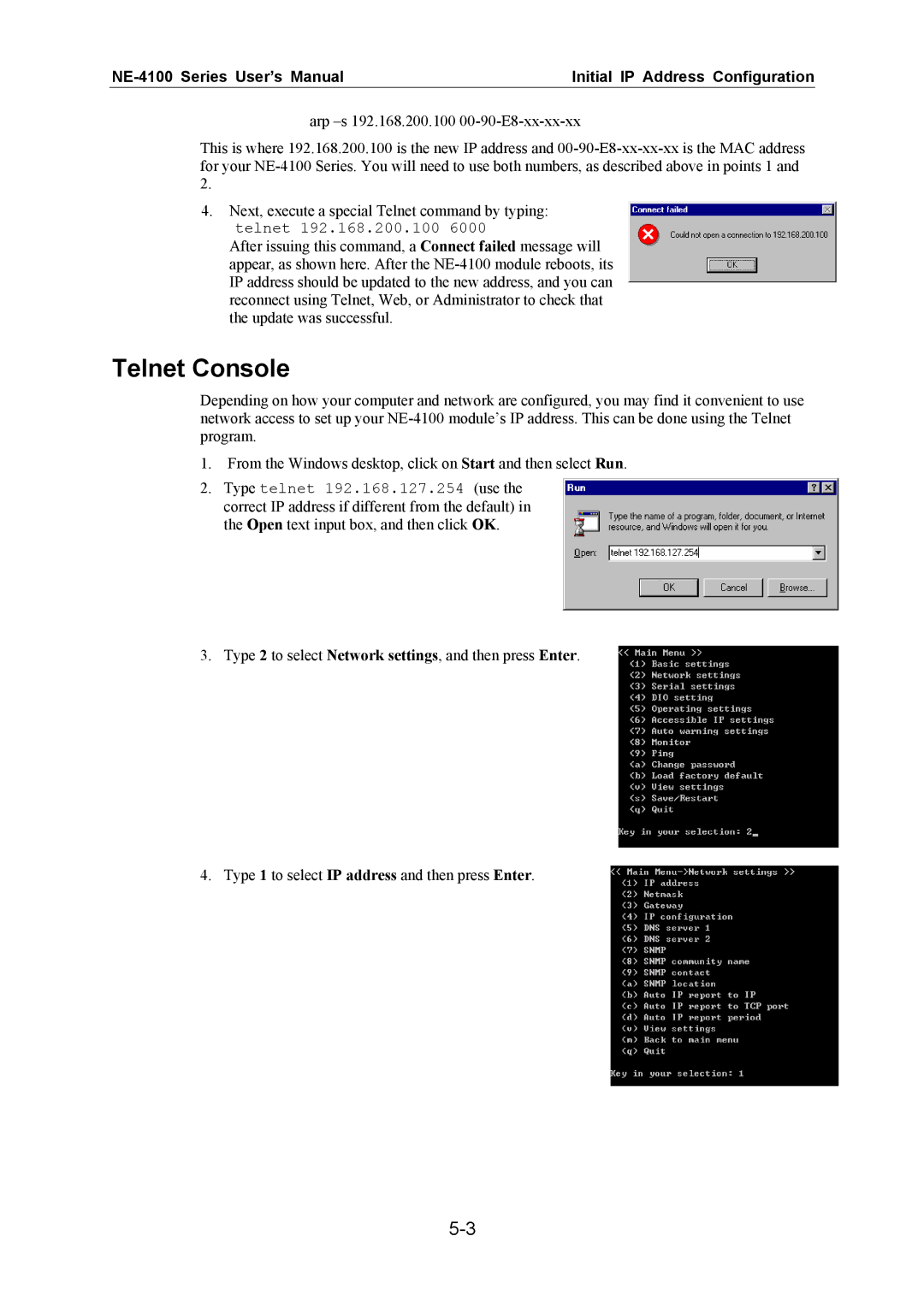Initial IP Address Configuration |
arp
This is where 192.168.200.100 is the new IP address and
4.Next, execute a special Telnet command by typing: telnet 192.168.200.100 6000
After issuing this command, a Connect failed message will appear, as shown here. After the
Telnet Console
Depending on how your computer and network are configured, you may find it convenient to use network access to set up your
1.From the Windows desktop, click on Start and then select Run.
2.Type telnet 192.168.127.254 (use the correct IP address if different from the default) in the Open text input box, and then click OK.
3.Type 2 to select Network settings, and then press Enter.
4. Type 1 to select IP address and then press Enter.