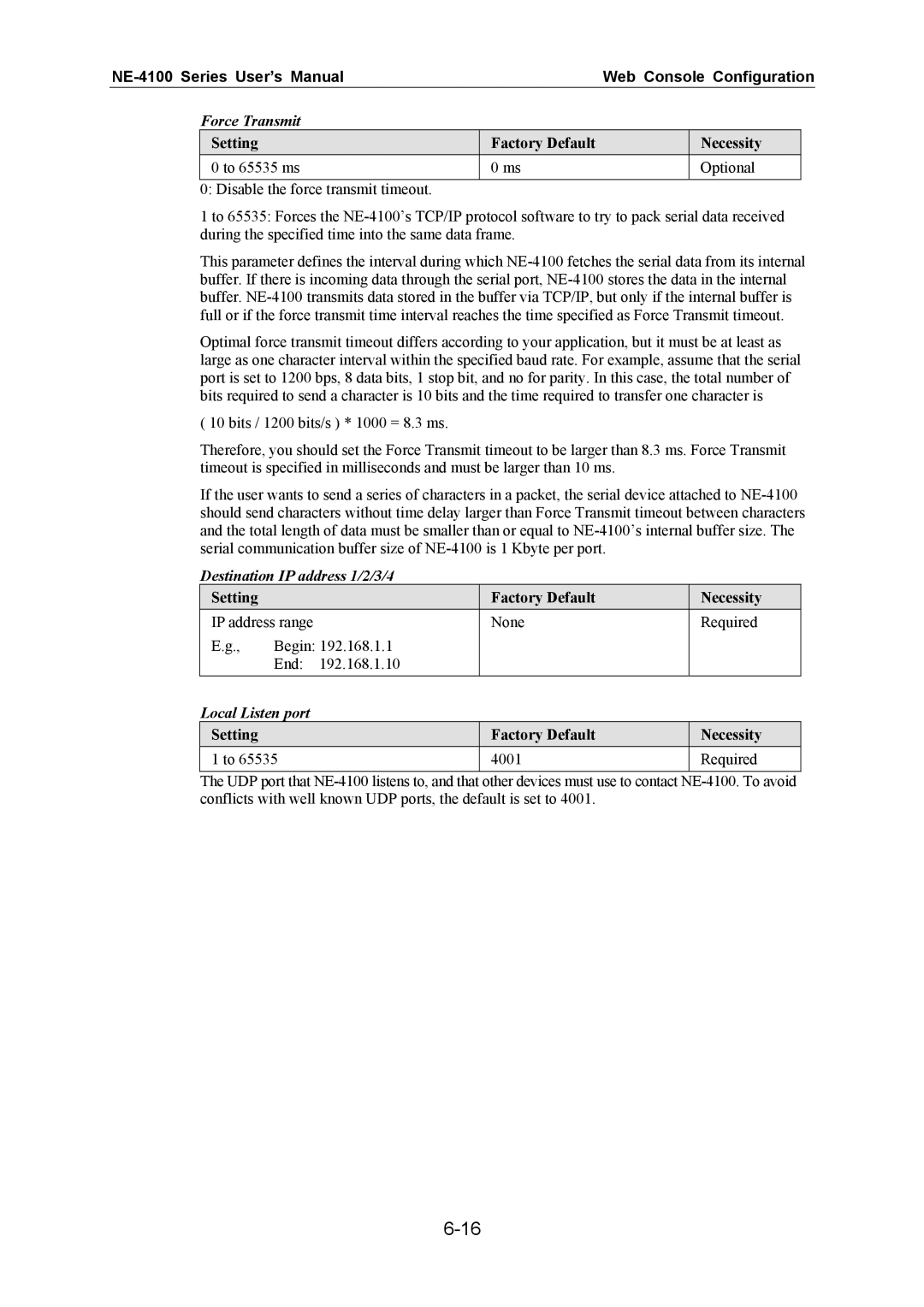|
| Web Console Configuration | |||
| Force Transmit |
|
|
|
|
| Setting | Factory Default |
| Necessity |
|
| 0 to 65535 ms | 0 ms |
| Optional |
|
| 0: Disable the force transmit timeout. |
|
|
|
|
1 to 65535: Forces the
This parameter defines the interval during which
Optimal force transmit timeout differs according to your application, but it must be at least as large as one character interval within the specified baud rate. For example, assume that the serial port is set to 1200 bps, 8 data bits, 1 stop bit, and no for parity. In this case, the total number of bits required to send a character is 10 bits and the time required to transfer one character is
( 10 bits / 1200 bits/s ) * 1000 = 8.3 ms.
Therefore, you should set the Force Transmit timeout to be larger than 8.3 ms. Force Transmit timeout is specified in milliseconds and must be larger than 10 ms.
If the user wants to send a series of characters in a packet, the serial device attached to
Destination IP address 1/2/3/4
Setting |
|
| Factory Default | Necessity |
IP address range |
| None | Required | |
E.g., | Begin: 192.168.1.1 |
|
| |
| End: | 192.168.1.10 |
|
|
Local Listen port |
|
|
| |
Setting |
|
| Factory Default | Necessity |
1 to 65535 |
| 4001 | Required | |
|
|
|
|
|
The UDP port that