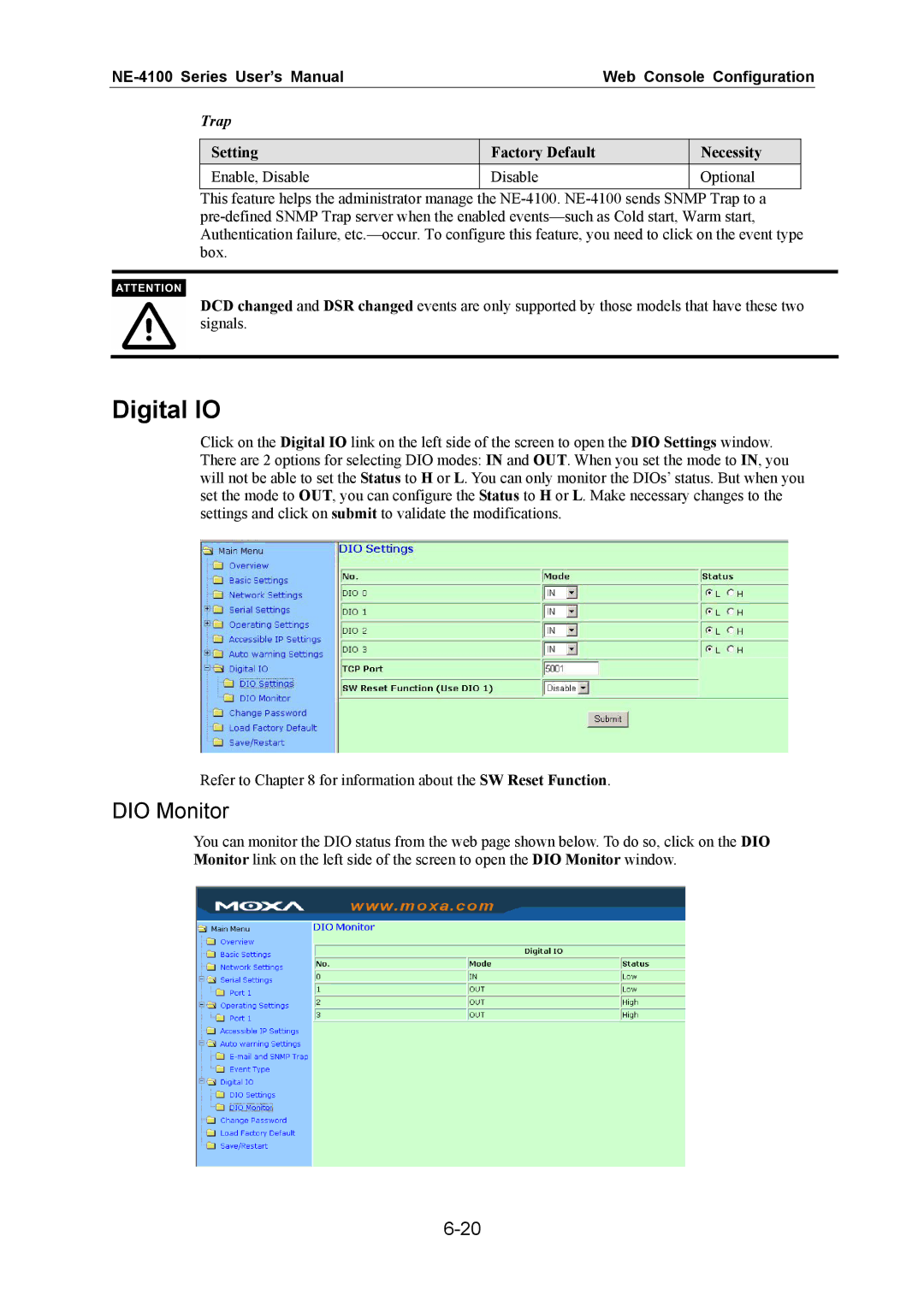|
| Web Console Configuration | |||
| Trap |
|
|
|
|
|
|
|
|
|
|
| Setting | Factory Default |
| Necessity |
|
| Enable, Disable | Disable |
| Optional |
|
This feature helps the administrator manage the
DCD changed and DSR changed events are only supported by those models that have these two signals.
Digital IO
Click on the Digital IO link on the left side of the screen to open the DIO Settings window. There are 2 options for selecting DIO modes: IN and OUT. When you set the mode to IN, you will not be able to set the Status to H or L. You can only monitor the DIOs’ status. But when you set the mode to OUT, you can configure the Status to H or L. Make necessary changes to the settings and click on submit to validate the modifications.
Refer to Chapter 8 for information about the SW Reset Function.
DIO Monitor
You can monitor the DIO status from the web page shown below. To do so, click on the DIO Monitor link on the left side of the screen to open the DIO Monitor window.