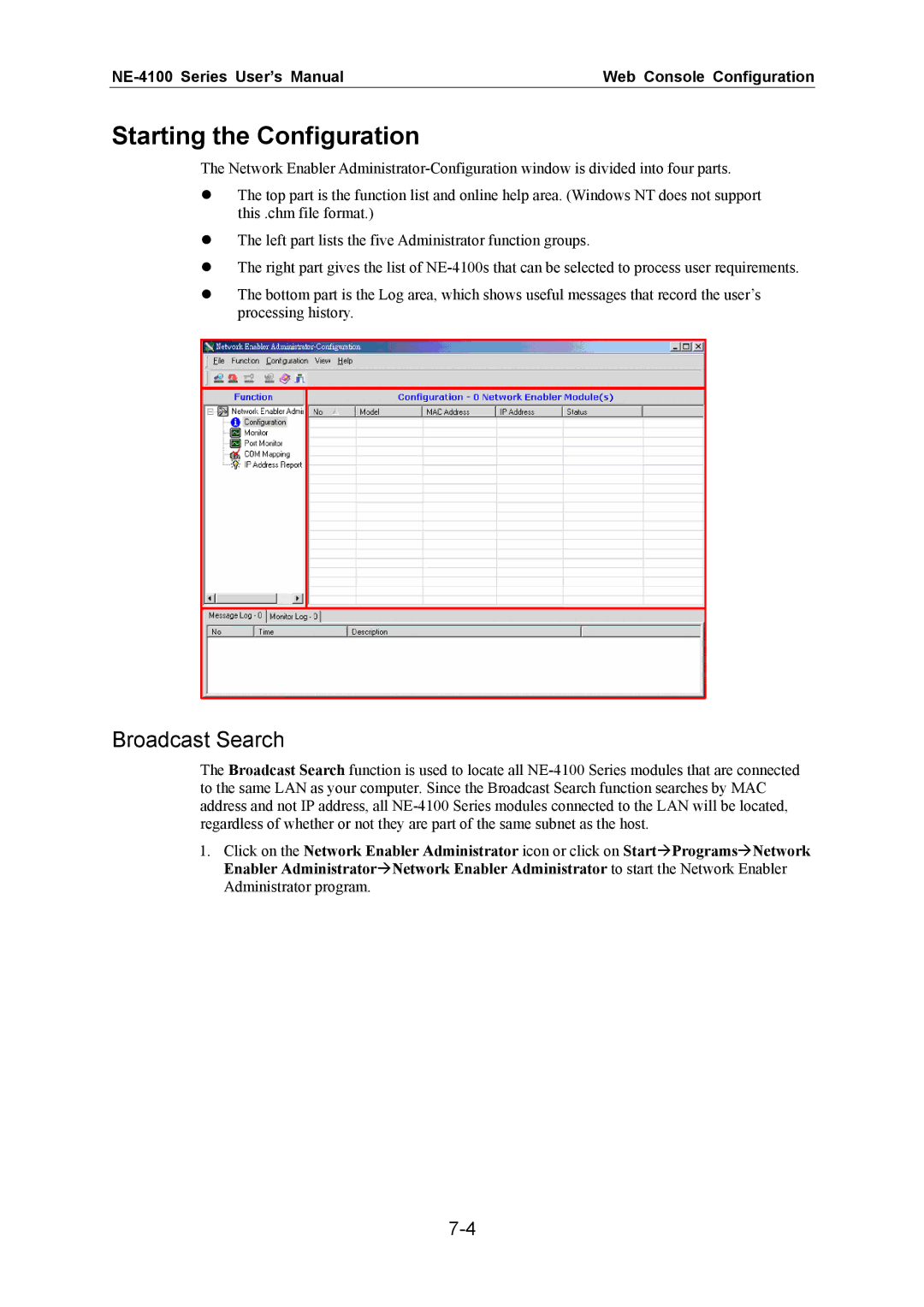| Web Console Configuration |
Starting the Configuration
The Network Enabler
#The top part is the function list and online help area. (Windows NT does not support this .chm file format.)
#The left part lists the five Administrator function groups.
#The right part gives the list of
#The bottom part is the Log area, which shows useful messages that record the user’s processing history.
Broadcast Search
The Broadcast Search function is used to locate all
1.Click on the Network Enabler Administrator icon or click on Start%Programs%Network Enabler Administrator%Network Enabler Administrator to start the Network Enabler Administrator program.