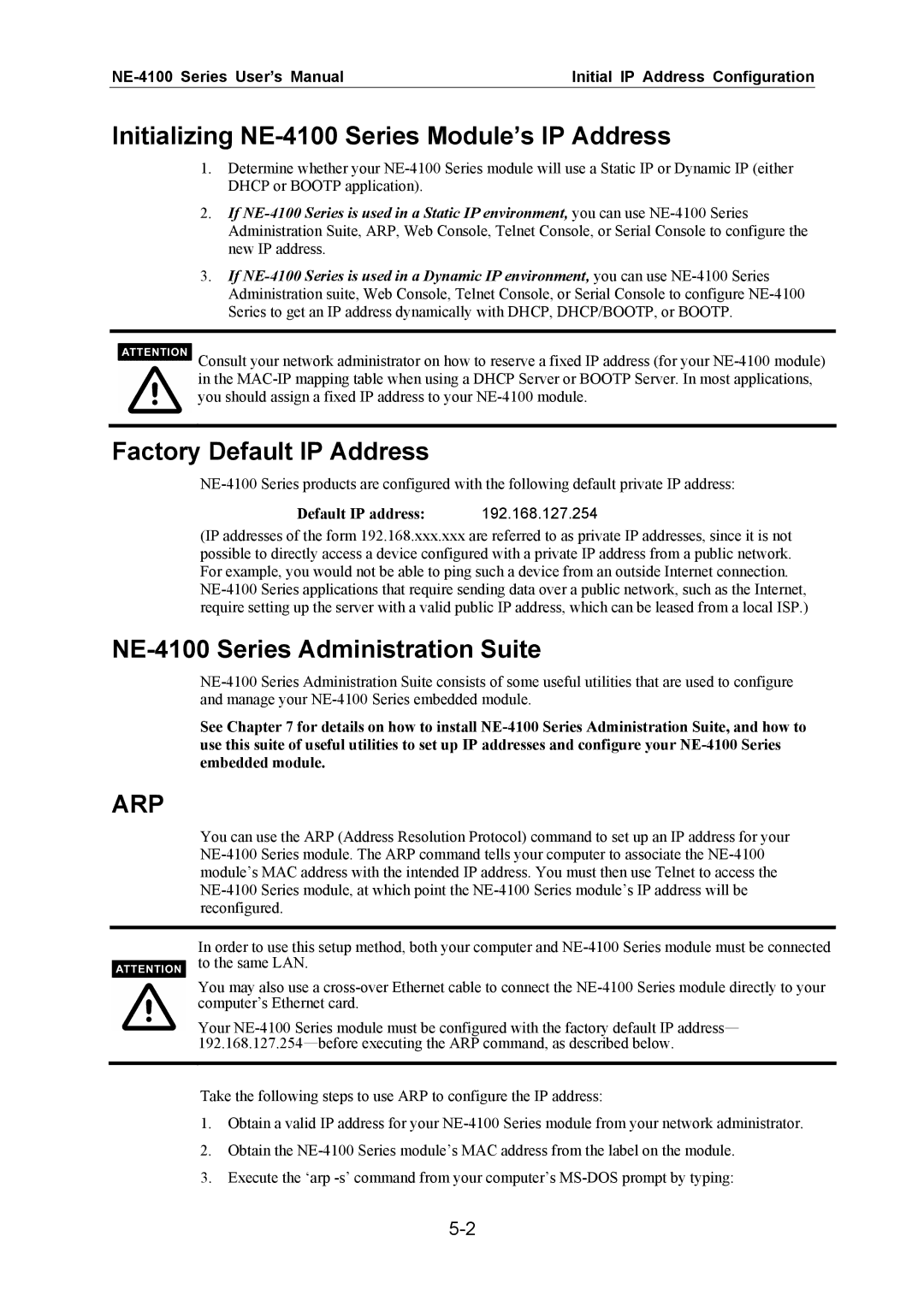NE-4100 Series User’s Manual | Initial IP Address Configuration |
Initializing NE-4100 Series Module’s IP Address
1.Determine whether your NE-4100 Series module will use a Static IP or Dynamic IP (either DHCP or BOOTP application).
2.If NE-4100 Series is used in a Static IP environment, you can use NE-4100 Series Administration Suite, ARP, Web Console, Telnet Console, or Serial Console to configure the new IP address.
3.If NE-4100 Series is used in a Dynamic IP environment, you can use NE-4100 Series Administration suite, Web Console, Telnet Console, or Serial Console to configure NE-4100 Series to get an IP address dynamically with DHCP, DHCP/BOOTP, or BOOTP.
Consult your network administrator on how to reserve a fixed IP address (for your NE-4100 module) in the MAC-IP mapping table when using a DHCP Server or BOOTP Server. In most applications, you should assign a fixed IP address to your NE-4100 module.
Factory Default IP Address
NE-4100 Series products are configured with the following default private IP address:
Default IP address: | 192.168.127.254 |
(IP addresses of the form 192.168.xxx.xxx are referred to as private IP addresses, since it is not possible to directly access a device configured with a private IP address from a public network. For example, you would not be able to ping such a device from an outside Internet connection.
NE-4100 Series applications that require sending data over a public network, such as the Internet, require setting up the server with a valid public IP address, which can be leased from a local ISP.)
NE-4100 Series Administration Suite
NE-4100 Series Administration Suite consists of some useful utilities that are used to configure and manage your NE-4100 Series embedded module.
See Chapter 7 for details on how to install NE-4100 Series Administration Suite, and how to use this suite of useful utilities to set up IP addresses and configure your NE-4100 Series embedded module.
ARP
You can use the ARP (Address Resolution Protocol) command to set up an IP address for your NE-4100 Series module. The ARP command tells your computer to associate the NE-4100 module’s MAC address with the intended IP address. You must then use Telnet to access the NE-4100 Series module, at which point the NE-4100 Series module’s IP address will be reconfigured.
In order to use this setup method, both your computer and NE-4100 Series module must be connected to the same LAN.
You may also use a cross-over Ethernet cable to connect the NE-4100 Series module directly to your computer’s Ethernet card.
Your NE-4100 Series module must be configured with the factory default IP address— 192.168.127.254—before executing the ARP command, as described below.
Take the following steps to use ARP to configure the IP address:
1.Obtain a valid IP address for your NE-4100 Series module from your network administrator.
2.Obtain the NE-4100 Series module’s MAC address from the label on the module.
3.Execute the ‘arp -s’ command from your computer’s MS-DOS prompt by typing: