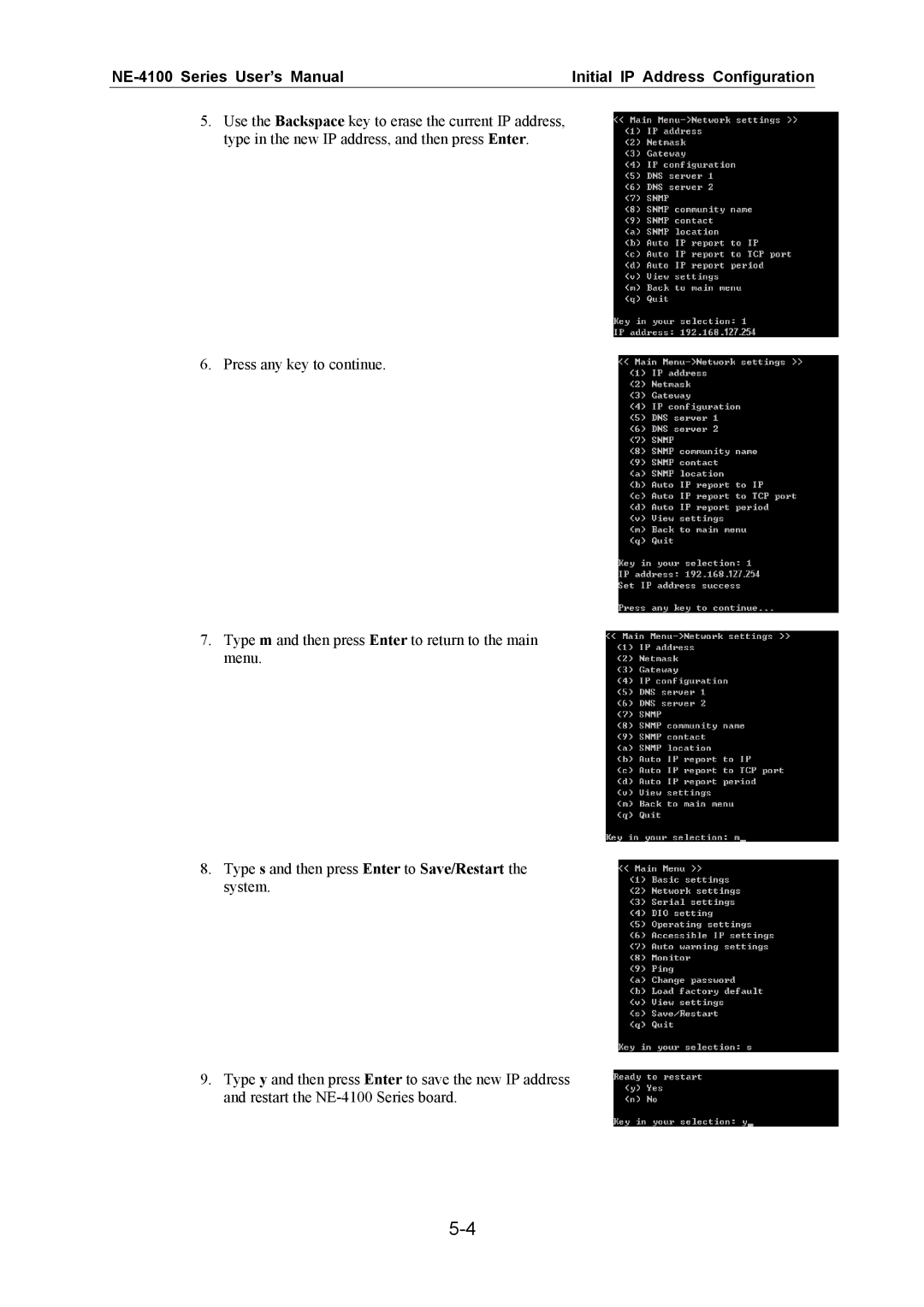Initial IP Address Configuration |
5.Use the Backspace key to erase the current IP address, type in the new IP address, and then press Enter.
6. Press any key to continue.
7.Type m and then press Enter to return to the main menu.
8.Type s and then press Enter to Save/Restart the system.
9.Type y and then press Enter to save the new IP address and restart the