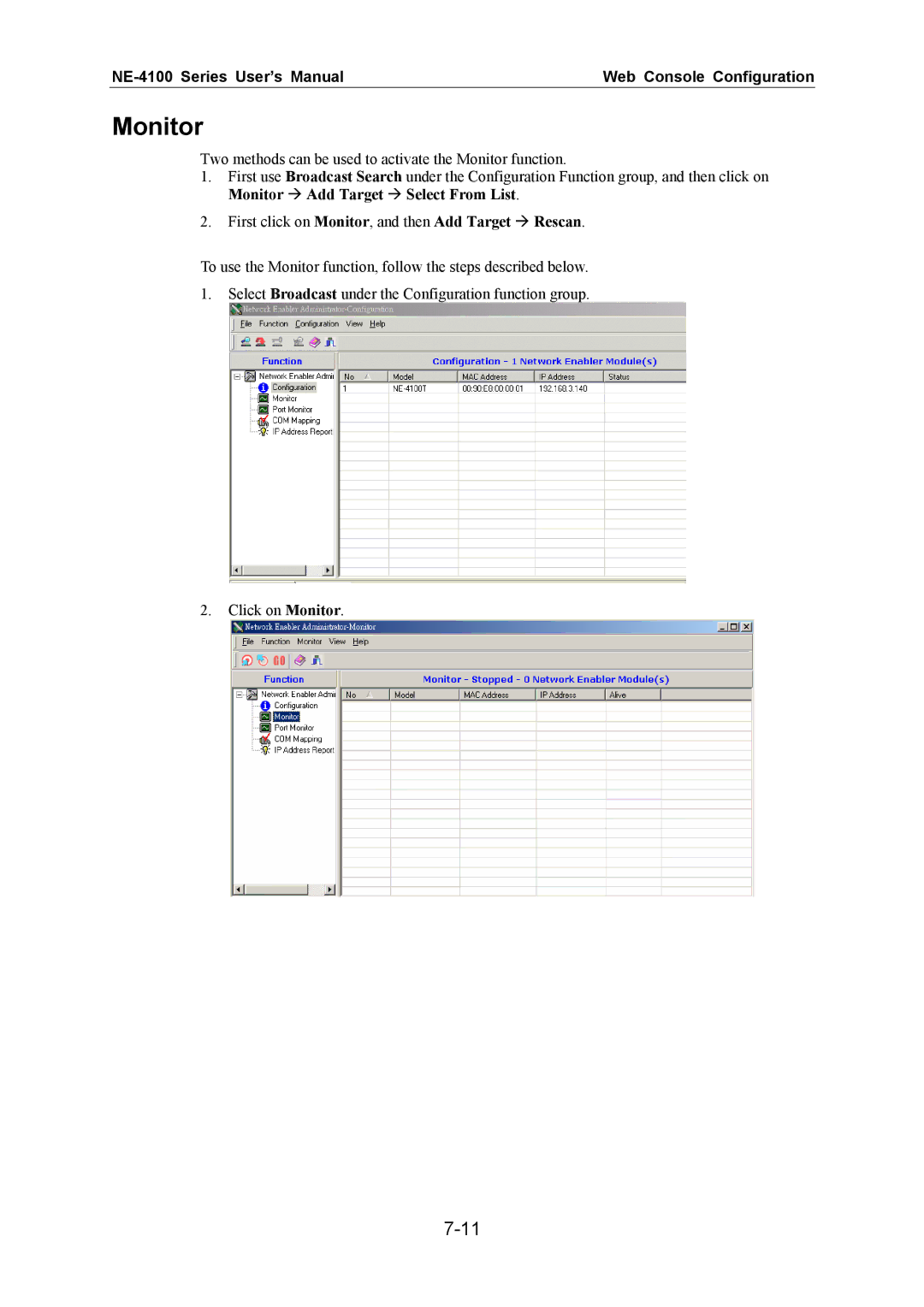| Web Console Configuration |
Monitor
Two methods can be used to activate the Monitor function.
1.First use Broadcast Search under the Configuration Function group, and then click on Monitor % Add Target % Select From List.
2.First click on Monitor, and then Add Target % Rescan.
To use the Monitor function, follow the steps described below.
1.Select Broadcast under the Configuration function group.
2.Click on Monitor.