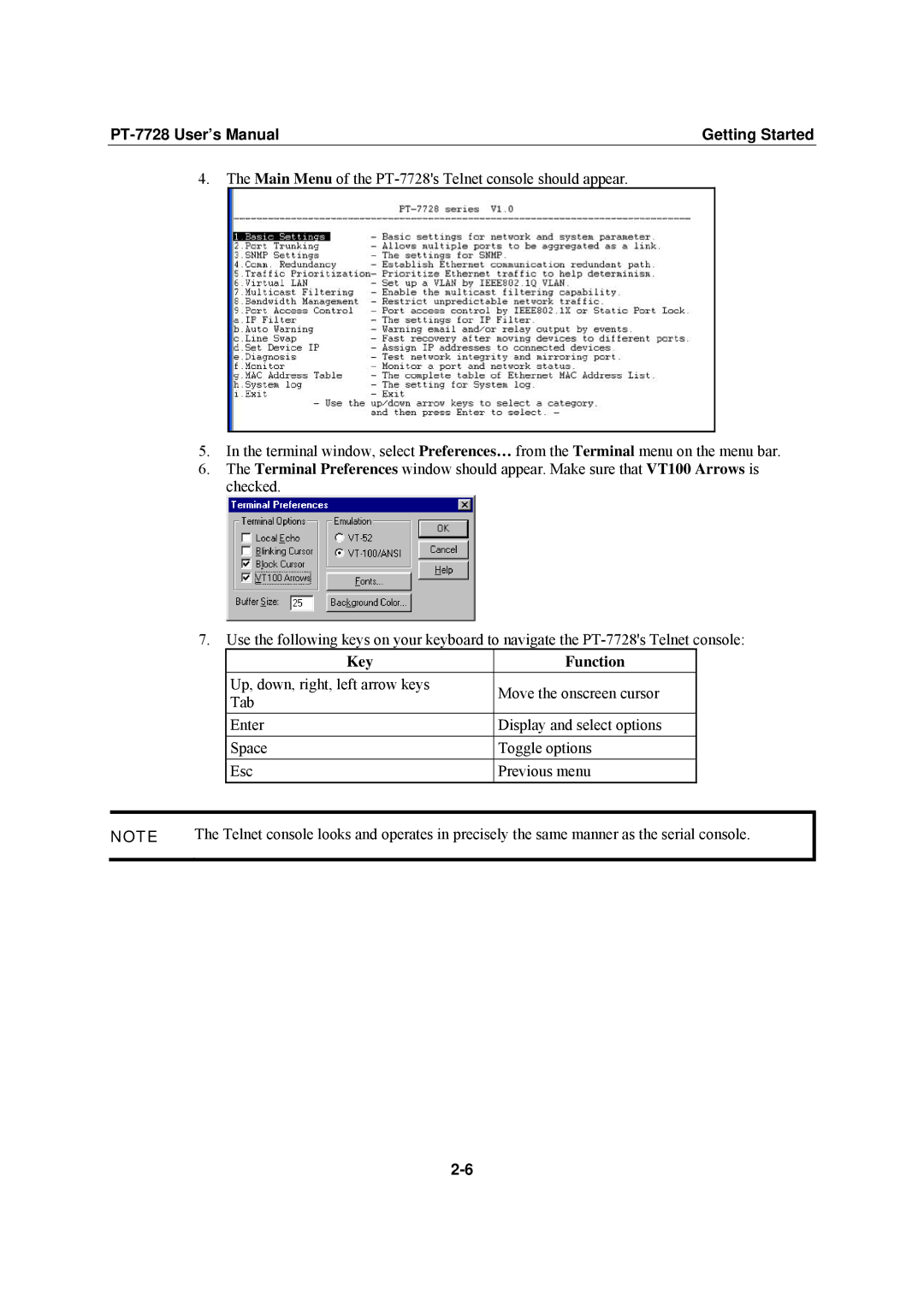| Getting Started |
4.The Main Menu of the
5.In the terminal window, select Preferences… from the Terminal menu on the menu bar.
6.The Terminal Preferences window should appear. Make sure that VT100 Arrows is checked.
7.Use the following keys on your keyboard to navigate the
|
| Key | Function |
|
|
| Up, down, right, left arrow keys | Move the onscreen cursor |
|
|
| Tab |
| |
|
|
|
| |
|
| Enter | Display and select options |
|
|
| Space | Toggle options |
|
|
| Esc | Previous menu |
|
|
| |||
NOTE | The Telnet console looks and operates in precisely the same manner as the serial console. | |||
|
|
|
|
|