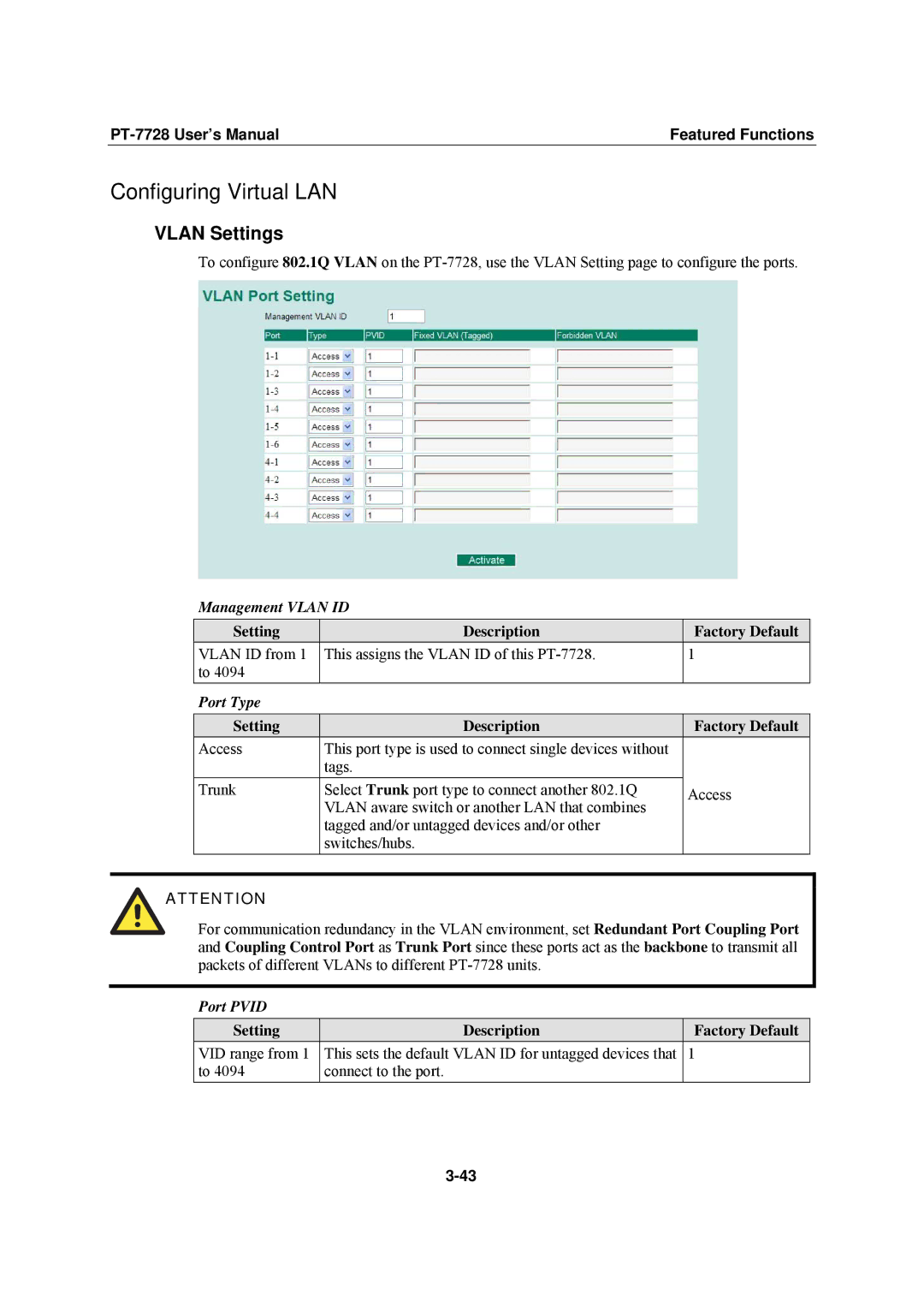| Featured Functions |
Configuring Virtual LAN
VLAN Settings
To configure 802.1Q VLAN on the
Management VLAN ID
Setting | Description | Factory Default |
VLAN ID from 1 | This assigns the VLAN ID of this | 1 |
to 4094 |
|
|
Port Type |
|
|
Setting | Description | Factory Default |
Access | This port type is used to connect single devices without |
|
| tags. |
|
Trunk | Select Trunk port type to connect another 802.1Q | Access |
| VLAN aware switch or another LAN that combines |
|
| tagged and/or untagged devices and/or other |
|
| switches/hubs. |
|
ATTENTION
For communication redundancy in the VLAN environment, set Redundant Port Coupling Port and Coupling Control Port as Trunk Port since these ports act as the backbone to transmit all packets of different VLANs to different
Port PVID
Setting | Description | Factory Default |
VID range from 1 | This sets the default VLAN ID for untagged devices that | 1 |
to 4094 | connect to the port. |
|