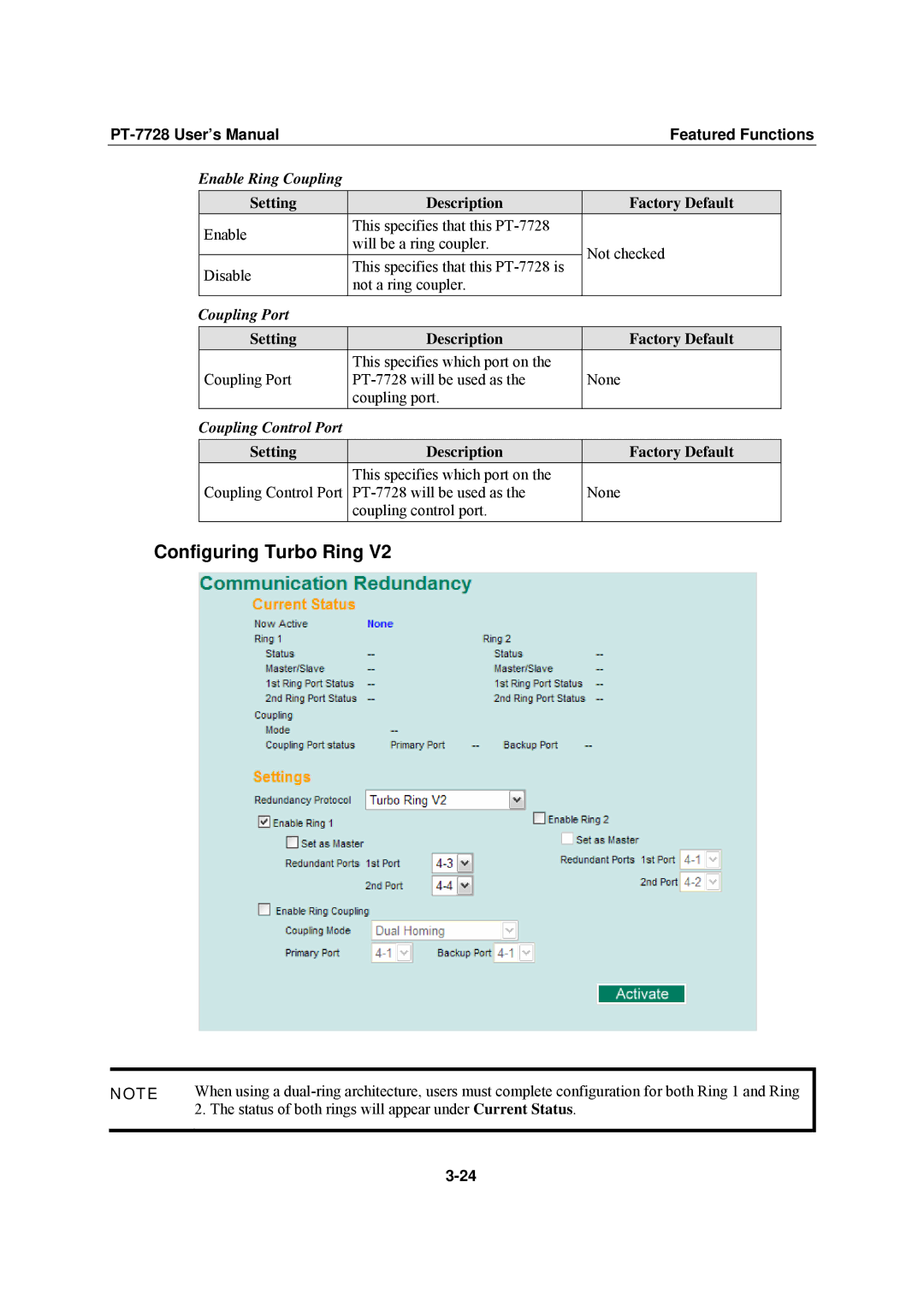| Featured Functions | |||
Enable Ring Coupling |
|
|
| |
|
|
|
|
|
| Setting | Description | Factory Default |
|
| Enable | This specifies that this |
|
|
| will be a ring coupler. | Not checked |
| |
|
|
| ||
| Disable | This specifies that this |
| |
|
|
| ||
| not a ring coupler. |
|
| |
|
|
|
| |
Coupling Port |
|
|
| |
|
|
|
| |
| Setting | Description | Factory Default |
|
|
| This specifies which port on the |
|
|
| Coupling Port | None |
| |
|
| coupling port. |
|
|
Coupling Control Port |
|
|
| |
|
|
|
| |
| Setting | Description | Factory Default |
|
| Coupling Control Port | This specifies which port on the | None |
|
|
| |||
|
| coupling control port. |
|
|
Configuring Turbo Ring V2
NOTE | When using a |
| 2. The status of both rings will appear under Current Status. |
|
|