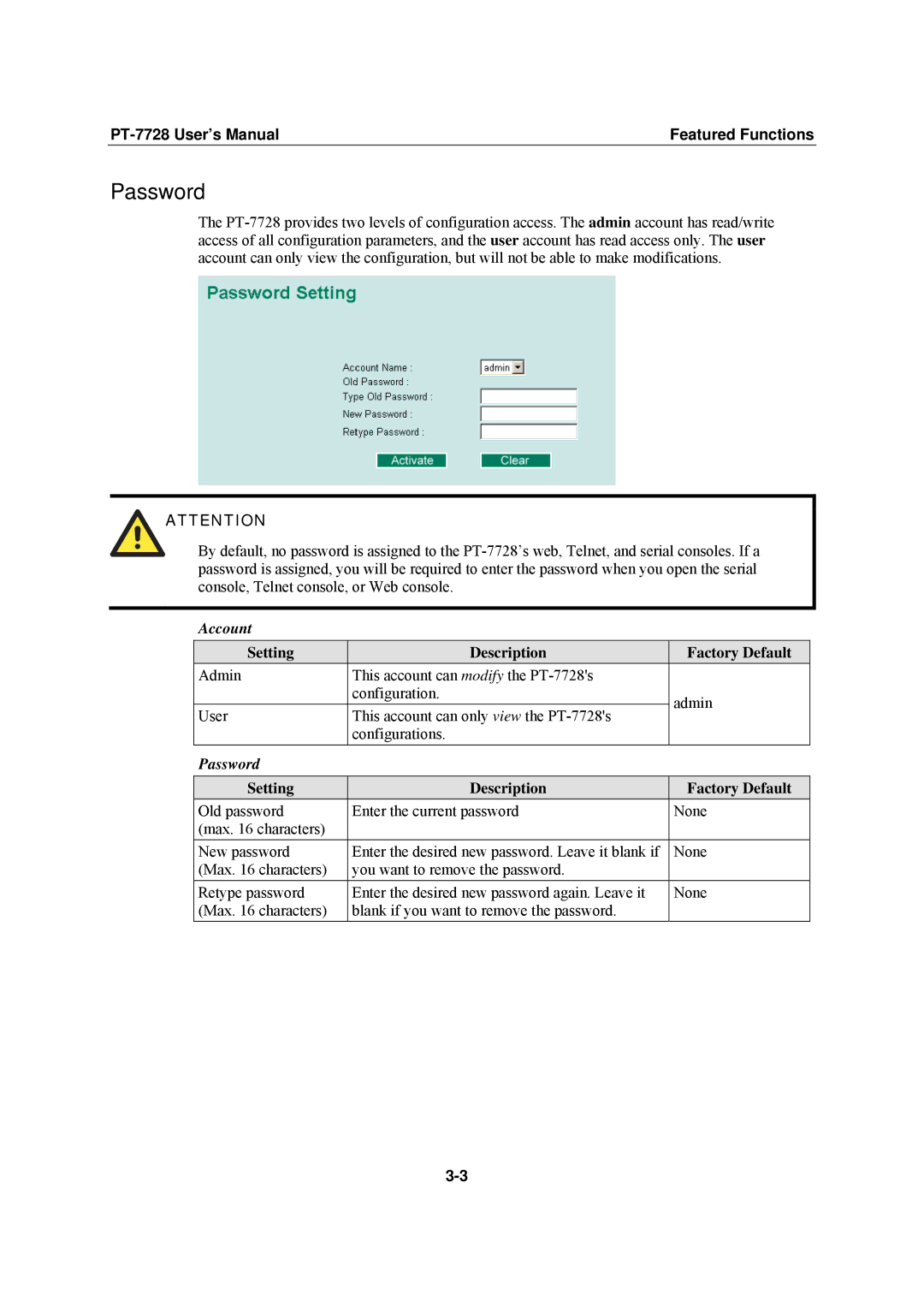Featured Functions |
Password
The
ATTENTION
By default, no password is assigned to the
Account
| Setting |
| Description |
| Factory Default |
| Admin | This account can modify the |
|
| |
|
|
| configuration. |
| admin |
| User |
| This account can only view the |
| |
|
|
|
| ||
|
|
| configurations. |
|
|
| Password |
|
|
|
|
|
|
|
|
|
|
| Setting |
| Description |
| Factory Default |
| Old password |
| Enter the current password |
| None |
| (max. 16 characters) |
|
|
|
|
| New password |
| Enter the desired new password. Leave it blank if |
| None |
| (Max. 16 characters) |
| you want to remove the password. |
|
|
| Retype password |
| Enter the desired new password again. Leave it |
| None |
| (Max. 16 characters) |
| blank if you want to remove the password. |
|
|