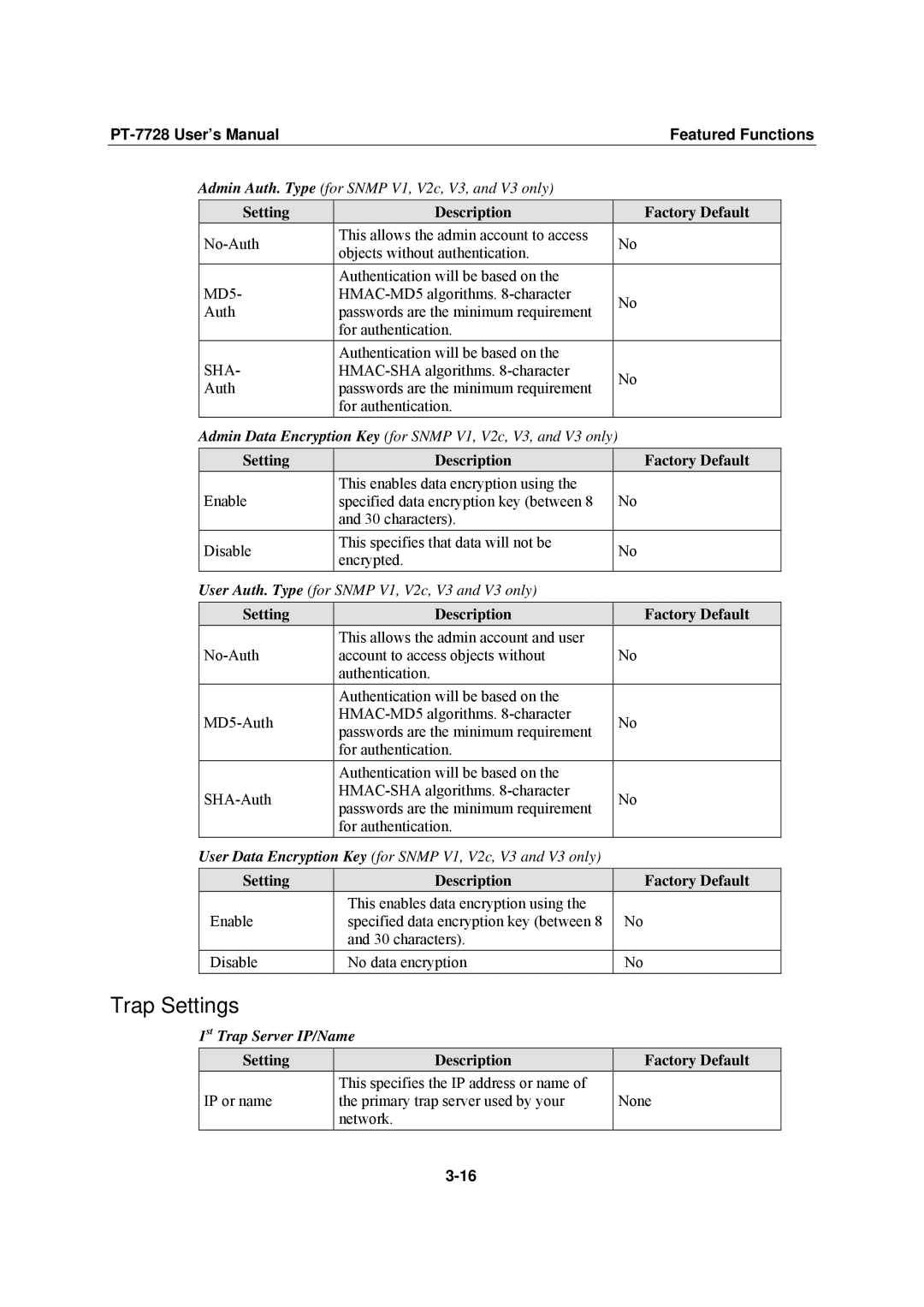|
|
| Featured Functions | |||
Admin Auth. Type (for SNMP V1, V2c, V3, and V3 only) |
|
| ||||
|
|
|
|
|
|
|
|
| Setting | Description |
| Factory Default |
|
| This allows the admin account to access |
| No |
| ||
| objects without authentication. |
|
| |||
|
|
|
|
|
| |
| MD5- | Authentication will be based on the |
|
|
| |
|
| No |
| |||
| Auth | passwords are the minimum requirement |
|
| ||
|
|
|
| |||
|
|
| for authentication. |
|
|
|
| SHA- | Authentication will be based on the |
|
|
| |
|
| No |
| |||
| Auth | passwords are the minimum requirement |
|
| ||
|
|
|
| |||
|
|
| for authentication. |
|
|
|
Admin Data Encryption Key (for SNMP V1, V2c, V3, and V3 only) |
|
| ||||
|
|
|
|
|
| |
|
| Setting | Description |
| Factory Default |
|
| Enable | This enables data encryption using the |
| No |
| |
| specified data encryption key (between 8 |
|
| |||
|
|
| and 30 characters). |
|
|
|
| Disable | This specifies that data will not be |
| No |
| |
| encrypted. |
|
| |||
|
|
|
|
|
| |
User Auth. Type (for SNMP V1, V2c, V3 and V3 only) |
|
| ||||
|
| Setting | Description |
| Factory Default |
|
|
|
| This allows the admin account and user |
|
|
|
| account to access objects without |
| No |
| ||
|
|
| authentication. |
|
|
|
|
|
| Authentication will be based on the |
|
|
|
|
| No |
| |||
| passwords are the minimum requirement |
|
| |||
|
|
|
|
|
| |
|
|
| for authentication. |
|
|
|
|
|
| Authentication will be based on the |
|
|
|
|
| No |
| |||
| passwords are the minimum requirement |
|
| |||
|
|
|
|
|
| |
|
|
| for authentication. |
|
|
|
User Data Encryption Key (for SNMP V1, V2c, V3 and V3 only) |
|
| ||||
|
|
|
|
|
| |
|
| Setting | Description |
| Factory Default |
|
|
| Enable | This enables data encryption using the |
| No |
|
|
| specified data encryption key (between 8 |
|
| ||
|
|
| and 30 characters). |
|
|
|
|
| Disable | No data encryption |
| No |
|
Trap Settings |
|
|
|
| ||
1st Trap Server IP/Name |
|
| ||||
|
| Setting | Description |
| Factory Default |
|
| IP or name | This specifies the IP address or name of |
| None |
| |
| the primary trap server used by your |
|
| |||
|
|
| network. |
|
|
|
Page 30
Image 30