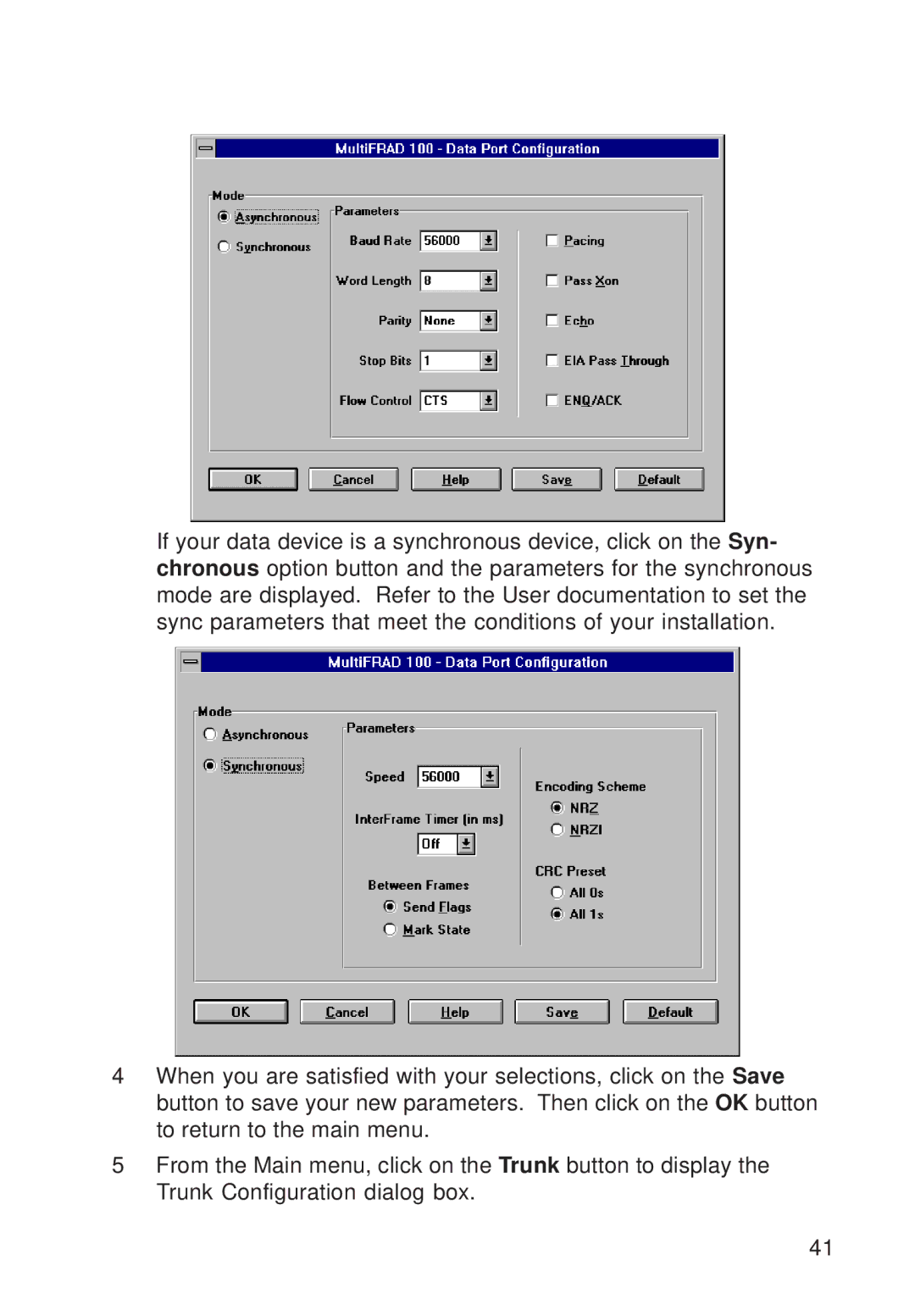If your data device is a synchronous device, click on the Syn- chronous option button and the parameters for the synchronous mode are displayed. Refer to the User documentation to set the sync parameters that meet the conditions of your installation.
4When you are satisfied with your selections, click on the Save button to save your new parameters. Then click on the OK button to return to the main menu.
5From the Main menu, click on the Trunk button to display the Trunk Configuration dialog box.
41