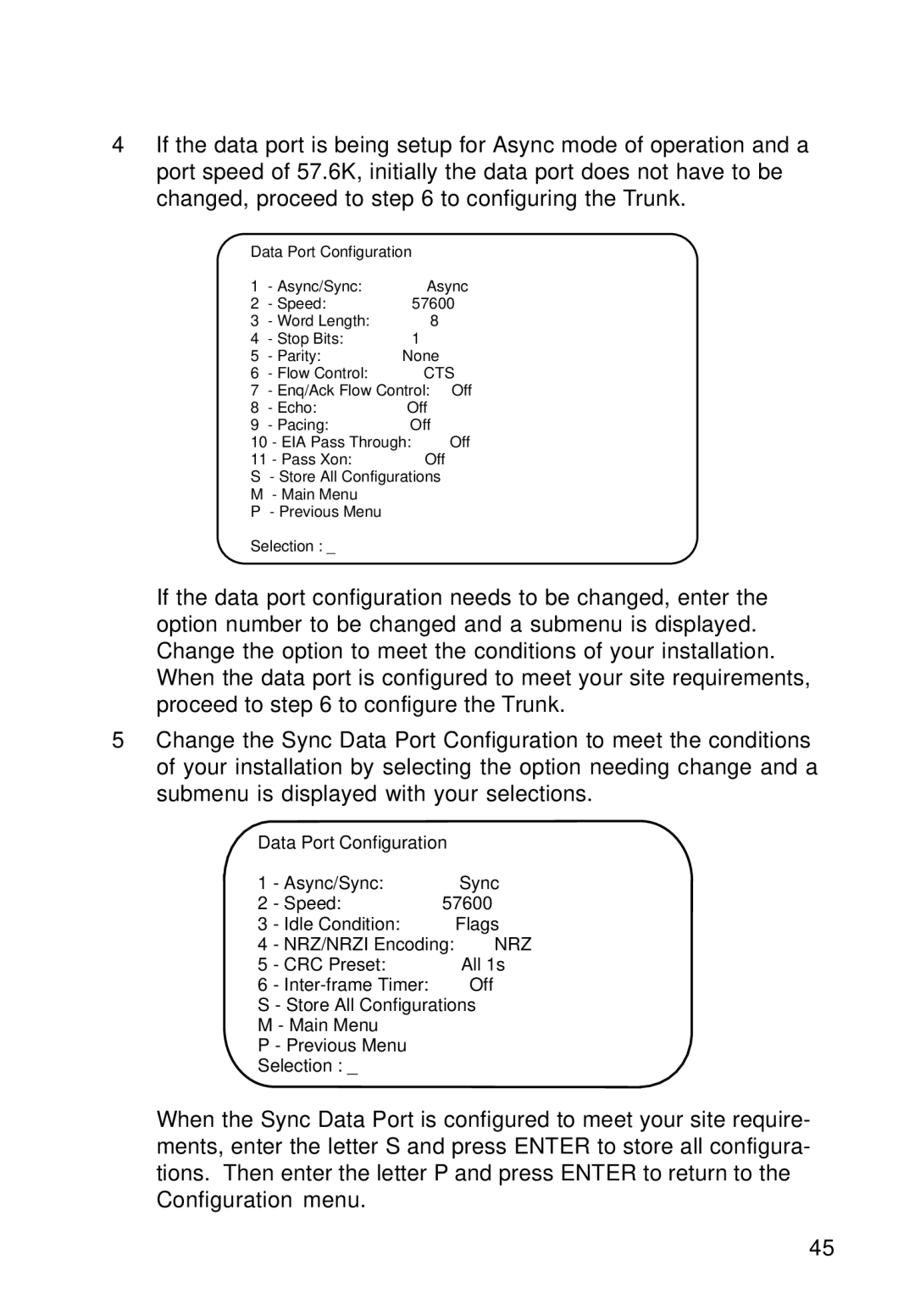4If the data port is being setup for Async mode of operation and a port speed of 57.6K, initially the data port does not have to be changed, proceed to step 6 to configuring the Trunk.
Data | Port Configuration |
| |
1 | - | Async/Sync: | Async |
2 | - | Speed: | 57600 |
3 | - | Word Length: | 8 |
4 | - | Stop Bits: | 1 |
5 | - | Parity: | None |
6 | - | Flow Control: | CTS |
7 | - | Enq/Ack Flow Control: | Off |
8 | - | Echo: | Off |
9 | - | Pacing: | Off |
10 - | EIA Pass Through: | Off | |
11 - | Pass Xon: | Off | |
S- Store All Configurations M - Main Menu
P - Previous Menu
Selection : _
If the data port configuration needs to be changed, enter the option number to be changed and a submenu is displayed. Change the option to meet the conditions of your installation. When the data port is configured to meet your site requirements, proceed to step 6 to configure the Trunk.
5Change the Sync Data Port Configuration to meet the conditions of your installation by selecting the option needing change and a submenu is displayed with your selections.
Data Port Configuration |
| ||
1 | - | Async/Sync: | Sync |
2 | - | Speed: | 57600 |
3 | - | Idle Condition: | Flags |
4 | - | NRZ/NRZI Encoding: | NRZ |
5 | - | CRC Preset: | All 1s |
6 | - | Off | |
S - | Store All Configurations |
| |
M - | Main Menu |
| |
P - | Previous Menu |
| |
Selection : _
When the Sync Data Port is configured to meet your site require- ments, enter the letter S and press ENTER to store all configura- tions. Then enter the letter P and press ENTER to return to the Configuration menu.
45