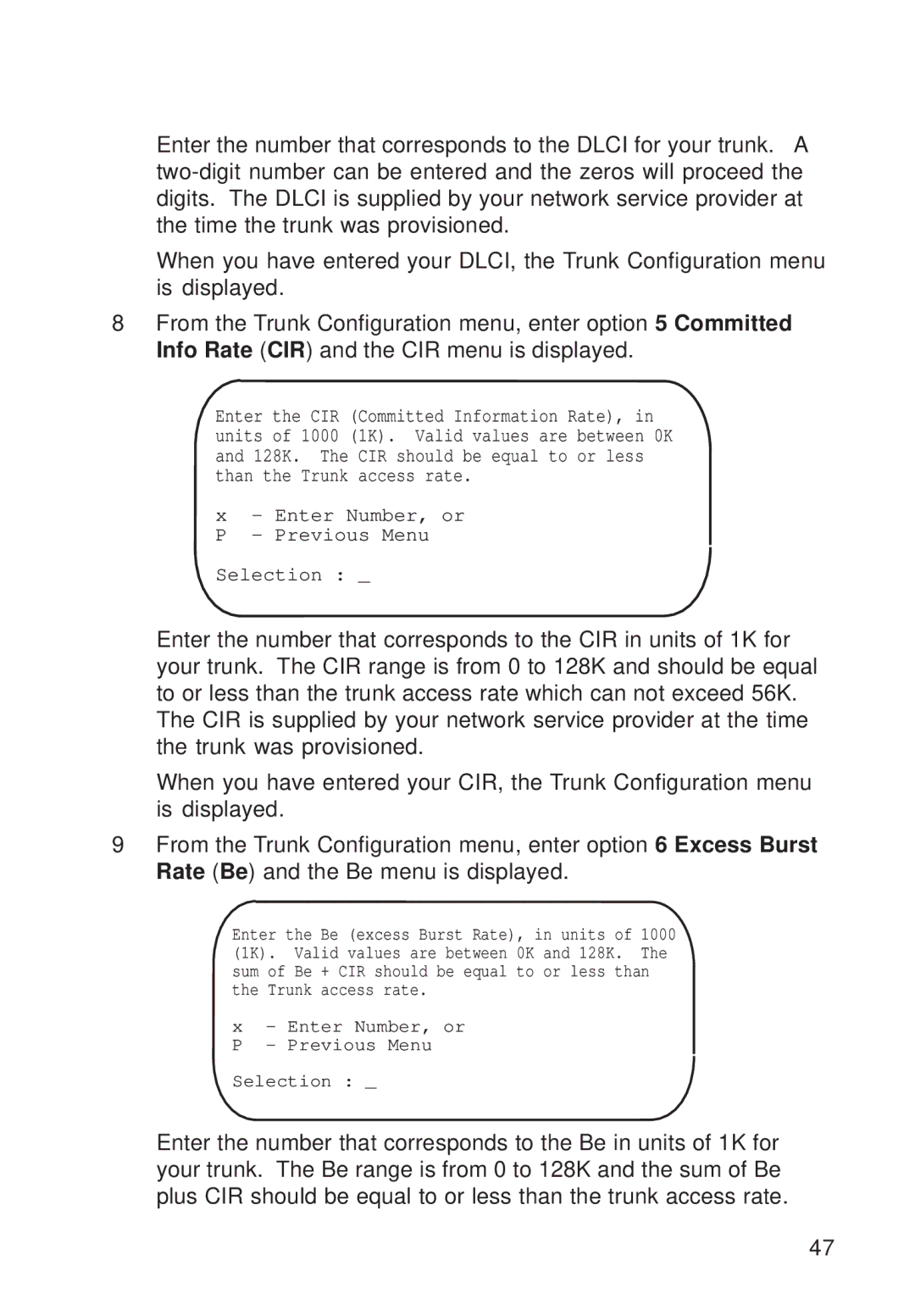Enter the number that corresponds to the DLCI for your trunk. A
When you have entered your DLCI, the Trunk Configuration menu is displayed.
8From the Trunk Configuration menu, enter option 5 Committed Info Rate (CIR) and the CIR menu is displayed.
Enter the CIR (Committed Information Rate), in units of 1000 (1K). Valid values are between 0K and 128K. The CIR should be equal to or less than the Trunk access rate.
x- Enter Number, or P - Previous Menu
Selection : _
Enter the number that corresponds to the CIR in units of 1K for your trunk. The CIR range is from 0 to 128K and should be equal to or less than the trunk access rate which can not exceed 56K. The CIR is supplied by your network service provider at the time the trunk was provisioned.
When you have entered your CIR, the Trunk Configuration menu is displayed.
9From the Trunk Configuration menu, enter option 6 Excess Burst Rate (Be) and the Be menu is displayed.
Enter the Be (excess Burst Rate), in units of 1000 (1K). Valid values are between 0K and 128K. The sum of Be + CIR should be equal to or less than the Trunk access rate.
x- Enter Number, or P - Previous Menu
Selection : _
Enter the number that corresponds to the Be in units of 1K for your trunk. The Be range is from 0 to 128K and the sum of Be plus CIR should be equal to or less than the trunk access rate.
47