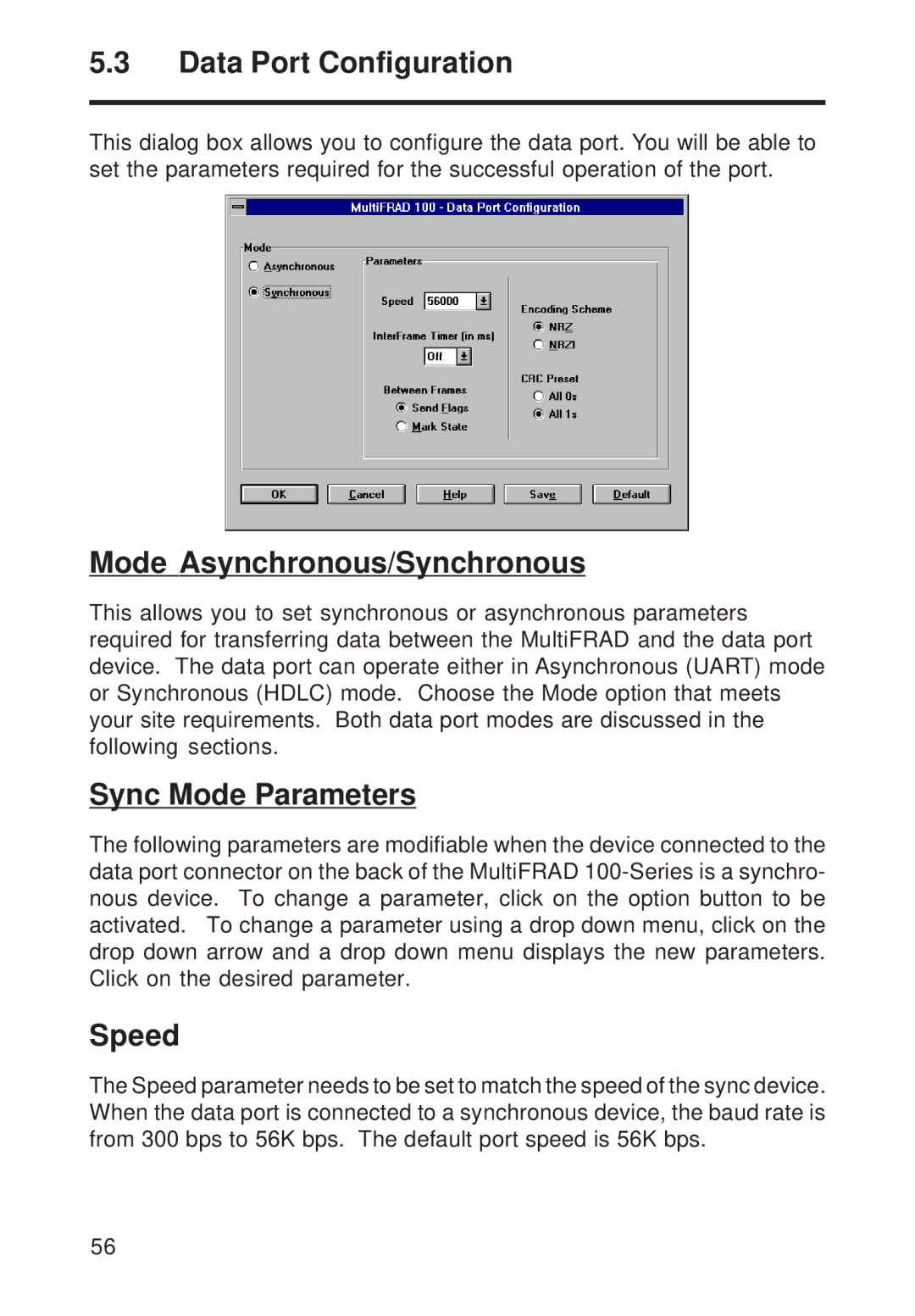5.3Data Port Configuration
This dialog box allows you to configure the data port. You will be able to set the parameters required for the successful operation of the port.
Mode Asynchronous/Synchronous
This allows you to set synchronous or asynchronous parameters required for transferring data between the MultiFRAD and the data port device. The data port can operate either in Asynchronous (UART) mode or Synchronous (HDLC) mode. Choose the Mode option that meets your site requirements. Both data port modes are discussed in the following sections.
Sync Mode Parameters
The following parameters are modifiable when the device connected to the data port connector on the back of the MultiFRAD
Speed
The Speed parameter needs to be set to match the speed of the sync device. When the data port is connected to a synchronous device, the baud rate is from 300 bps to 56K bps. The default port speed is 56K bps.
56