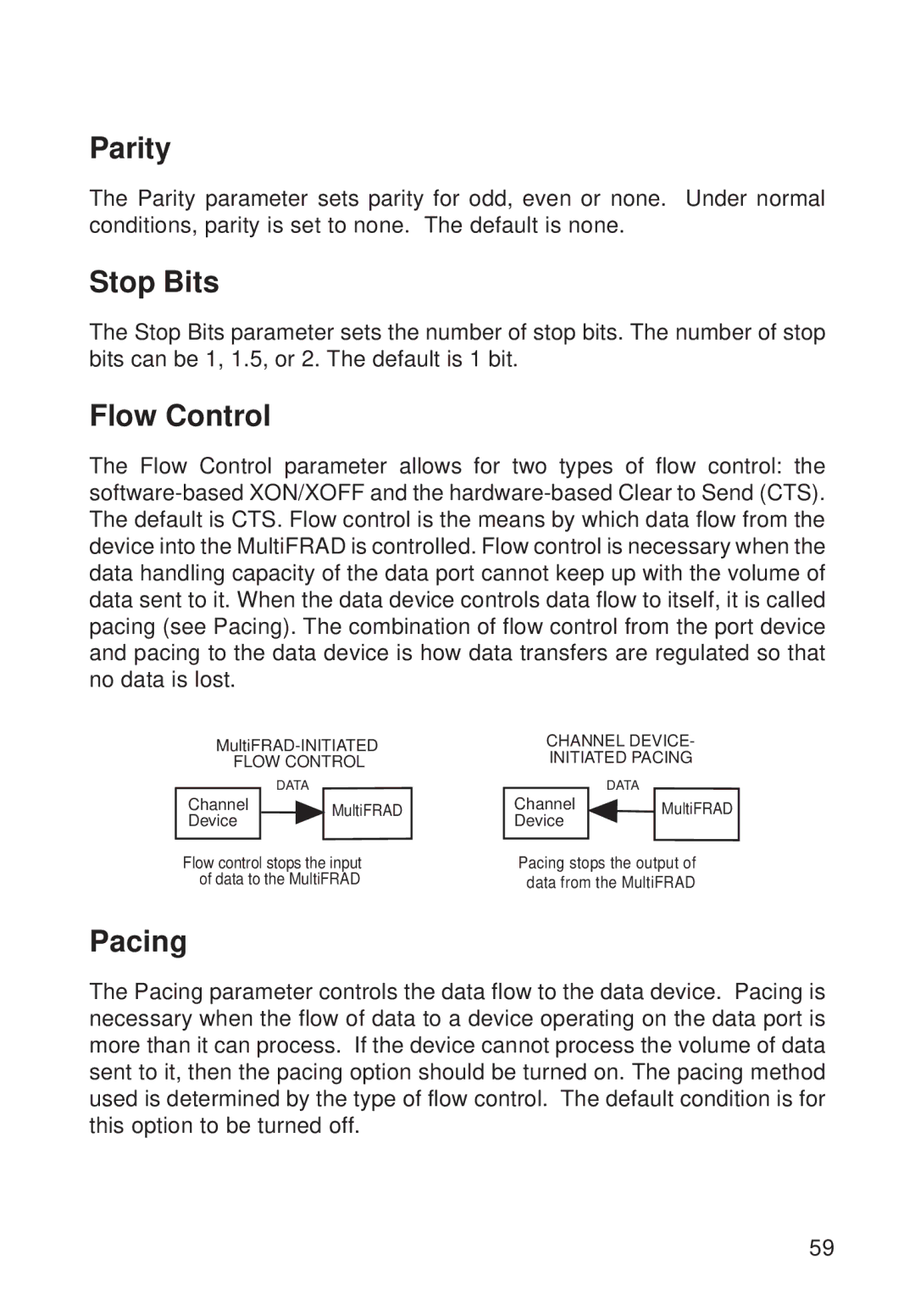Parity
The Parity parameter sets parity for odd, even or none. Under normal conditions, parity is set to none. The default is none.
Stop Bits
The Stop Bits parameter sets the number of stop bits. The number of stop bits can be 1, 1.5, or 2. The default is 1 bit.
Flow Control
The Flow Control parameter allows for two types of flow control: the
FLOW CONTROL
DATA
ChannelMultiFRAD Device
Flow control stops the input of data to the MultiFRAD
CHANNEL DEVICE-
INITIATED PACING
DATA
ChannelMultiFRAD Device
Pacing stops the output of data from the MultiFRAD
Pacing
The Pacing parameter controls the data flow to the data device. Pacing is necessary when the flow of data to a device operating on the data port is more than it can process. If the device cannot process the volume of data sent to it, then the pacing option should be turned on. The pacing method used is determined by the type of flow control. The default condition is for this option to be turned off.
59