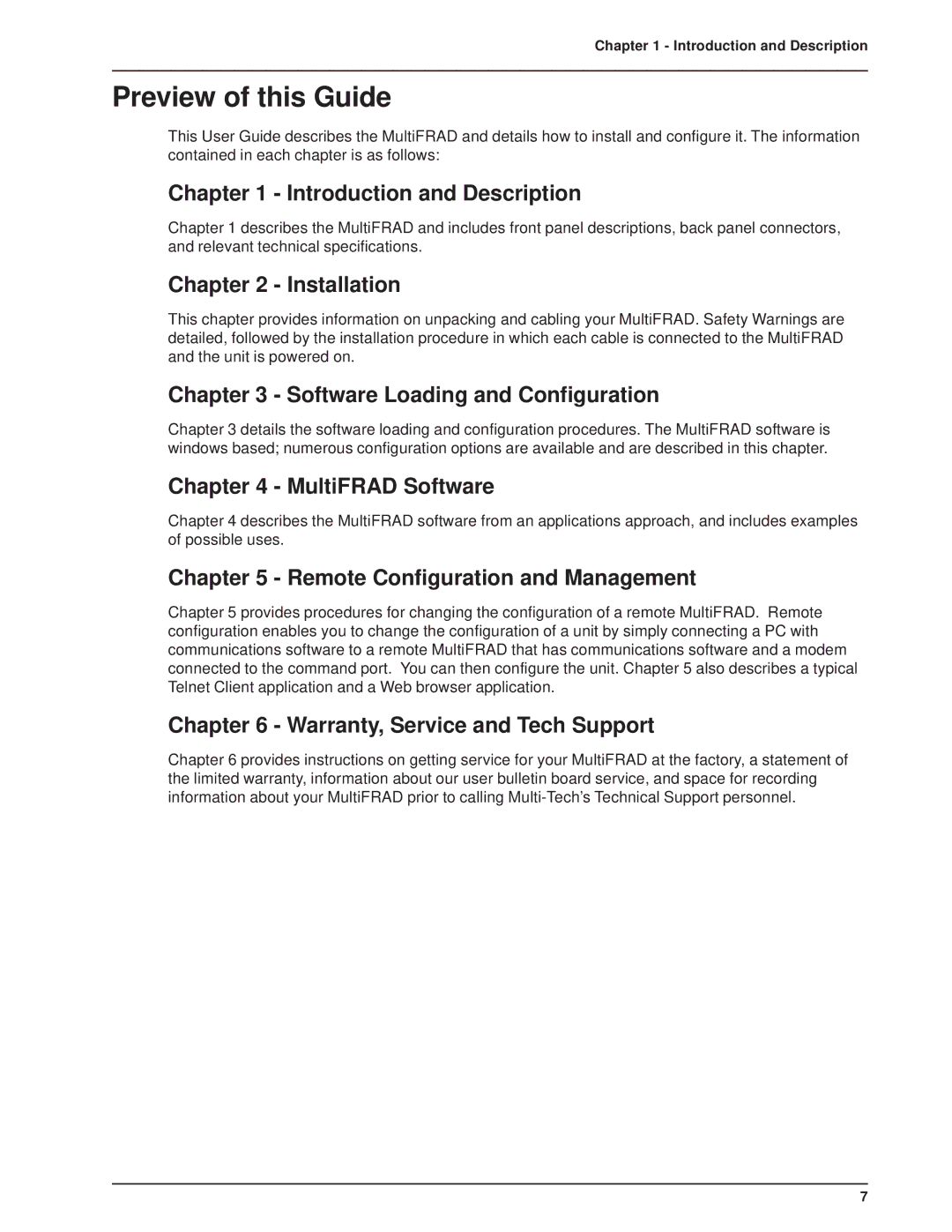Chapter 1 - Introduction and Description
Preview of this Guide
This User Guide describes the MultiFRAD and details how to install and configure it. The information contained in each chapter is as follows:
Chapter 1 - Introduction and Description
Chapter 1 describes the MultiFRAD and includes front panel descriptions, back panel connectors, and relevant technical specifications.
Chapter 2 - Installation
This chapter provides information on unpacking and cabling your MultiFRAD. Safety Warnings are detailed, followed by the installation procedure in which each cable is connected to the MultiFRAD and the unit is powered on.
Chapter 3 - Software Loading and Configuration
Chapter 3 details the software loading and configuration procedures. The MultiFRAD software is windows based; numerous configuration options are available and are described in this chapter.
Chapter 4 - MultiFRAD Software
Chapter 4 describes the MultiFRAD software from an applications approach, and includes examples of possible uses.
Chapter 5 - Remote Configuration and Management
Chapter 5 provides procedures for changing the configuration of a remote MultiFRAD. Remote configuration enables you to change the configuration of a unit by simply connecting a PC with communications software to a remote MultiFRAD that has communications software and a modem connected to the command port. You can then configure the unit. Chapter 5 also describes a typical Telnet Client application and a Web browser application.
Chapter 6 - Warranty, Service and Tech Support
Chapter 6 provides instructions on getting service for your MultiFRAD at the factory, a statement of the limited warranty, information about our user bulletin board service, and space for recording information about your MultiFRAD prior to calling
7