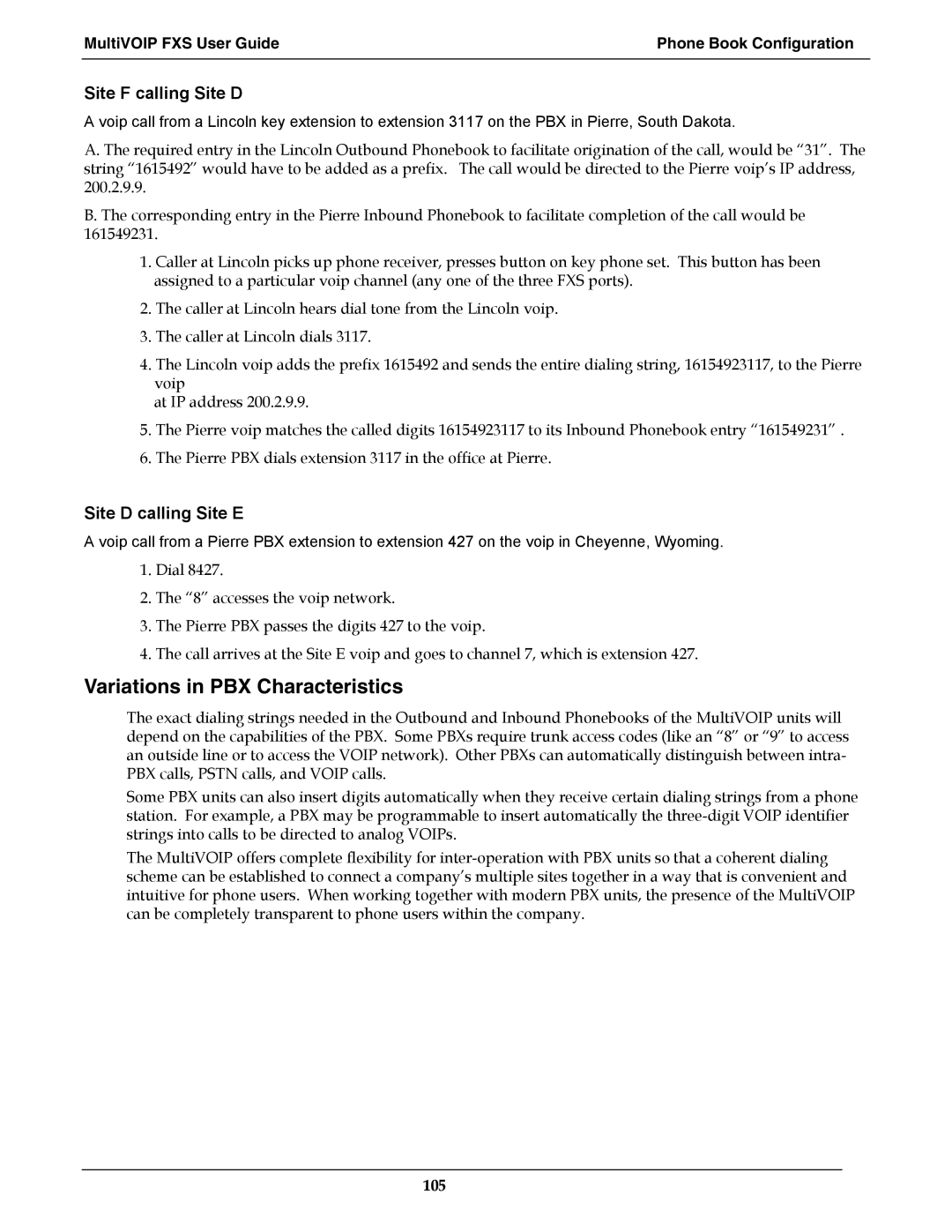MultiVOIP FXS User Guide | Phone Book Configuration |
|
|
Site F calling Site D
A voip call from a Lincoln key extension to extension 3117 on the PBX in Pierre, South Dakota.
A. The required entry in the Lincoln Outbound Phonebook to facilitate origination of the call, would be “31”. The string “1615492” would have to be added as a prefix. The call would be directed to the Pierre voip’s IP address, 200.2.9.9.
B. The corresponding entry in the Pierre Inbound Phonebook to facilitate completion of the call would be 161549231.
1.Caller at Lincoln picks up phone receiver, presses button on key phone set. This button has been assigned to a particular voip channel (any one of the three FXS ports).
2.The caller at Lincoln hears dial tone from the Lincoln voip.
3.The caller at Lincoln dials 3117.
4.The Lincoln voip adds the prefix 1615492 and sends the entire dialing string, 16154923117, to the Pierre voip
at IP address 200.2.9.9.
5.The Pierre voip matches the called digits 16154923117 to its Inbound Phonebook entry “161549231” .
6.The Pierre PBX dials extension 3117 in the office at Pierre.
Site D calling Site E
A voip call from a Pierre PBX extension to extension 427 on the voip in Cheyenne, Wyoming.
1.Dial 8427.
2.The “8” accesses the voip network.
3.The Pierre PBX passes the digits 427 to the voip.
4.The call arrives at the Site E voip and goes to channel 7, which is extension 427.
Variations in PBX Characteristics
The exact dialing strings needed in the Outbound and Inbound Phonebooks of the MultiVOIP units will depend on the capabilities of the PBX. Some PBXs require trunk access codes (like an “8” or “9” to access an outside line or to access the VOIP network). Other PBXs can automatically distinguish between intra- PBX calls, PSTN calls, and VOIP calls.
Some PBX units can also insert digits automatically when they receive certain dialing strings from a phone station. For example, a PBX may be programmable to insert automatically the
The MultiVOIP offers complete flexibility for
105