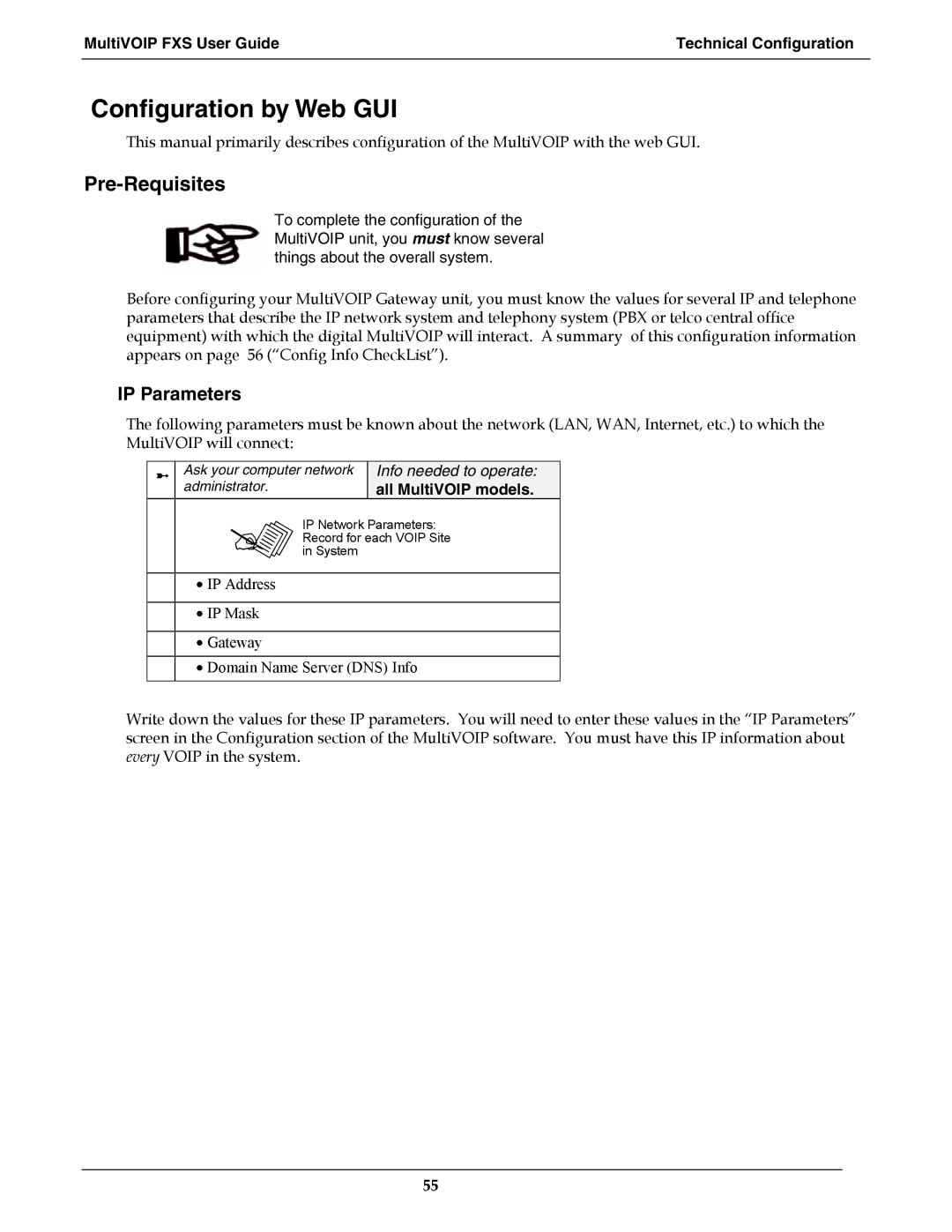MultiVOIP FXS User Guide | Technical Configuration |
|
|
Configuration by Web GUI
This manual primarily describes configuration of the MultiVOIP with the web GUI.
Pre-Requisites
To complete the configuration of the MultiVOIP unit, you must know several things about the overall system.
Before configuring your MultiVOIP Gateway unit, you must know the values for several IP and telephone parameters that describe the IP network system and telephony system (PBX or telco central office equipment) with which the digital MultiVOIP will interact. A summary of this configuration information appears on page 56 (“Config Info CheckList”).
IP Parameters
The following parameters must be known about the network (LAN, WAN, Internet, etc.) to which the MultiVOIP will connect:
Ask your computer network administrator.
Info needed to operate:
all MultiVOIP models.
#IP Network Parameters: Record for each VOIP Site in System
•IP Address
•IP Mask
•Gateway
•Domain Name Server (DNS) Info
Write down the values for these IP parameters. You will need to enter these values in the “IP Parameters” screen in the Configuration section of the MultiVOIP software. You must have this IP information about every VOIP in the system.
55