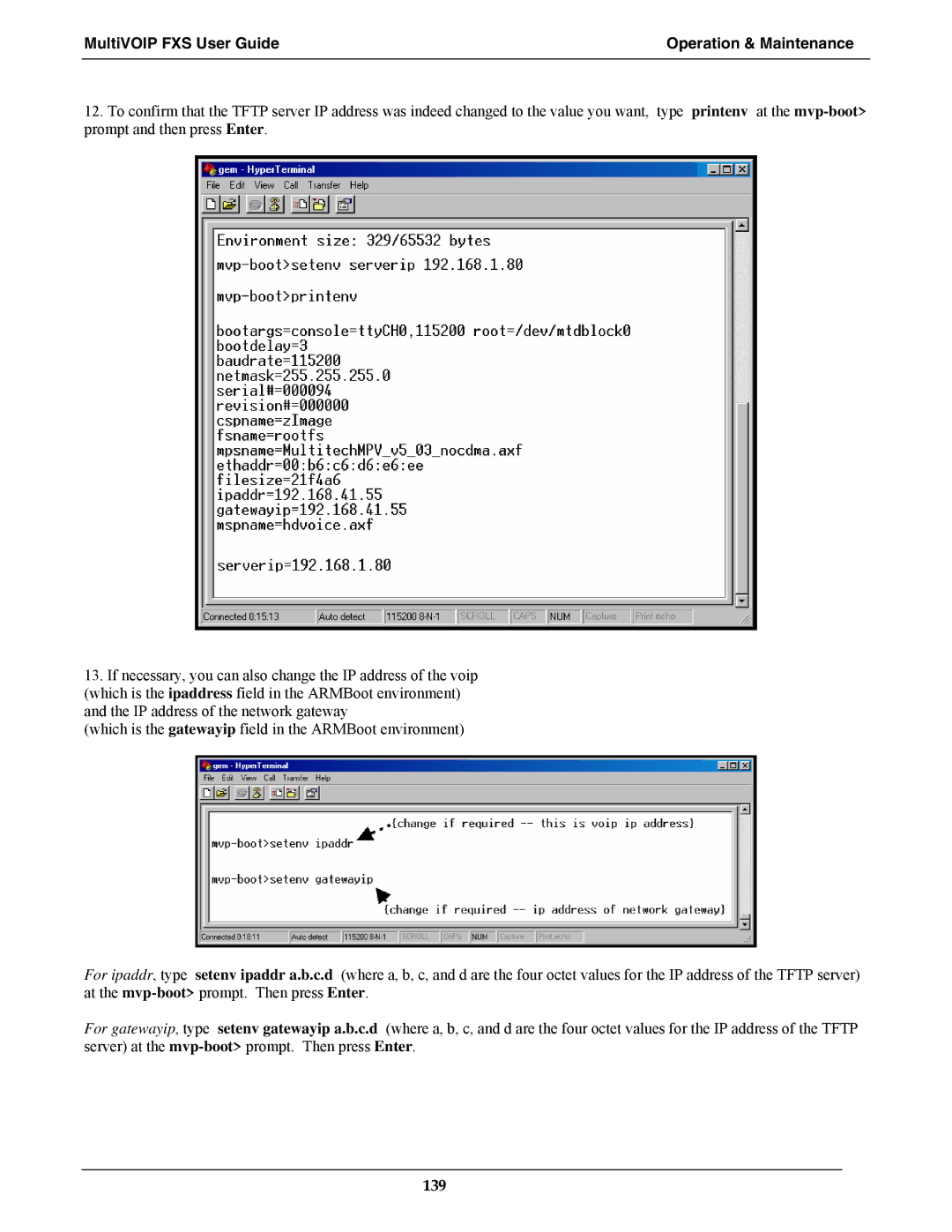MultiVOIP FXS User Guide | Operation & Maintenance |
|
|
12.To confirm that the TFTP server IP address was indeed changed to the value you want, type printenv at the
13.If necessary, you can also change the IP address of the voip (which is the ipaddress field in the ARMBoot environment) and the IP address of the network gateway
(which is the gatewayip field in the ARMBoot environment)
For ipaddr, type setenv ipaddr a.b.c.d (where a, b, c, and d are the four octet values for the IP address of the TFTP server) at the
For gatewayip, type setenv gatewayip a.b.c.d (where a, b, c, and d are the four octet values for the IP address of the TFTP server) at the