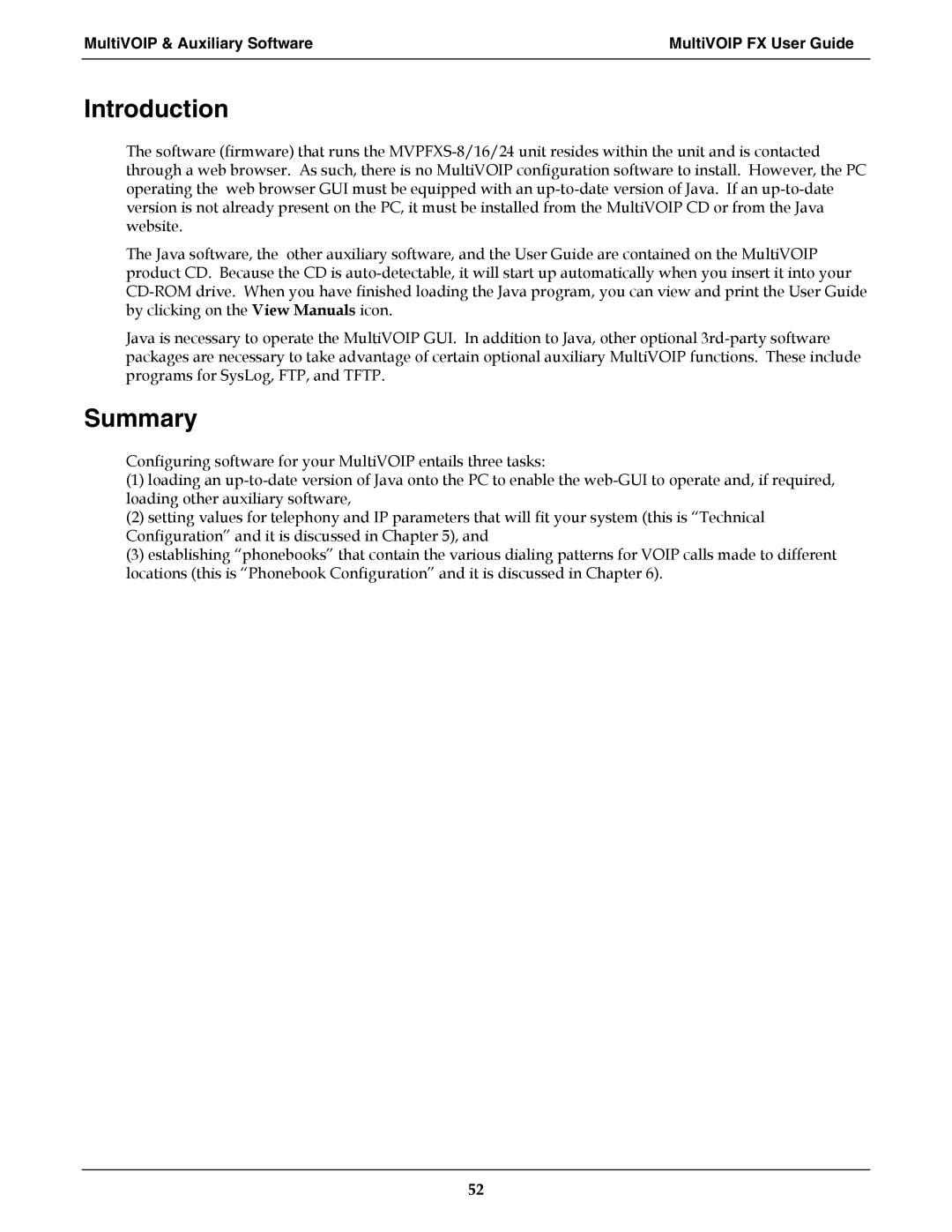Introduction
The software (firmware) that runs the MVPFXS-8/16/24 unit resides within the unit and is contacted through a web browser. As such, there is no MultiVOIP configuration software to install. However, the PC operating the web browser GUI must be equipped with an up-to-date version of Java. If an up-to-date version is not already present on the PC, it must be installed from the MultiVOIP CD or from the Java website.
The Java software, the other auxiliary software, and the User Guide are contained on the MultiVOIP product CD. Because the CD is auto-detectable, it will start up automatically when you insert it into your CD-ROM drive. When you have finished loading the Java program, you can view and print the User Guide by clicking on the View Manuals icon.
Java is necessary to operate the MultiVOIP GUI. In addition to Java, other optional 3rd-party software packages are necessary to take advantage of certain optional auxiliary MultiVOIP functions. These include programs for SysLog, FTP, and TFTP.
Summary
Configuring software for your MultiVOIP entails three tasks:
(1)loading an up-to-date version of Java onto the PC to enable the web-GUI to operate and, if required, loading other auxiliary software,
(2)setting values for telephony and IP parameters that will fit your system (this is “Technical Configuration” and it is discussed in Chapter 5), and
(3)establishing “phonebooks” that contain the various dialing patterns for VOIP calls made to different locations (this is “Phonebook Configuration” and it is discussed in Chapter 6).