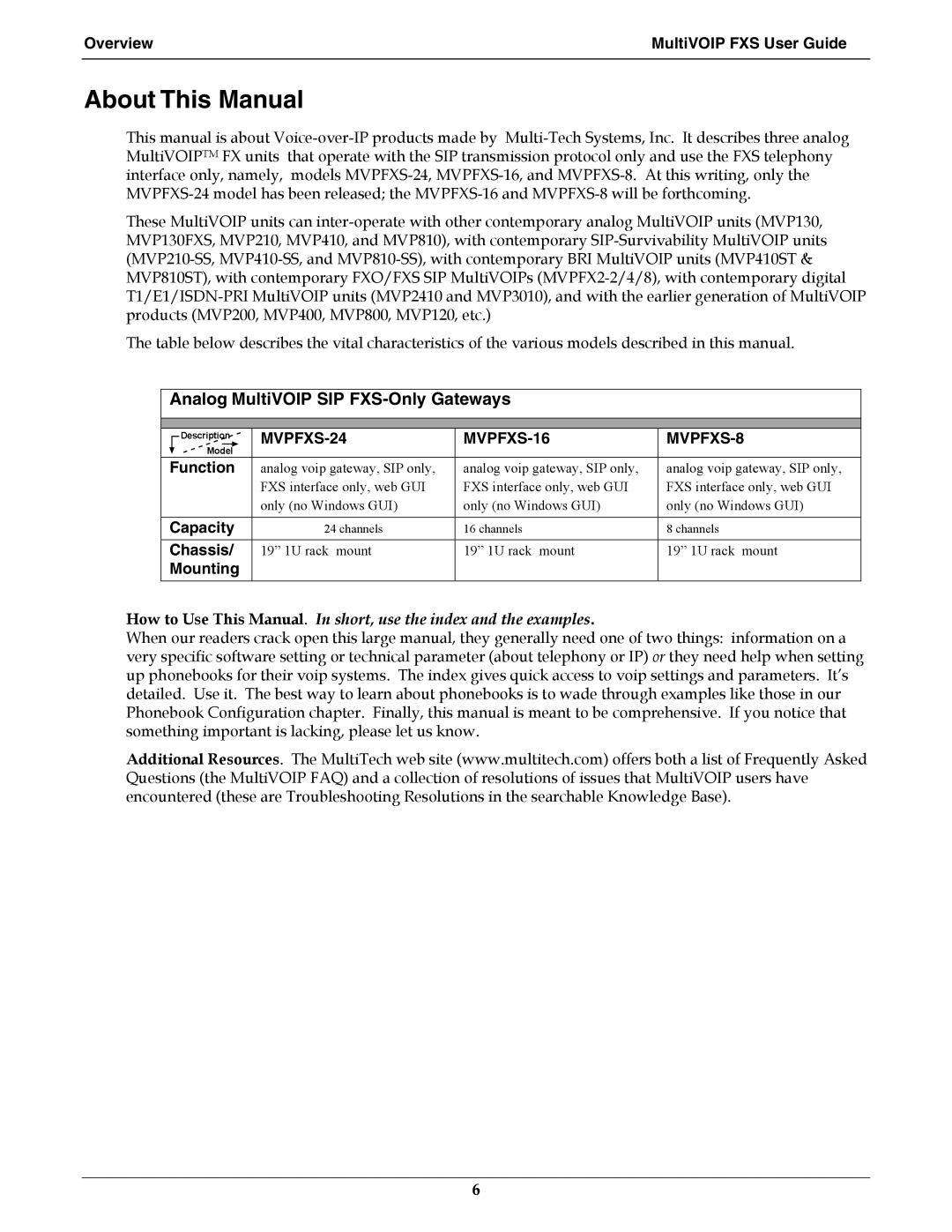Overview | MultiVOIP FXS User Guide |
|
|
About This Manual
This manual is about
These MultiVOIP units can
The table below describes the vital characteristics of the various models described in this manual.
Analog MultiVOIP SIP FXS-Only Gateways
|
| Description |
|
| ||
|
| |||||
|
|
|
|
|
|
|
|
| Model |
|
| ||
Function | analog voip gateway, SIP only, | analog voip gateway, SIP only, | ||||
|
|
|
|
| FXS interface only, web GUI | FXS interface only, web GUI |
|
|
|
|
| only (no Windows GUI) | only (no Windows GUI) |
|
|
| ||||
Capacity | 24 channels | 16 channels | ||||
|
|
| ||||
Chassis/ | 19” 1U rack mount | 19” 1U rack mount | ||||
Mounting |
|
| ||||
|
|
|
|
|
|
|
MVPFXS-8
analog voip gateway, SIP only, FXS interface only, web GUI only (no Windows GUI)
8 channels
19” 1U rack mount
How to Use This Manual. In short, use the index and the examples.
When our readers crack open this large manual, they generally need one of two things: information on a very specific software setting or technical parameter (about telephony or IP) or they need help when setting up phonebooks for their voip systems. The index gives quick access to voip settings and parameters. It’s detailed. Use it. The best way to learn about phonebooks is to wade through examples like those in our Phonebook Configuration chapter. Finally, this manual is meant to be comprehensive. If you notice that something important is lacking, please let us know.
Additional Resources. The MultiTech web site (www.multitech.com) offers both a list of Frequently Asked Questions (the MultiVOIP FAQ) and a collection of resolutions of issues that MultiVOIP users have encountered (these are Troubleshooting Resolutions in the searchable Knowledge Base).
6