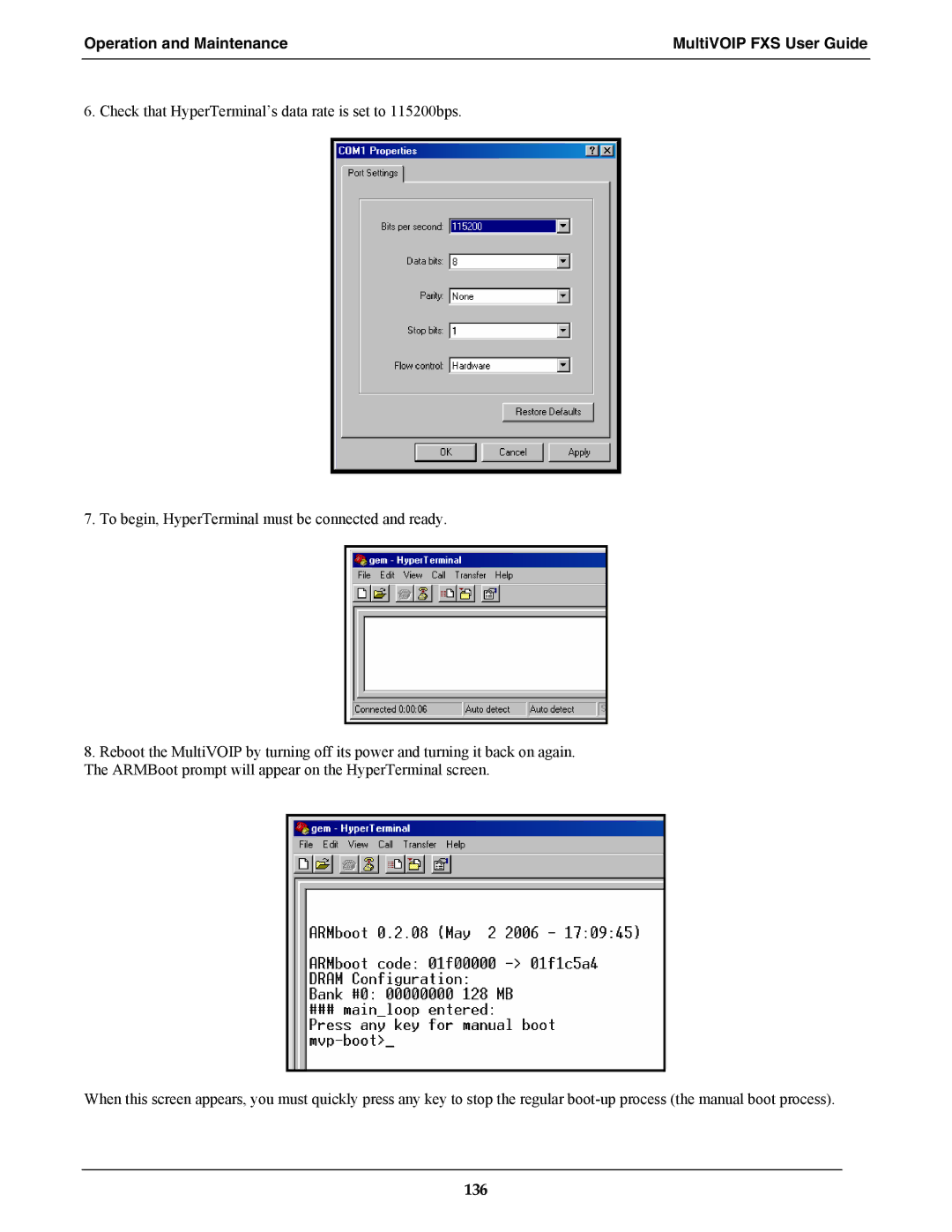MultiVOIPTM FX
S000415A
Record of Revisions
Patents
Trademark
Contents
Contents MultiVOIP FXS User Guide
Overview
About This Manual
MultiVOIP FXS User Guide Overview
MVPFXS-8/16/24 Chassis
Overview MultiVOIP FXS User Guide
Logging with SysLog
MultiVOIP Front Panel LEDs
Channel-Operation LEDs
Specifications
Computer Requirements
Installation at a Glance
Related Documentation
Quick Start Guide
MultiVOIP Startup Tasks
Task
All MultiVOIP models
Phone/IP Details *Absolutely Needed
Analog Phone Parameters
Identify Remote Voip Site to Call
Placement
Command/Control Computer Setup Specs & Settings
MultiVOIP FXS Quick Start Guide Command PC & Voip Hookups
Command PC & Voip Hookups MultiVOIP FXS Quick Start Guide
Quick Hookup for MVPFXS-8/16/24
Auxiliary Software Issues MultiVOIP FXS Quick Start Guide
Changing the IP Address through the Console Connection
Phone/IP Starter Config MultiVOIP FX Quick Start Guide
MultiVOIP FXS Quick Start Guide Phone/IP Starter Config
Press Enter
Printenv at
Phone/IP Starter Config MultiVOIP FX Quick Start Guide
MultiVOIP FXS Quick Start Guide Phone/IP Starter Config
Phone/IP Starter Configuration
MVPFXS-24 MVPFXS-16 MVPFXS-8
Phonebook Starter Configuration with remote voip
MultiVOIP FXS Quick Start Guide Phonebook Starter Config
North America Long-Distance Example
Euro, National Call Example
Phonebook Starter Config MultiVOIP FXS Quick Start Guide
North America Long-Distance Example Seattle-Chicago system
Euro, National Call Example London/Birming. system
Euro, International Call Example Rotterdam/Bordeaux system
Remove Prefix field, enter the initial PBX access digit 8 or
Inbound Phonebook
North America Euro, National Call Long-Distance Example
Phonebook Tips
Phonebook Tips MultiVOIP FXS Quick Start Guide
= 1-second pause
MultiVOIP FXS Quick Start Guide Phonebook Tips
Many PBX systems
Phonebook Example An MTU/MDU Application
Phonebook Example MultiVOIP FXS Quick Start Guide
Inbound Phonebook Outbound Phonebook
MultiVOIP FXS Quick Start Guide Phonebook Example
Inbound Phonebook
Phonebook Worksheet
Phonebook ExampleMultiVOIP FXS Quick Start Guide
Enlarged Phonebook Worksheet
Connectivity Test
Connectivity Test MultiVOIP FXS Quick Start Guide
MultiVOIP FXS Quick Start Guide Connectivity Test
Troubleshooting
Quick Start Instructions MultiVOIP FXS User Guide
Mechanical Installation and Cabling
Safety Warnings
General Safety
Lithium Battery Caution
Ethernet WAN Ports Caution Safety Warnings Telecom
Unpacking Your MultiVOIP
MultiVOIP FXS User Guide Mechanical Installation & Cabling
Unpacking the MVPFXS-8/16/24
Rack Mounting Instructions for MVPFXS-8/16/24
Rack-Mounting MVPFXS-8/16/24
MultiVOIP FXS User Guide Mechanical Installation & Cabling
Inch Rack Enclosure Mounting Procedure
Bracket Attachment for Rack Mounting MVPFXS-8/16/24
Cabling Procedure for MVPFXS-8/16/24
Cabling for the MVPFXS-8/16/24
PBX
RJ-21
Mechanical Installation & Cabling MultiVOIP FXS User Guide
MultiVOIP & Auxiliary Software
Summary
MultiVOIP & Auxiliary Software MultiVOIP FX User Guide
Technical Configuration
Configuring the MultiVOIP
Technical Configuration MultiVOIP FXS User Guide
MultiVOIP FXS User Guide Technical Configuration
Configuration by Web GUI
Pre-Requisites
Telephony Interface Parameters
Phone Parameters
Procedure for Configuration by Web GUI Summary
Local Configuration Procedure Detailed
Technical Configuration MultiVOIP FXS User Guide
MultiVOIP FXS User Guide Technical Configuration
IP Parameter Definitions
Field Name Values Description
Type of Service or TOS field
Bits =
Technical Configuration MultiVOIP FXS User Guide
Input Gain
Dtmf Parameters
726, @
Jitter
Advanced Features
Silence
MultiVOIP FXS User Guide Technical Configuration
Technical Configuration MultiVOIP FXS User Guide
For Min . and Max
First and second rings of the call Enable
CID Number
Technical Configuration MultiVOIP FXS User Guide
Call Signaling Parameter Definitions
Technical Configuration MultiVOIP FXS User Guide
Regional Parameter Definitions Field Name Values Description
Technical Configuration MultiVOIP FXS User Guide
Field Name Values
Logs Screen Definitions Description
Technical Configuration MultiVOIP FXS User Guide
System Information Parameter Definitions
MSP
Packetization Time Screen
Packetization Ranges and Increments
MultiVOIP FXS User Guide Technical Configuration
Phonebook Configuration
Configuring MultiVOIP Phonebooks
Phone Book Configuration MultiVOIP FXS User Guide
Select Outbound Phone Book/List Entries
MultiVOIP FXS User Guide Phone Book Configuration
This field currently disabled
Address, except that the sip prefix is used
Inbound Phone Book Add Entry screen appears
Inbound Phone Book Add Entry screen
Field Definitions
Phone Book Configuration MultiVOIP FXS User Guide
Phonebook Examples
Site Example
PBX
MultiVOIP FXS User Guide Phone Book Configuration
Phone Book Configuration MultiVOIP FXS User Guide
MultiVOIP FXS User Guide Phone Book Configuration
Configuring Mixed Digital/Analog Voip Systems
Example
Phone Book for Series I Analog Voip Host Unit Site B
Inbound Phonebook for MVP2410 Digital Voip Site D
Inbound Phonebook for MVP410 Analog Voip Site F
Inbound Phonebook for MVPFXS-24 Analog Voip Site E
Call Completion Summaries
Site D calling Site C
Site D calling Site F
Variations in PBX Characteristics
Site F calling Site D
Operation and Maintenance
Operation and Maintenance Summary
MultiVOIP FXS User Guide Operation & Maintenance
Operation and Maintenance MultiVOIP FXS User Guide
System Information screen
109
110
Statistics Screens
About Call Progress
Call Details
Packet Details
113
About IP Statistics
IP Statistics Screen
Total Packets
Counter within the MultiVOIP software
116
Change Username/Password
General Operation Functions
About Passwords & Login/Logout from Specific Computers
Logout
Save & Apply
Reboot Voip
Restore Factory Defaults
Introduction
Upgrading MultiVOIP Firmware
Identifying Current Firmware Version
Obtaining Updated Firmware
123
124
125
126
127
128
129
130
131
132
133
Upgrading MultiVOIP Firmware via Tftp using HyperTerminal
135
136
137
138
139
140
141
142
143
SysLog Server Functions
145
Warranty, Service, and Tech Support
Repair Procedures for U.S. and Canadian Customers
Limited Warranty
MultiVOIP FXS User Guide Warranty, Service, & Tech Support
Technical Support
Warranty, Service, & Tech Support MultiVOIP FXS User Guide
Contacting Technical Support
Regulatory Information
EMC, Safety, and R&TTE Directive Compliance
FCC Declaration
Industry Canada
FCC Part 68 Telecom
Canadian Limitations Notice
MultiVOIP FXS User Guide Regulatory Information
Weee Statement
Waste Electrical and Electronic Equipment
Appendix a Cable Pinouts
Ethernet Connector
Command Cable
Appendix a Cable Pinouts
RJ-21 Connector
MultiVOIP FXS User Guide Cable Pinouts
Appendix B TCP/UDP Port Assignments
Port Number Assignment List
Well Known Port Numbers
MultiVOIP FXS User Guide TCP/UDP Port Assignments
Index
TCP/UDP Port Assignments MultiVOIP FX User Guide
MultiVOIP FXS User Guide Index
COL LED
160
161
162
163
164
S000415A