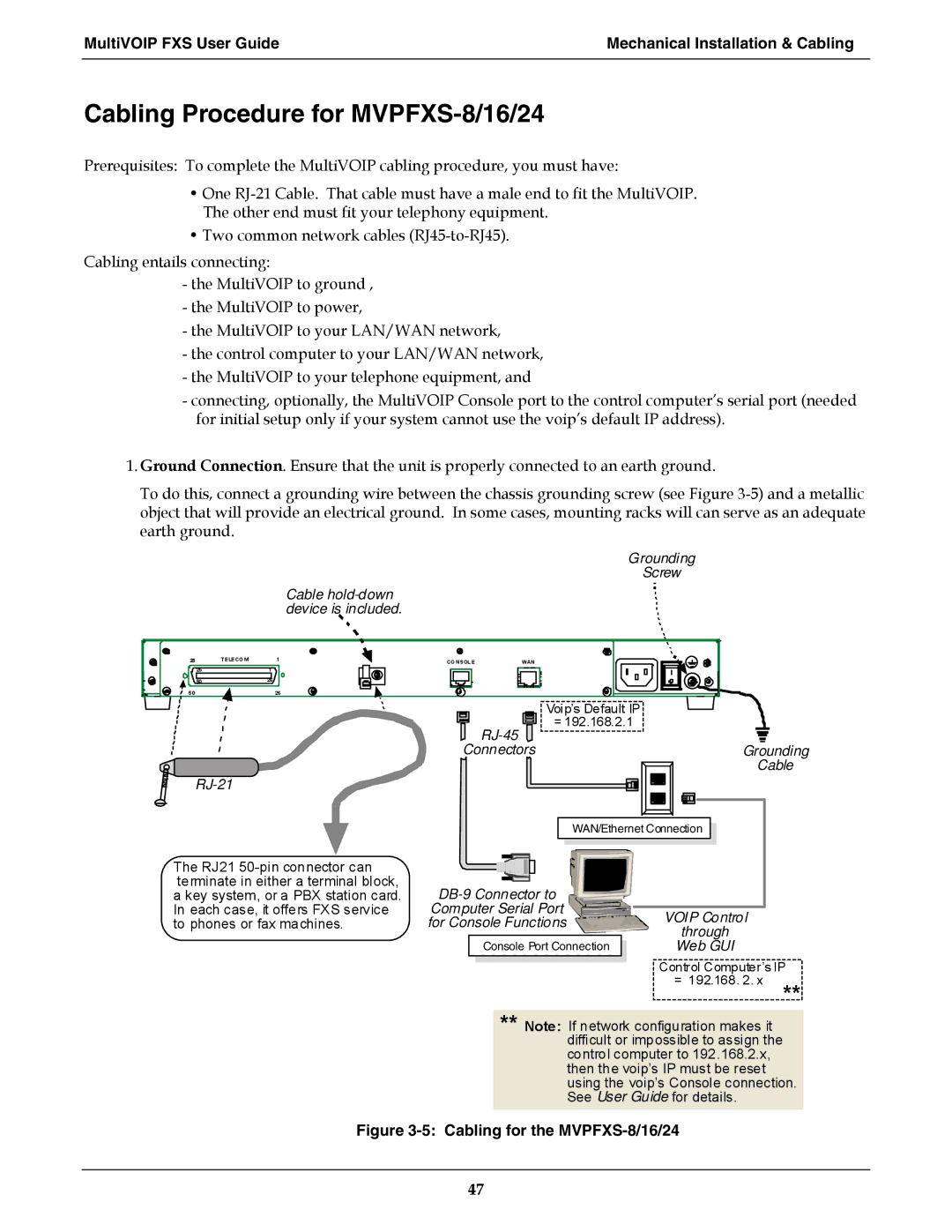MultiVOIP FXS User Guide | Mechanical Installation & Cabling |
|
|
Cabling Procedure for MVPFXS-8/16/24
Prerequisites: To complete the MultiVOIP cabling procedure, you must have:
•One
•Two common network cables
Cabling entails connecting:
-the MultiVOIP to ground ,
-the MultiVOIP to power,
-the MultiVOIP to your LAN/WAN network,
-the control computer to your LAN/WAN network,
-the MultiVOIP to your telephone equipment, and
-connecting, optionally, the MultiVOIP Console port to the control computer’s serial port (needed for initial setup only if your system cannot use the voip’s default IP address).
1.Ground Connection. Ensure that the unit is properly connected to an earth ground.
To do this, connect a grounding wire between the chassis grounding screw (see Figure
Grounding
Screw
Cable
25 | T ELECO M | 1 | CO NSOL E | WAN |
| 25 | 1 |
|
|
| 50 | 26 |
|
|
5 0 |
| 26 |
|
|
![]()
![]() Voip’s Default IP
Voip’s Default IP![]()
![]()
![]()
![]() = 192.168.2.1
= 192.168.2.1 ![]()
RJ-45
Connectors
RJ-21
Grounding
Cable
WAN/Ethernet Connection
The RJ21
![]() Computer Serial Port
Computer Serial Port ![]()
![]() for Console Functions
for Console Functions ![]()
Console Port Connection
VOIP Control
through
Web GUI
![]() Control Computer’s IP
Control Computer’s IP ![]()
![]()
![]()
![]()
![]() = 192.168. 2. x **
= 192.168. 2. x **![]()
**Note: If network configuration makes it difficult or impossible to assign the control computer to 192.168.2.x, then the voip’s IP must be reset using the voip’s Console connection. See User Guide for details.
Figure 3-5: Cabling for the MVPFXS-8/16/24
47