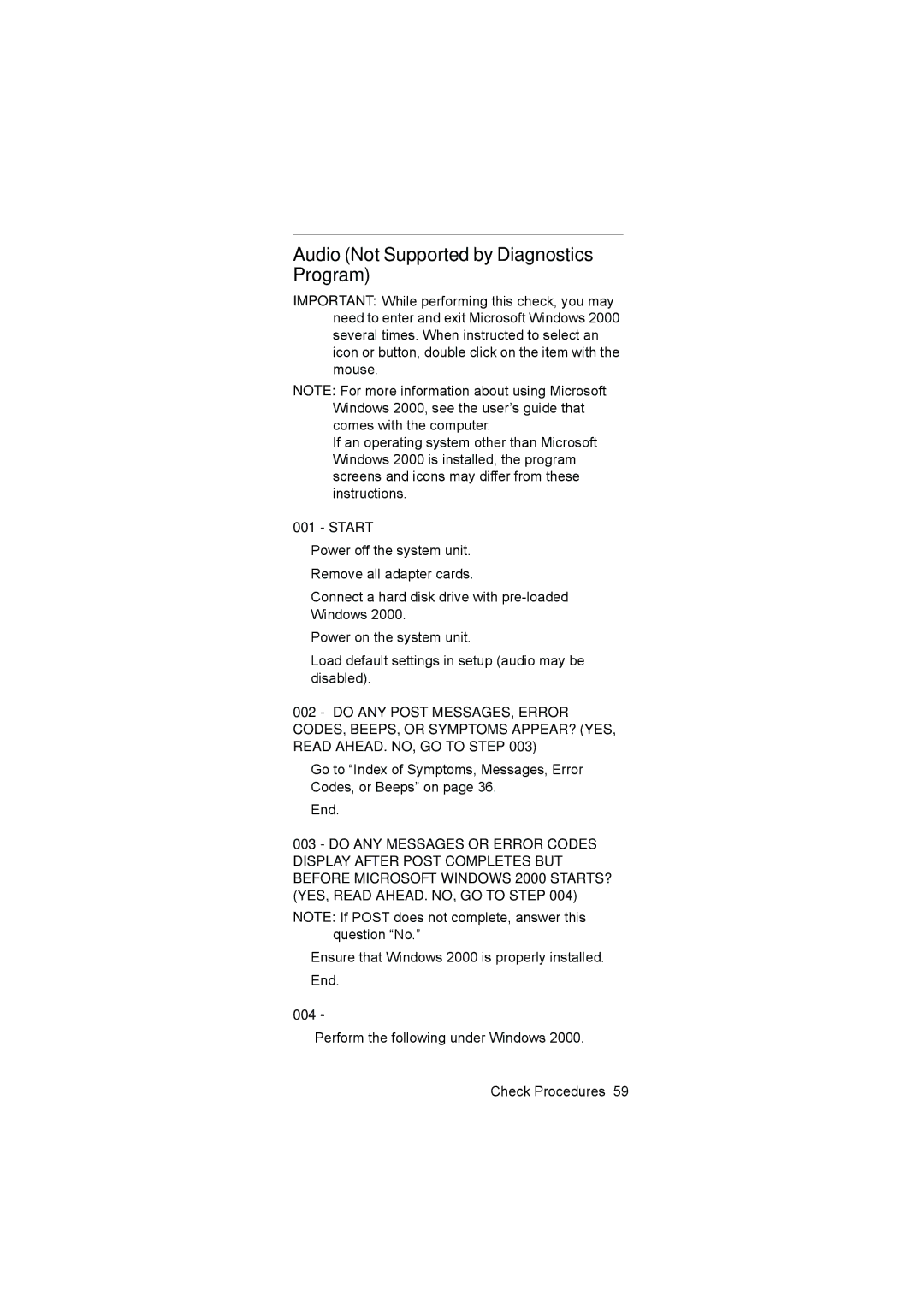Audio (Not Supported by Diagnostics Program)
IMPORTANT: While performing this check, you may need to enter and exit Microsoft Windows 2000 several times. When instructed to select an icon or button, double click on the item with the mouse.
NOTE: For more information about using Microsoft Windows 2000, see the user’s guide that comes with the computer.
If an operating system other than Microsoft Windows 2000 is installed, the program screens and icons may differ from these instructions.
001 - START
•Power off the system unit.
•Remove all adapter cards.
•Connect a hard disk drive with
•Power on the system unit.
•Load default settings in setup (audio may be disabled).
002 - DO ANY POST MESSAGES, ERROR CODES, BEEPS, OR SYMPTOMS APPEAR? (YES, READ AHEAD. NO, GO TO STEP 003)
•Go to “Index of Symptoms, Messages, Error Codes, or Beeps” on page 36.
•End.
003 - DO ANY MESSAGES OR ERROR CODES DISPLAY AFTER POST COMPLETES BUT BEFORE MICROSOFT WINDOWS 2000 STARTS? (YES, READ AHEAD. NO, GO TO STEP 004)
NOTE: If POST does not complete, answer this question “No.”