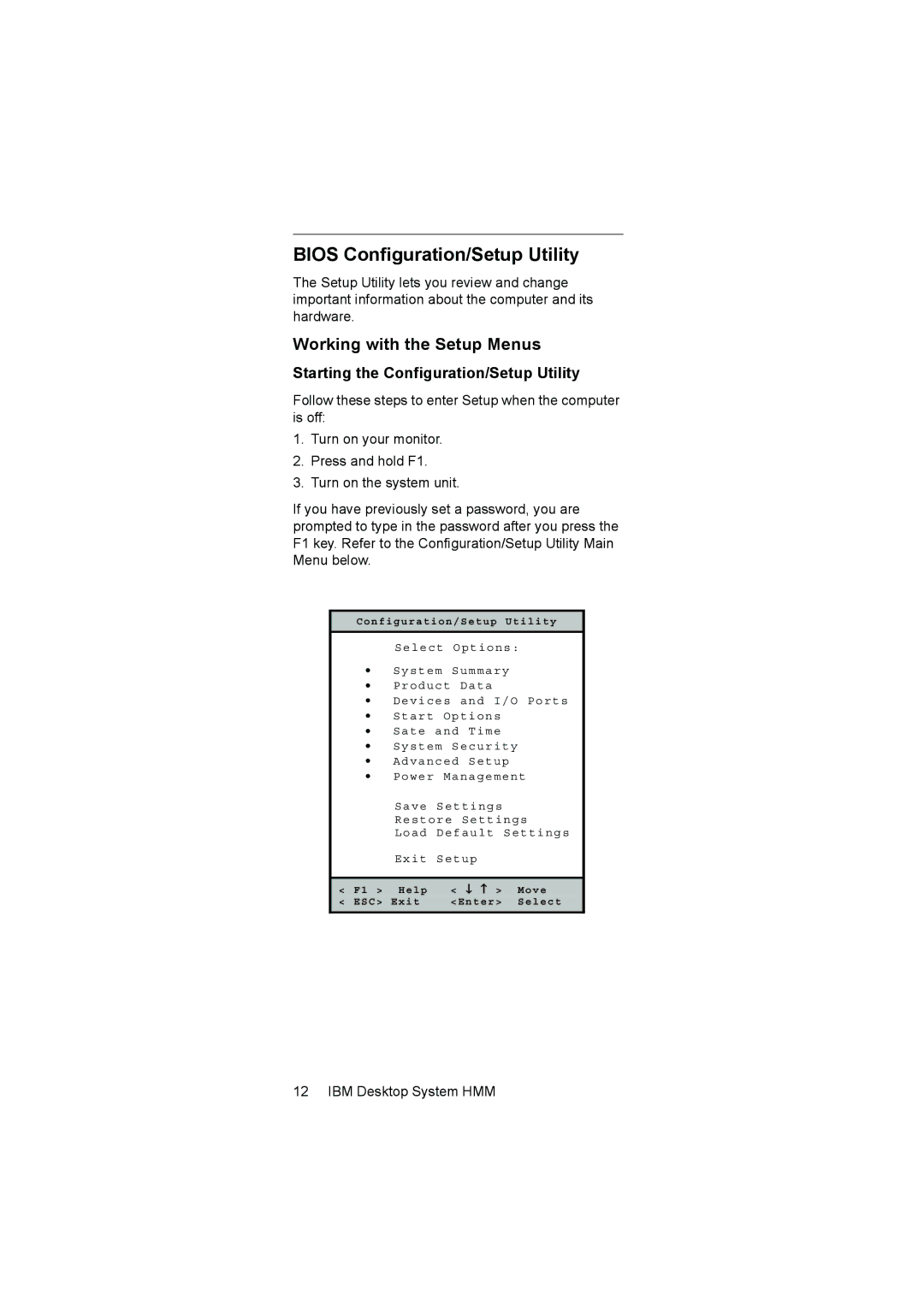BIOS Configuration/Setup Utility
The Setup Utility lets you review and change important information about the computer and its hardware.
Working with the Setup Menus
Starting the Configuration/Setup Utility
Follow these steps to enter Setup when the computer is off:
1.Turn on your monitor.
2.Press and hold F1.
3.Turn on the system unit.
If you have previously set a password, you are prompted to type in the password after you press the F1 key. Refer to the Configuration/Setup Utility Main Menu below.
Configuration/Setup Utility
Select Options:
•System Summary
•Product Data
•Devices and I/O Ports
•Start Options
•Sate and Time
•System Security
•Advanced Setup
•Power Management
Save Settings Restore Settings Load Default Settings
Exit Setup
| < | F1 > | Help | < ↓ ↑ > | Move |
|
| < | ESC> | Exit | <Enter> | Select |
|
|
|
|
|
|
|
|
12 IBM Desktop System HMM