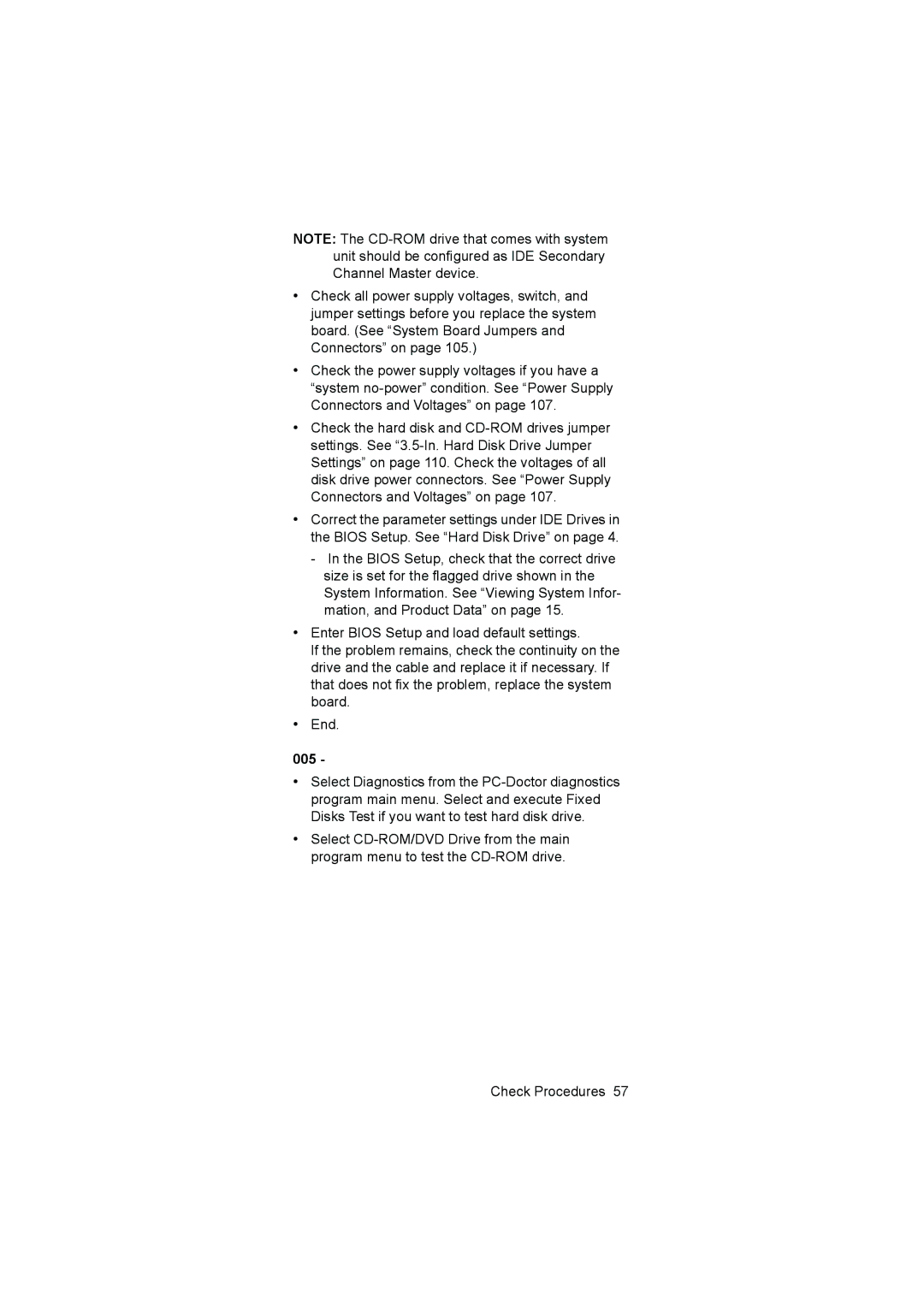NOTE: The
•Check all power supply voltages, switch, and jumper settings before you replace the system board. (See “System Board Jumpers and Connectors” on page 105.)
•Check the power supply voltages if you have a “system
•Check the hard disk and
•Correct the parameter settings under IDE Drives in the BIOS Setup. See “Hard Disk Drive” on page 4.
-In the BIOS Setup, check that the correct drive size is set for the flagged drive shown in the System Information. See “Viewing System Infor- mation, and Product Data” on page 15.
•Enter BIOS Setup and load default settings.
If the problem remains, check the continuity on the drive and the cable and replace it if necessary. If that does not fix the problem, replace the system board.
•End.
005 -
•Select Diagnostics from the
•Select
Check Procedures 57