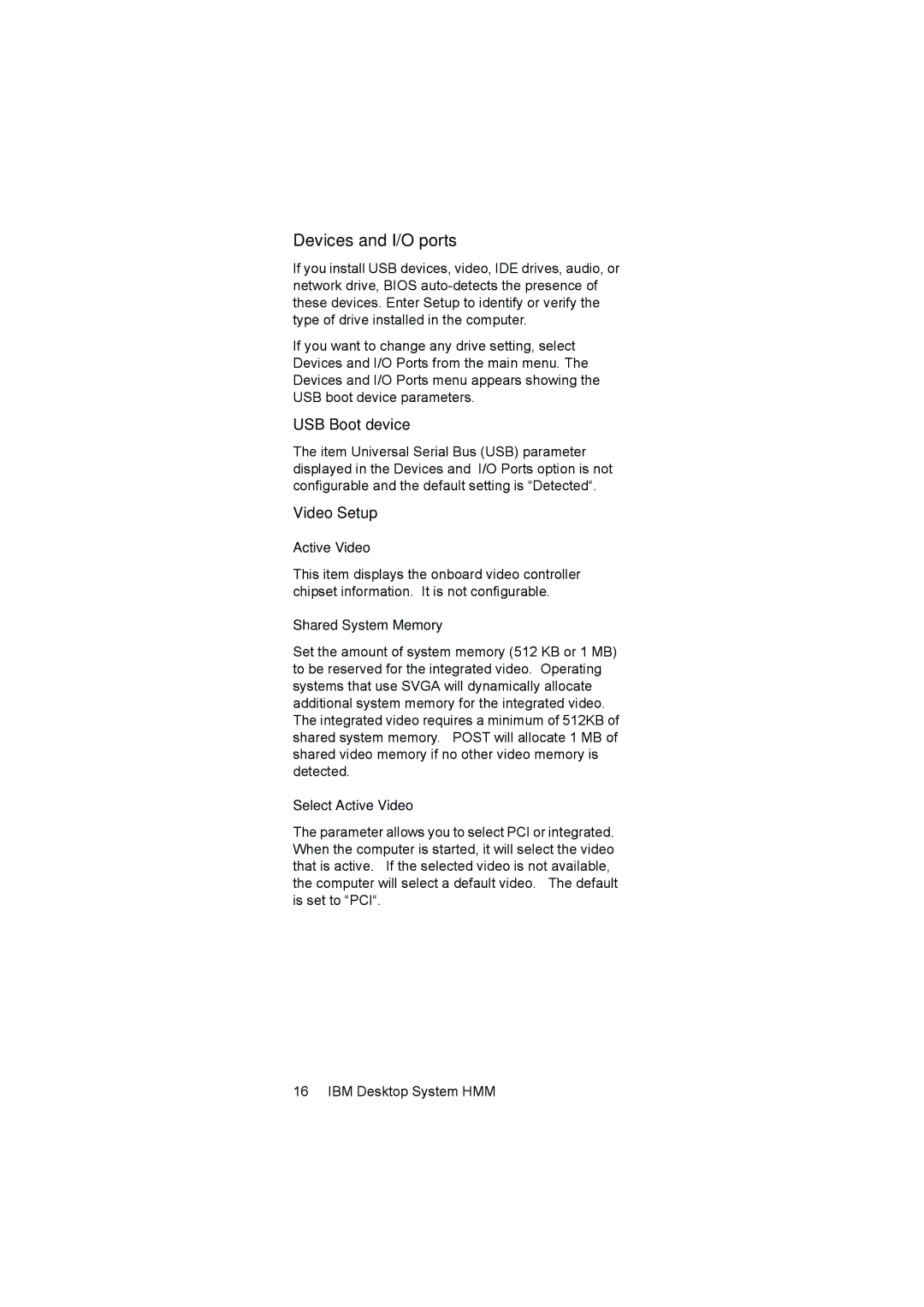Devices and I/O ports
If you install USB devices, video, IDE drives, audio, or network drive, BIOS
If you want to change any drive setting, select Devices and I/O Ports from the main menu. The Devices and I/O Ports menu appears showing the USB boot device parameters.
USB Boot device
The item Universal Serial Bus (USB) parameter displayed in the Devices and I/O Ports option is not configurable and the default setting is “Detected“.
Video Setup
Active Video
This item displays the onboard video controller chipset information. It is not configurable.
Shared System Memory
Set the amount of system memory (512 KB or 1 MB) to be reserved for the integrated video. Operating systems that use SVGA will dynamically allocate additional system memory for the integrated video. The integrated video requires a minimum of 512KB of shared system memory. POST will allocate 1 MB of shared video memory if no other video memory is detected.
Select Active Video
The parameter allows you to select PCI or integrated. When the computer is started, it will select the video that is active. If the selected video is not available, the computer will select a default video. The default is set to “PCI“.
16 IBM Desktop System HMM