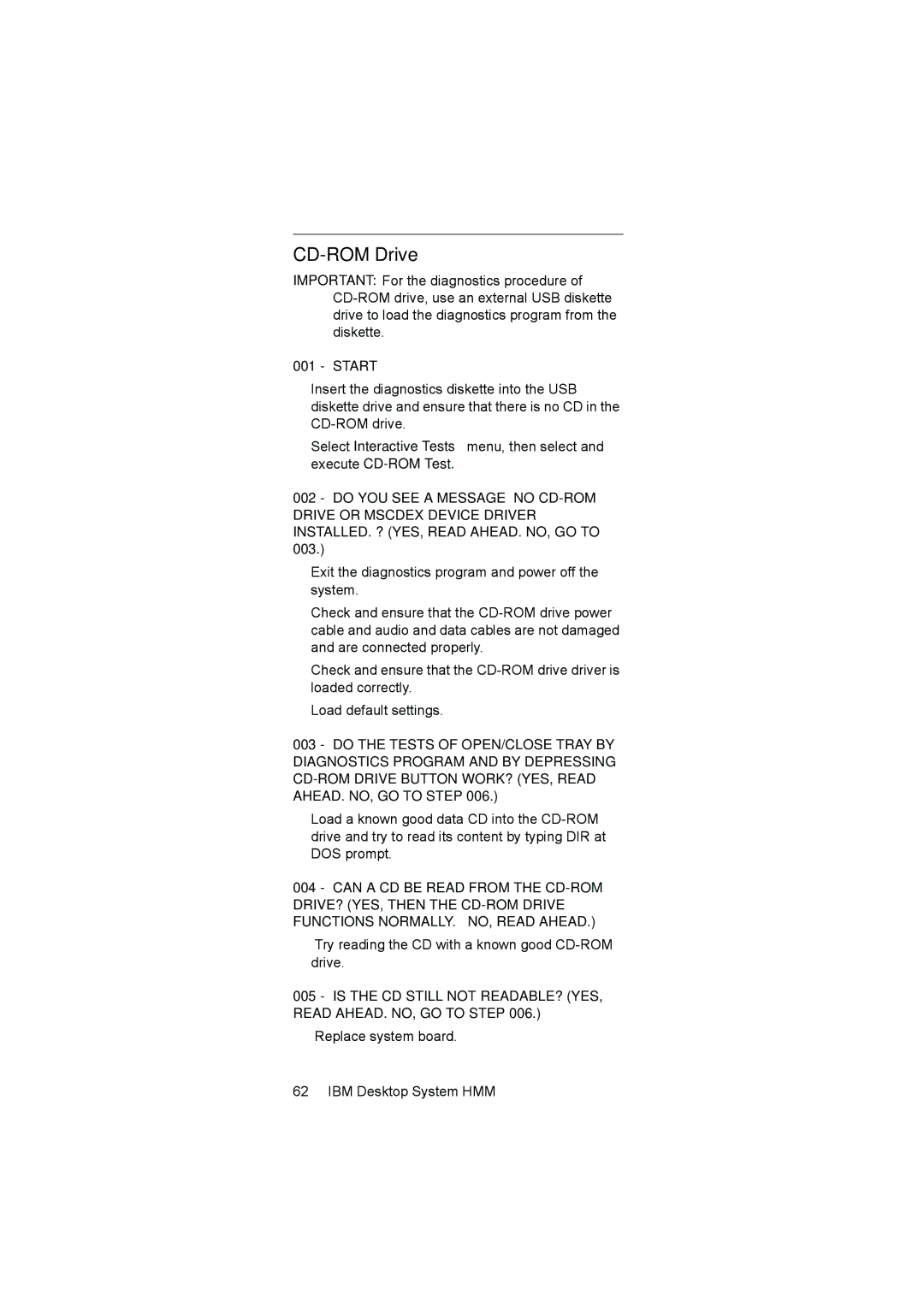CD-ROM Drive
IMPORTANT: For the diagnostics procedure of
001 - START
•Insert the diagnostics diskette into the USB diskette drive and ensure that there is no CD in the
•Select Interactive Tests menu, then select and execute
002 - DO YOU SEE A MESSAGE “NO
•Exit the diagnostics program and power off the system.
•Check and ensure that the
•Check and ensure that the
•Load default settings.
003 - DO THE TESTS OF OPEN/CLOSE TRAY BY DIAGNOSTICS PROGRAM AND BY DEPRESSING
•Load a known good data CD into the
004 - CAN A CD BE READ FROM THE
•Try reading the CD with a known good CD-ROM drive.
005 - IS THE CD STILL NOT READABLE? (YES, READ AHEAD. NO, GO TO STEP 006.)