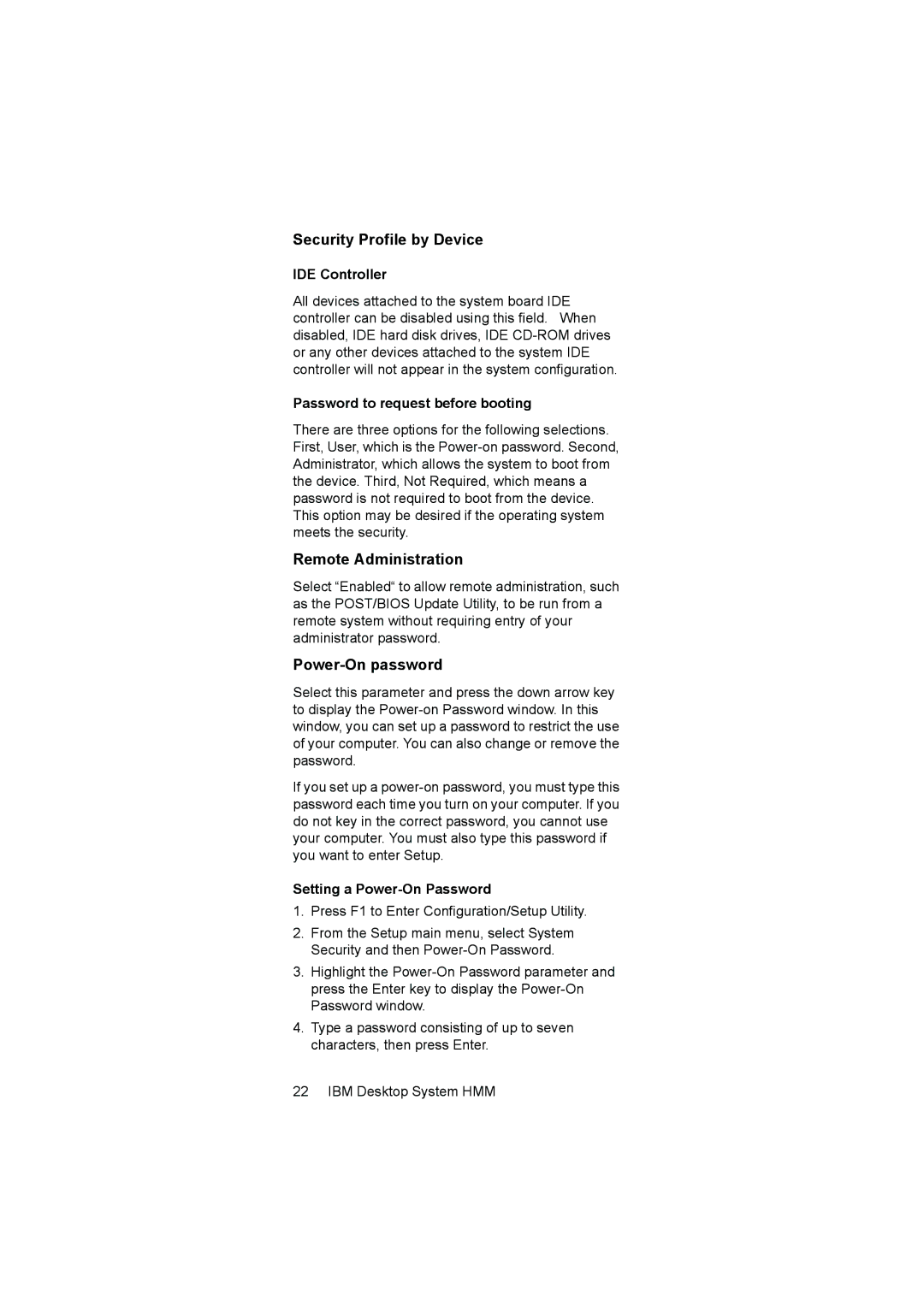Security Profile by Device
IDE Controller
All devices attached to the system board IDE controller can be disabled using this field. When disabled, IDE hard disk drives, IDE
Password to request before booting
There are three options for the following selections. First, User, which is the
Remote Administration
Select “Enabled“ to allow remote administration, such as the POST/BIOS Update Utility, to be run from a remote system without requiring entry of your administrator password.
Power-On password
Select this parameter and press the down arrow key to display the
If you set up a
Setting a Power-On Password
1.Press F1 to Enter Configuration/Setup Utility.
2.From the Setup main menu, select System Security and then
3.Highlight the
4.Type a password consisting of up to seven characters, then press Enter.
22 IBM Desktop System HMM