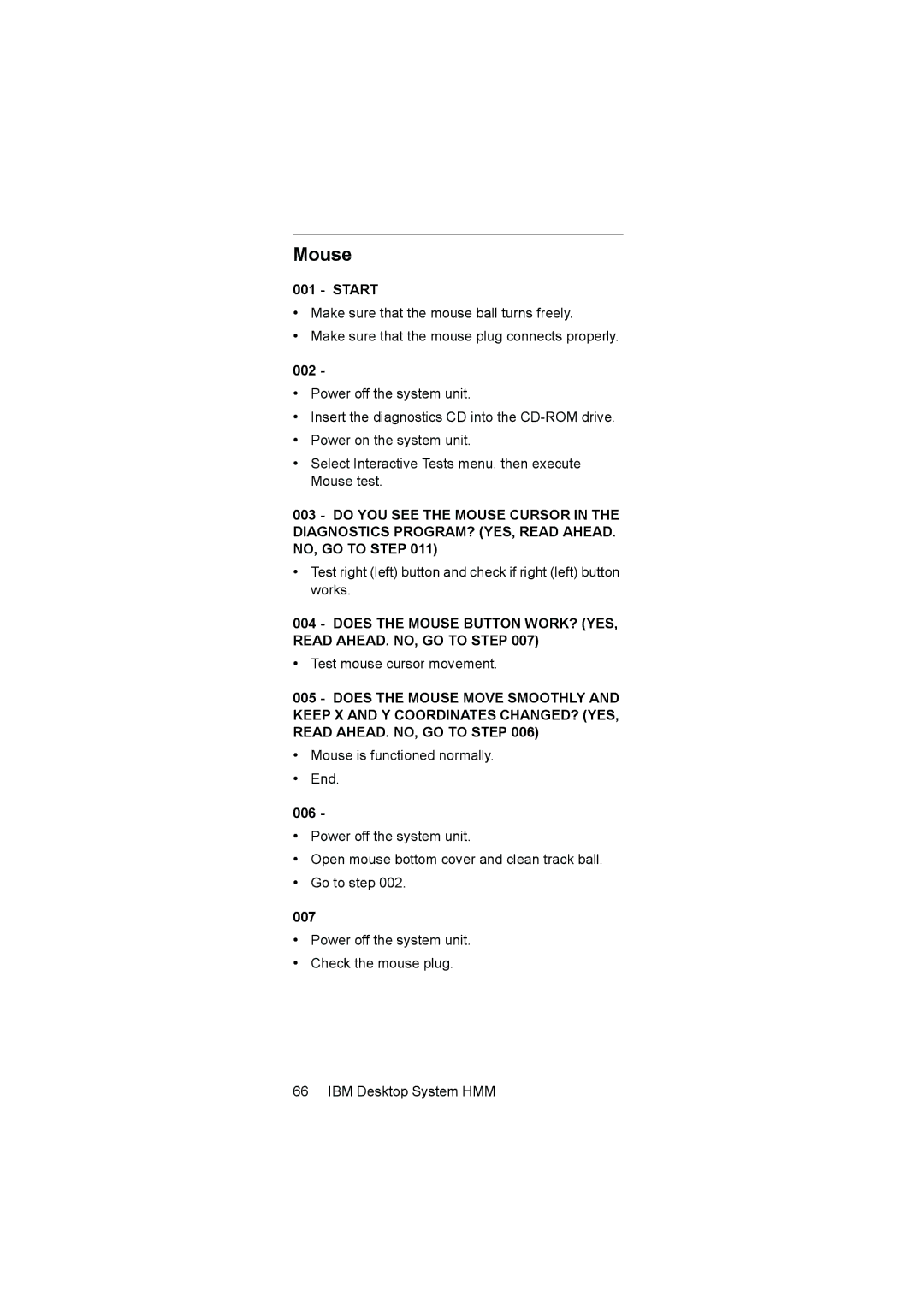Mouse
001 - START
•Make sure that the mouse ball turns freely.
•Make sure that the mouse plug connects properly.
002 -
•Power off the system unit.
•Insert the diagnostics CD into the
•Power on the system unit.
•Select Interactive Tests menu, then execute Mouse test.
003 - DO YOU SEE THE MOUSE CURSOR IN THE DIAGNOSTICS PROGRAM? (YES, READ AHEAD. NO, GO TO STEP 011)
•Test right (left) button and check if right (left) button works.
004 - DOES THE MOUSE BUTTON WORK? (YES, READ AHEAD. NO, GO TO STEP 007)
•Test mouse cursor movement.
005 - DOES THE MOUSE MOVE SMOOTHLY AND KEEP X AND Y COORDINATES CHANGED? (YES, READ AHEAD. NO, GO TO STEP 006)
•Mouse is functioned normally.
•End.
006 -
•Power off the system unit.
•Open mouse bottom cover and clean track ball.
•Go to step 002.
007
•Power off the system unit.
•Check the mouse plug.
66 IBM Desktop System HMM