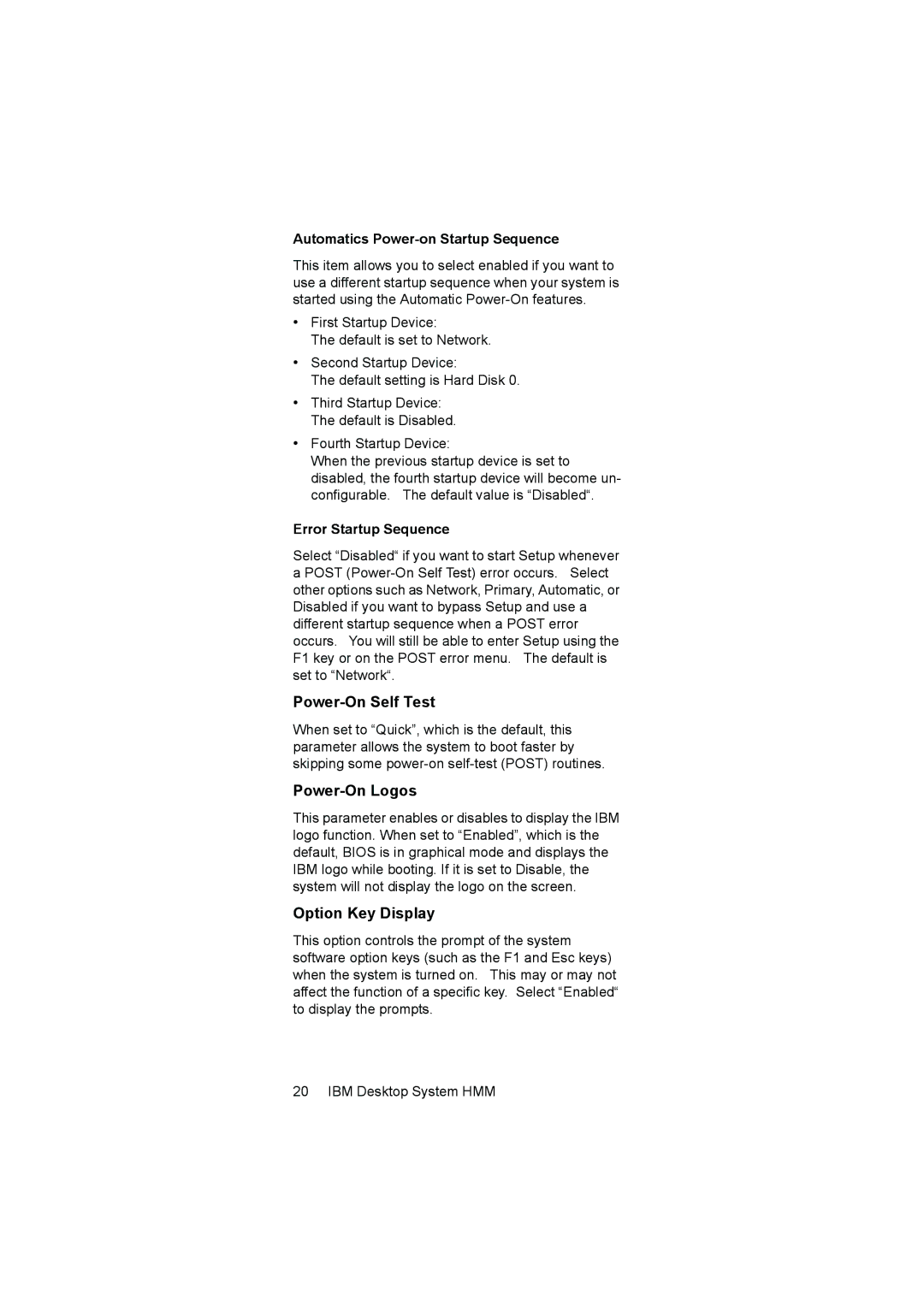Automatics Power-on Startup Sequence
This item allows you to select enabled if you want to use a different startup sequence when your system is started using the Automatic
•First Startup Device:
The default is set to Network.
•Second Startup Device:
The default setting is Hard Disk 0.
•Third Startup Device: The default is Disabled.
•Fourth Startup Device:
When the previous startup device is set to disabled, the fourth startup device will become un- configurable. The default value is “Disabled“.
Error Startup Sequence
Select “Disabled“ if you want to start Setup whenever a POST
Power-On Self Test
When set to “Quick”, which is the default, this parameter allows the system to boot faster by skipping some
Power-On Logos
This parameter enables or disables to display the IBM logo function. When set to “Enabled”, which is the default, BIOS is in graphical mode and displays the IBM logo while booting. If it is set to Disable, the system will not display the logo on the screen.
Option Key Display
This option controls the prompt of the system software option keys (such as the F1 and Esc keys) when the system is turned on. This may or may not affect the function of a specific key. Select “Enabled“ to display the prompts.
20 IBM Desktop System HMM